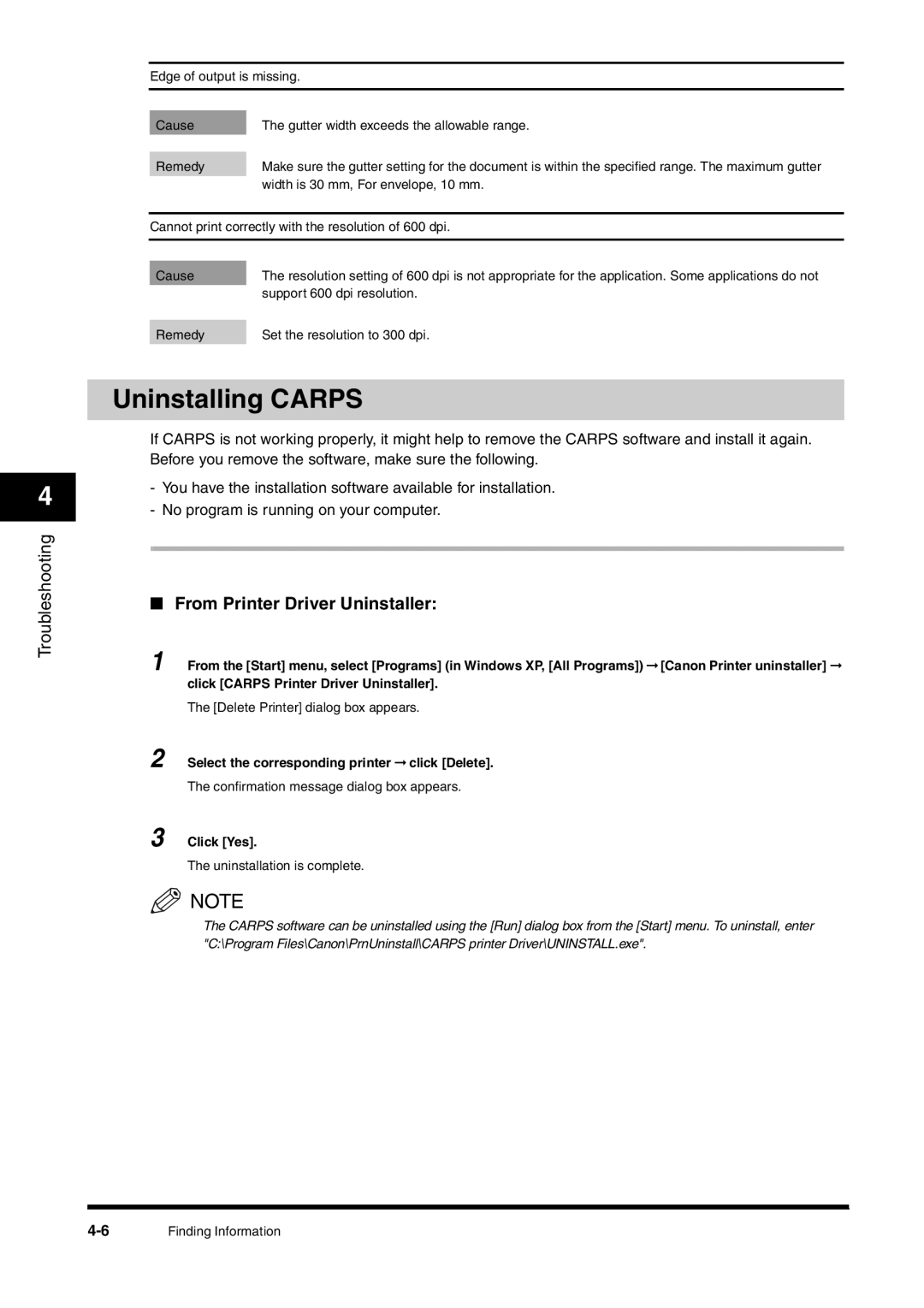4
Troubleshooting
Edge of output is missing.
Cause | The gutter width exceeds the allowable range. |
|
|
Remedy | Make sure the gutter setting for the document is within the specified range. The maximum gutter |
| width is 30 mm, For envelope, 10 mm. |
Cannot print correctly with the resolution of 600 dpi.
Cause | The resolution setting of 600 dpi is not appropriate for the application. Some applications do not |
| support 600 dpi resolution. |
|
|
Remedy | Set the resolution to 300 dpi. |
Uninstalling CARPS
If CARPS is not working properly, it might help to remove the CARPS software and install it again. Before you remove the software, make sure the following.
-You have the installation software available for installation.
-No program is running on your computer.
■From Printer Driver Uninstaller:
1 From the [Start] menu, select [Programs] (in Windows XP, [All Programs]) ➞[Canon Printer uninstaller] ➞ click [CARPS Printer Driver Uninstaller].
The [Delete Printer] dialog box appears.
2 Select the corresponding printer ➞ click [Delete].
The confirmation message dialog box appears.
3 Click [Yes].
The uninstallation is complete.
![]() NOTE
NOTE
The CARPS software can be uninstalled using the [Run] dialog box from the [Start] menu. To uninstall, enter "C:\Program Files\Canon\PrnUninstall\CARPS printer Driver\UNINSTALL.exe".
Finding Information |