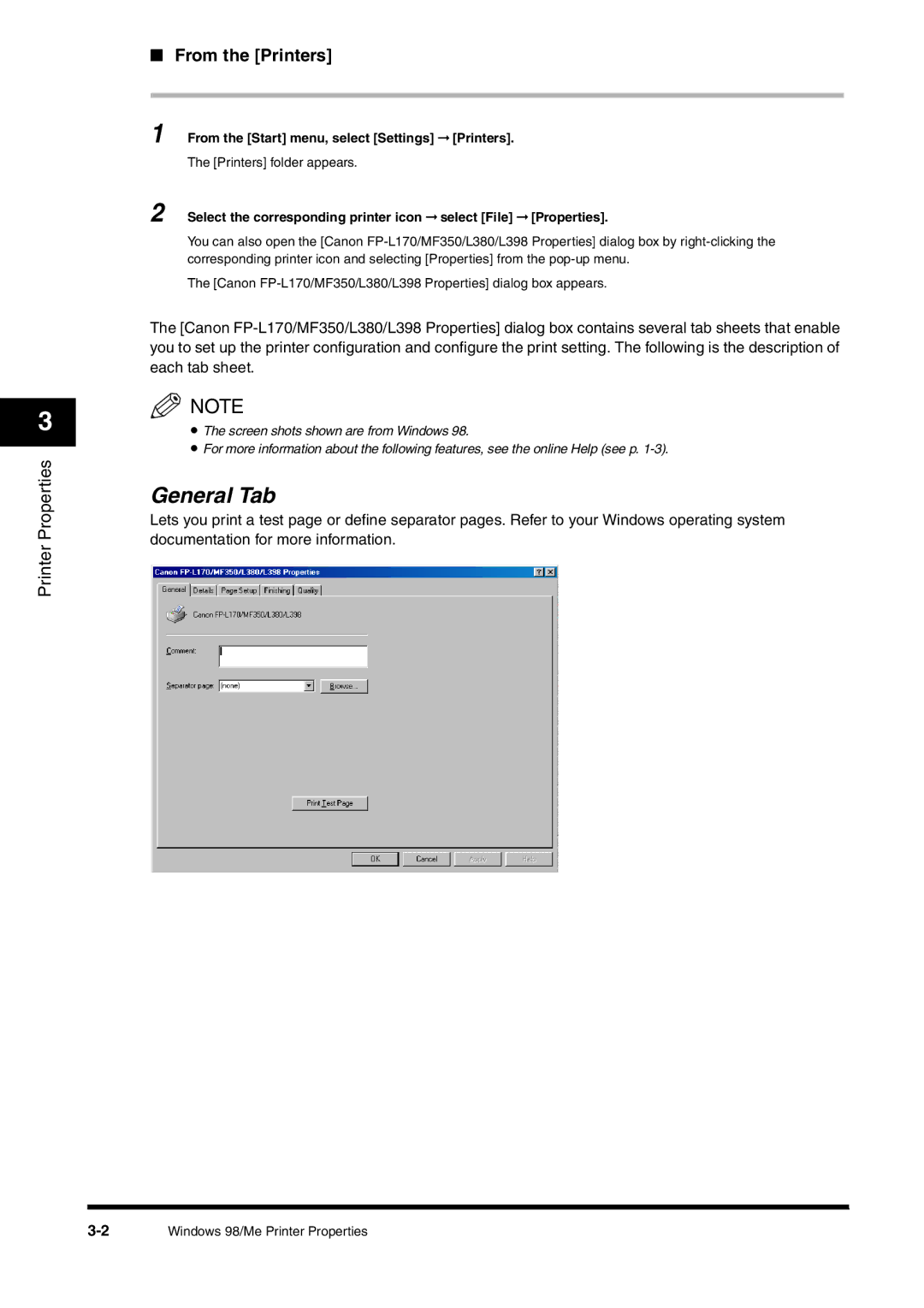3
Printer Properties
■From the [Printers]
1 From the [Start] menu, select [Settings] ➞ [Printers].
The [Printers] folder appears.
2 Select the corresponding printer icon ➞ select [File] ➞ [Properties].
You can also open the [Canon
The [Canon
The [Canon
NOTE
•The screen shots shown are from Windows 98.
•For more information about the following features, see the online Help (see p.
General Tab
Lets you print a test page or define separator pages. Refer to your Windows operating system documentation for more information.
Windows 98/Me Printer Properties |