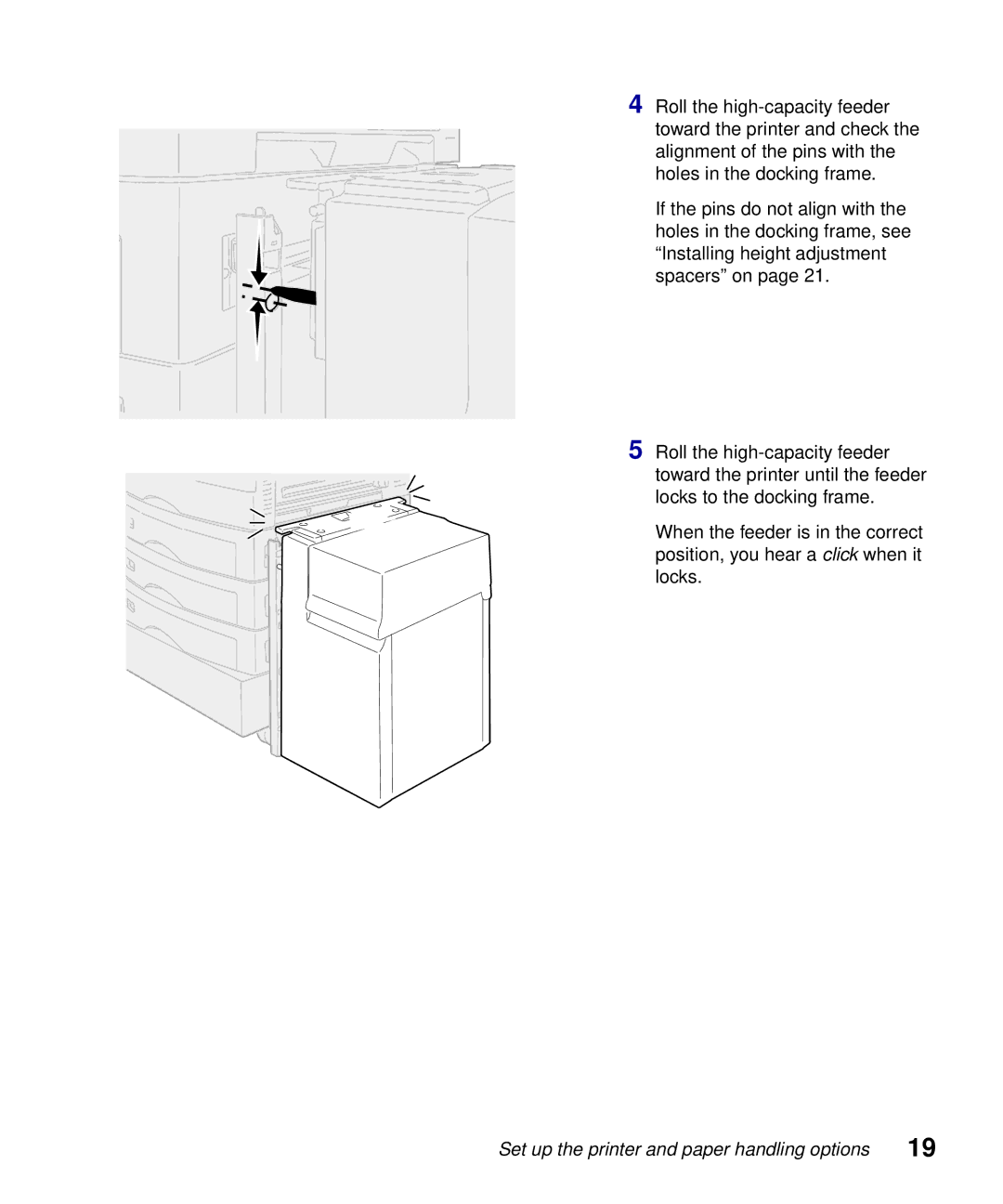4 Roll the
If the pins do not align with the holes in the docking frame, see “Installing height adjustment spacers” on page 21.
5 Roll the
When the feeder is in the correct position, you hear a click when it locks.
Set up the printer and paper handling options | 19 |