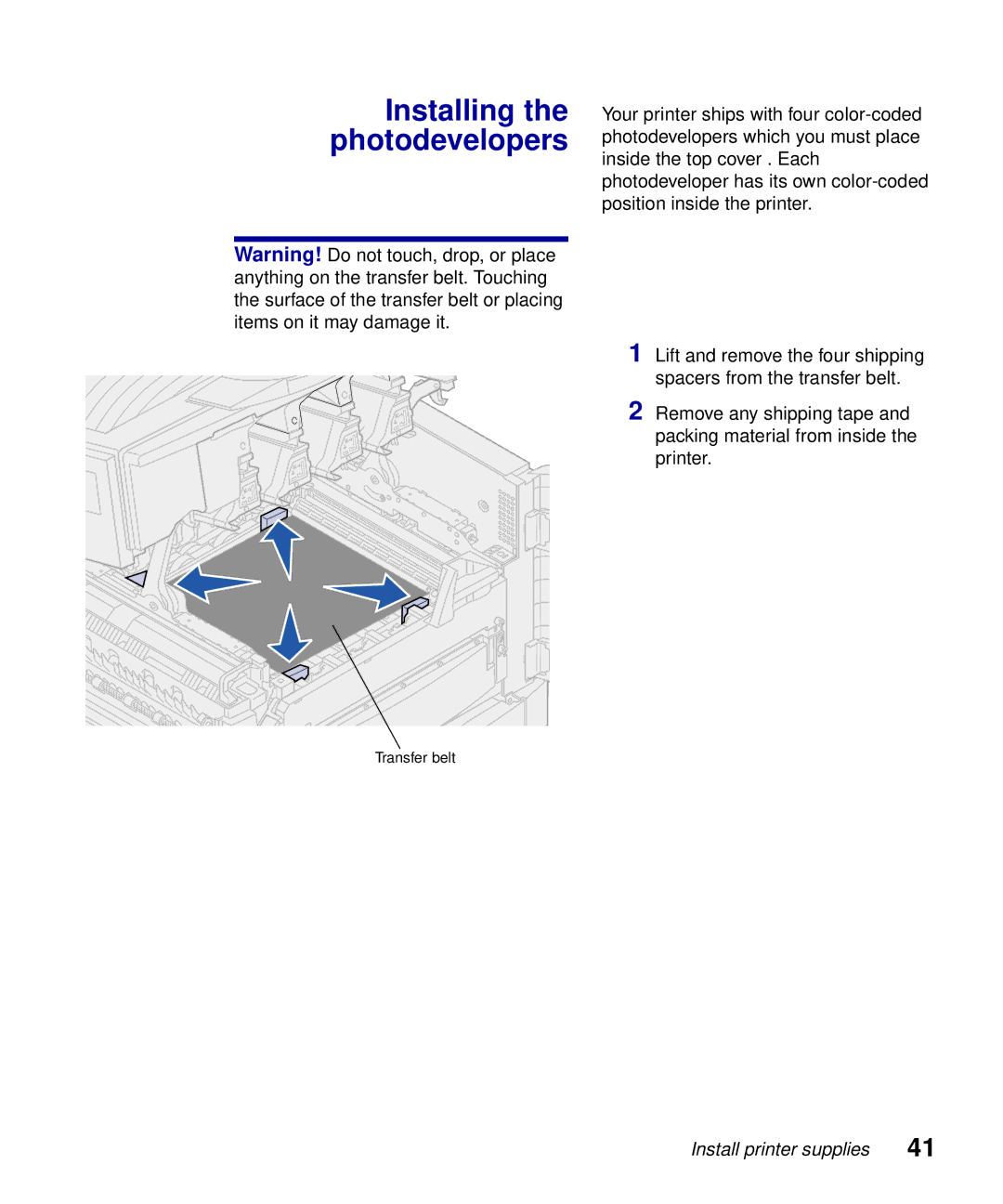Installing the photodevelopers
Warning! Do not touch, drop, or place anything on the transfer belt. Touching the surface of the transfer belt or placing items on it may damage it.
Your printer ships with four
1 Lift and remove the four shipping spacers from the transfer belt.
2 Remove any shipping tape and packing material from inside the printer.
Transfer belt
Install printer supplies | 41 |