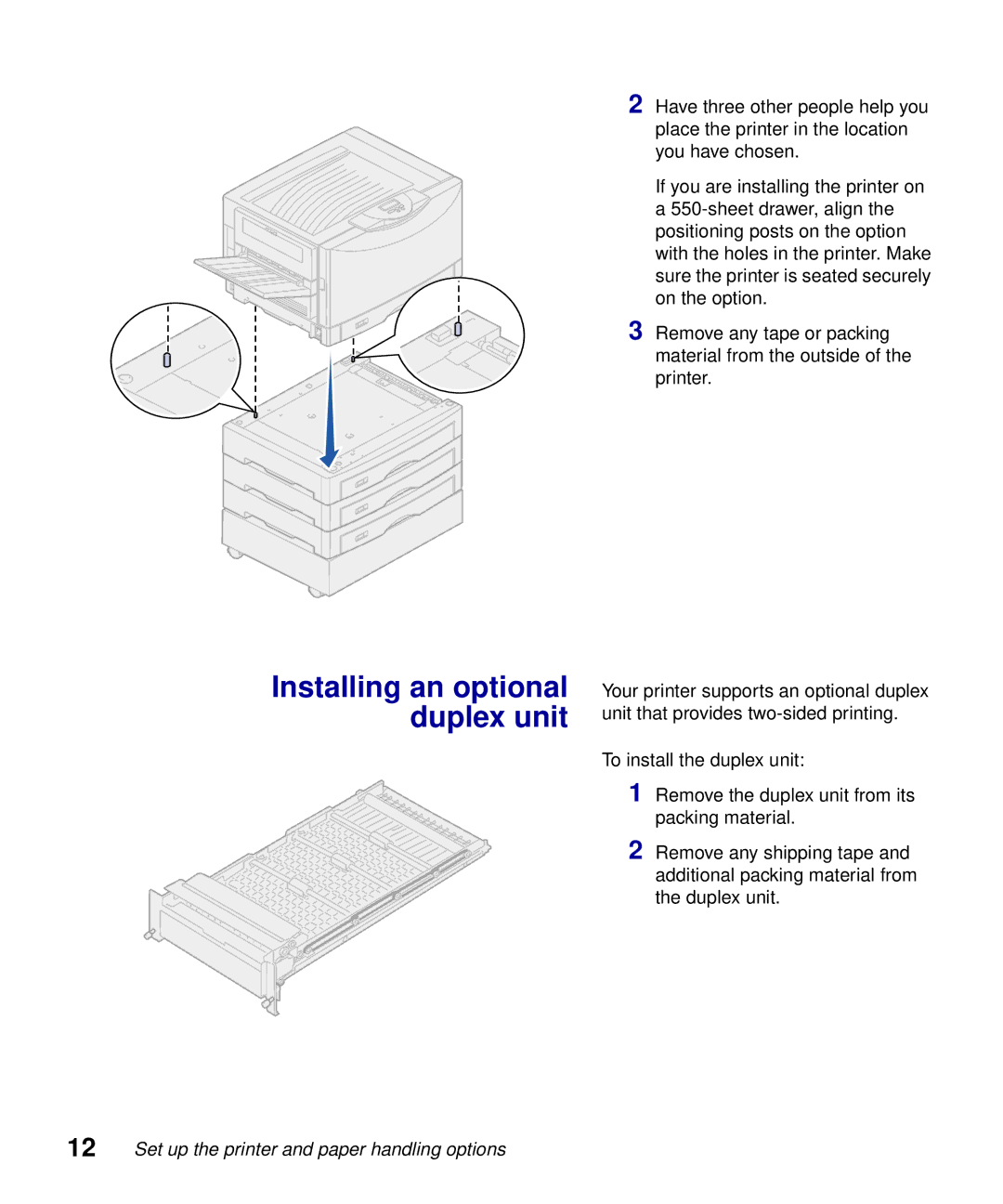Installing an optional duplex unit
2 Have three other people help you place the printer in the location you have chosen.
If you are installing the printer on
a
3 Remove any tape or packing material from the outside of the printer.
Your printer supports an optional duplex unit that provides
To install the duplex unit:
1 Remove the duplex unit from its packing material.
2 Remove any shipping tape and additional packing material from the duplex unit.
12 Set up the printer and paper handling options