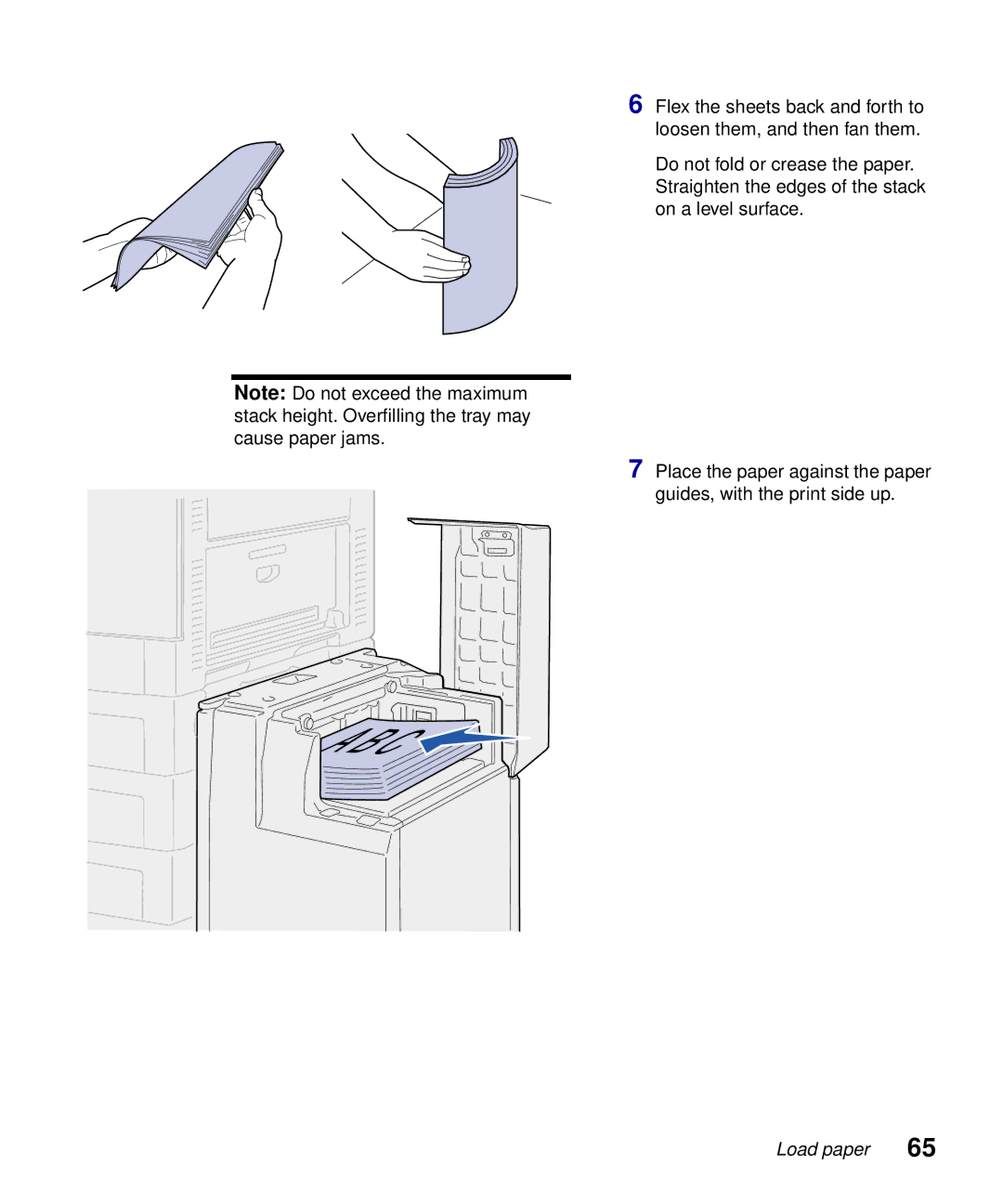Note: Do not exceed the maximum stack height. Overfilling the tray may cause paper jams.
6 Flex the sheets back and forth to loosen them, and then fan them.
Do not fold or crease the paper. Straighten the edges of the stack on a level surface.
7 Place the paper against the paper guides, with the print side up.