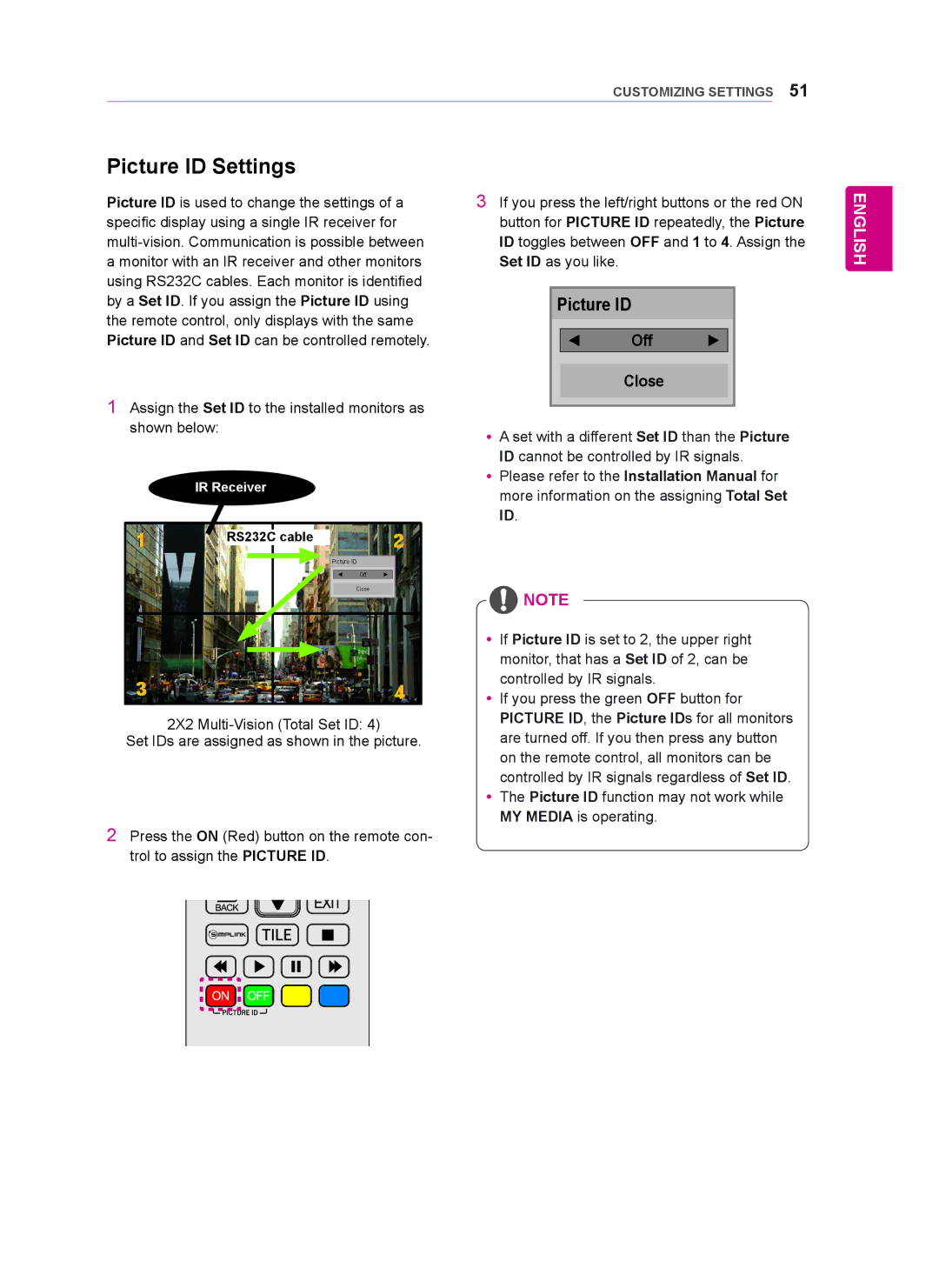CUSTOMIZING SETTINGS 51
Picture ID Settings
Picture ID is used to change the settings of a specific display using a single IR receiver for
1Assign the Set ID to the installed monitors as shown below:
IR Receiver
RS232C cable
Picture ID
Off
Close
2X2
Set IDs are assigned as shown in the picture.
2Press the ON (Red) button on the remote con- trol to assign the PICTURE ID.
3If you press the left/right buttons or the red ON button for PICTURE ID repeatedly, the Picture ID toggles between OFF and 1 to 4. Assign the Set ID as you like.
Picture ID
◄ Off ►
Close
yyA set with a different Set ID than the Picture ID cannot be controlled by IR signals.
yyPlease refer to the Installation Manual for more information on the assigning Total Set ID.
![]() NOTE
NOTE
yyIf Picture ID is set to 2, the upper right monitor, that has a Set ID of 2, can be controlled by IR signals.
yyIf you press the green OFF button for PICTURE ID, the Picture IDs for all monitors are turned off. If you then press any button on the remote control, all monitors can be controlled by IR signals regardless of Set ID.
yyThe Picture ID function may not work while MY MEDIA is operating.