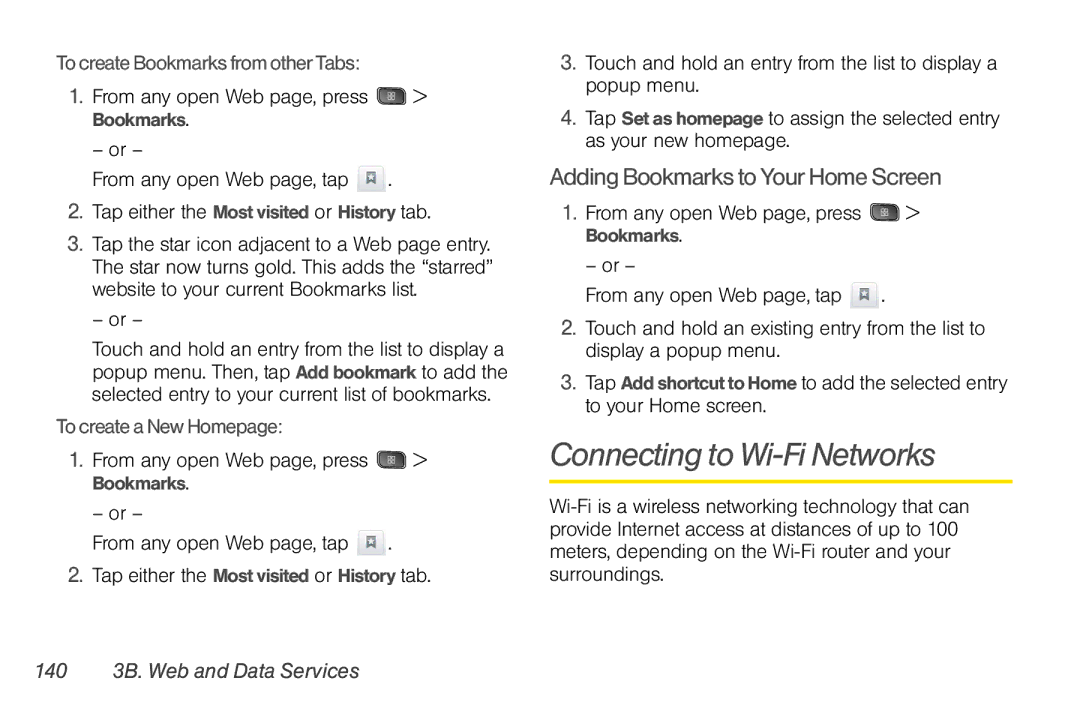To create Bookmarks from other Tabs:
1.From any open Web page, press ![]() > Bookmarks.
> Bookmarks.
– or –
From any open Web page, tap ![]() .
.
2.Tap either the Most visited or History tab.
3.Tap the star icon adjacent to a Web page entry. The star now turns gold. This adds the “starred” website to your current Bookmarks list.
– or –
Touch and hold an entry from the list to display a popup menu. Then, tap Add bookmark to add the selected entry to your current list of bookmarks.
To create a New Homepage:
1.From any open Web page, press ![]() > Bookmarks.
> Bookmarks.
– or –
From any open Web page, tap ![]() .
.
2. Tap either the Most visited or History tab.
3.Touch and hold an entry from the list to display a popup menu.
4.Tap Set as homepage to assign the selected entry as your new homepage.
Adding Bookmarks to Your Home Screen
1.From any open Web page, press ![]() > Bookmarks.
> Bookmarks.
– or –
From any open Web page, tap ![]() .
.
2.Touch and hold an existing entry from the list to display a popup menu.
3.Tap Add shortcut to Home to add the selected entry to your Home screen.