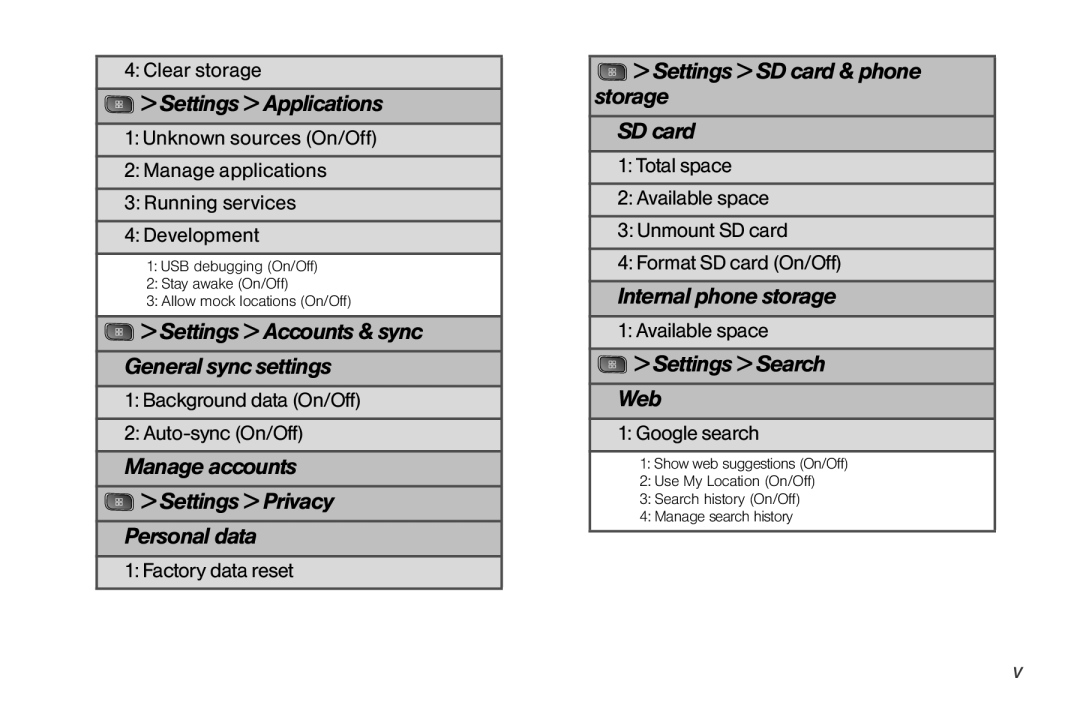4: Clear storage
 > Settings > Applications
> Settings > Applications
1:Unknown sources (On/Off)
2:Manage applications
3:Running services
4:Development
1:USB debugging (On/Off)
2:Stay awake (On/Off)
3:Allow mock locations (On/Off)
![]() > Settings > Accounts & sync
> Settings > Accounts & sync
General sync settings
1:Background data (On/Off)
2:Auto-sync (On/Off)
Manage accounts
![]() > Settings > Privacy
> Settings > Privacy
Personal data
1: Factory data reset
![]() > Settings > SD card & phone storage
> Settings > SD card & phone storage
SD card
1:Total space
2:Available space
3:Unmount SD card
4:Format SD card (On/Off)
Internal phone storage
1: Available space
 > Settings > Search
> Settings > Search
Web
1:Google search
1:Show web suggestions (On/Off)
2:Use My Location (On/Off)
3:Search history (On/Off)
4:Manage search history
v