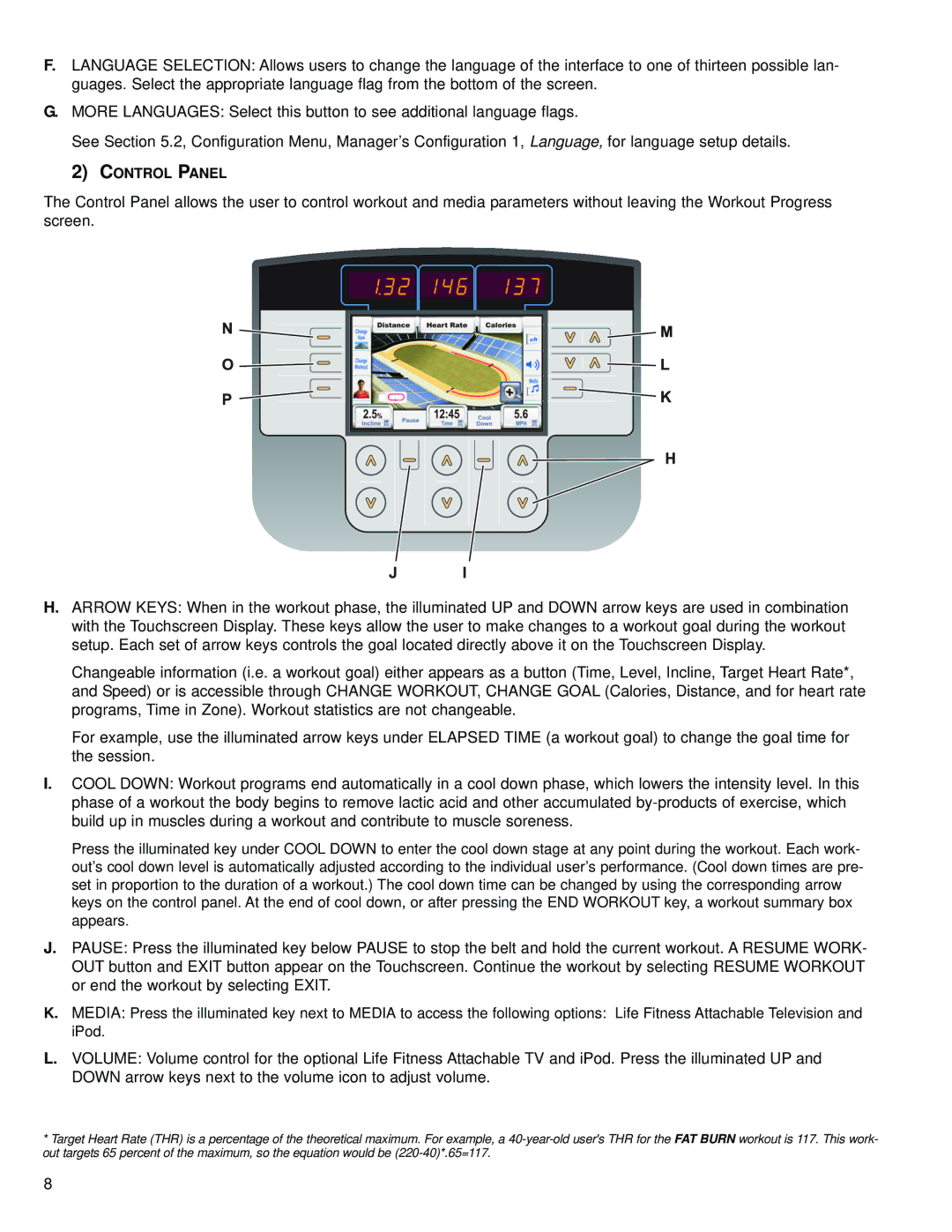F.LANGUAGE SELECTION: Allows users to change the language of the interface to one of thirteen possible lan- guages. Select the appropriate language flag from the bottom of the screen.
G.MORE LANGUAGES: Select this button to see additional language flags.
See Section 5.2, Configuration Menu, Manager’s Configuration 1, Language, for language setup details.
2)CONTROL PANEL
The Control Panel allows the user to control workout and media parameters without leaving the Workout Progress screen.
H.ARROW KEYS: When in the workout phase, the illuminated UP and DOWN arrow keys are used in combination with the Touchscreen Display. These keys allow the user to make changes to a workout goal during the workout setup. Each set of arrow keys controls the goal located directly above it on the Touchscreen Display.
Changeable information (i.e. a workout goal) either appears as a button (Time, Level, Incline, Target Heart Rate*, and Speed) or is accessible through CHANGE WORKOUT, CHANGE GOAL (Calories, Distance, and for heart rate programs, Time in Zone). Workout statistics are not changeable.
For example, use the illuminated arrow keys under ELAPSED TIME (a workout goal) to change the goal time for the session.
I.COOL DOWN: Workout programs end automatically in a cool down phase, which lowers the intensity level. In this phase of a workout the body begins to remove lactic acid and other accumulated
Press the illuminated key under COOL DOWN to enter the cool down stage at any point during the workout. Each work- out’s cool down level is automatically adjusted according to the individual user’s performance. (Cool down times are pre- set in proportion to the duration of a workout.) The cool down time can be changed by using the corresponding arrow keys on the control panel. At the end of cool down, or after pressing the END WORKOUT key, a workout summary box appears.
J.PAUSE: Press the illuminated key below PAUSE to stop the belt and hold the current workout. A RESUME WORK- OUT button and EXIT button appear on the Touchscreen. Continue the workout by selecting RESUME WORKOUT or end the workout by selecting EXIT.
K.MEDIA: Press the illuminated key next to MEDIA to access the following options: Life Fitness Attachable Television and iPod.
L.VOLUME: Volume control for the optional Life Fitness Attachable TV and iPod. Press the illuminated UP and DOWN arrow keys next to the volume icon to adjust volume.
*Target Heart Rate (THR) is a percentage of the theoretical maximum. For example, a
8