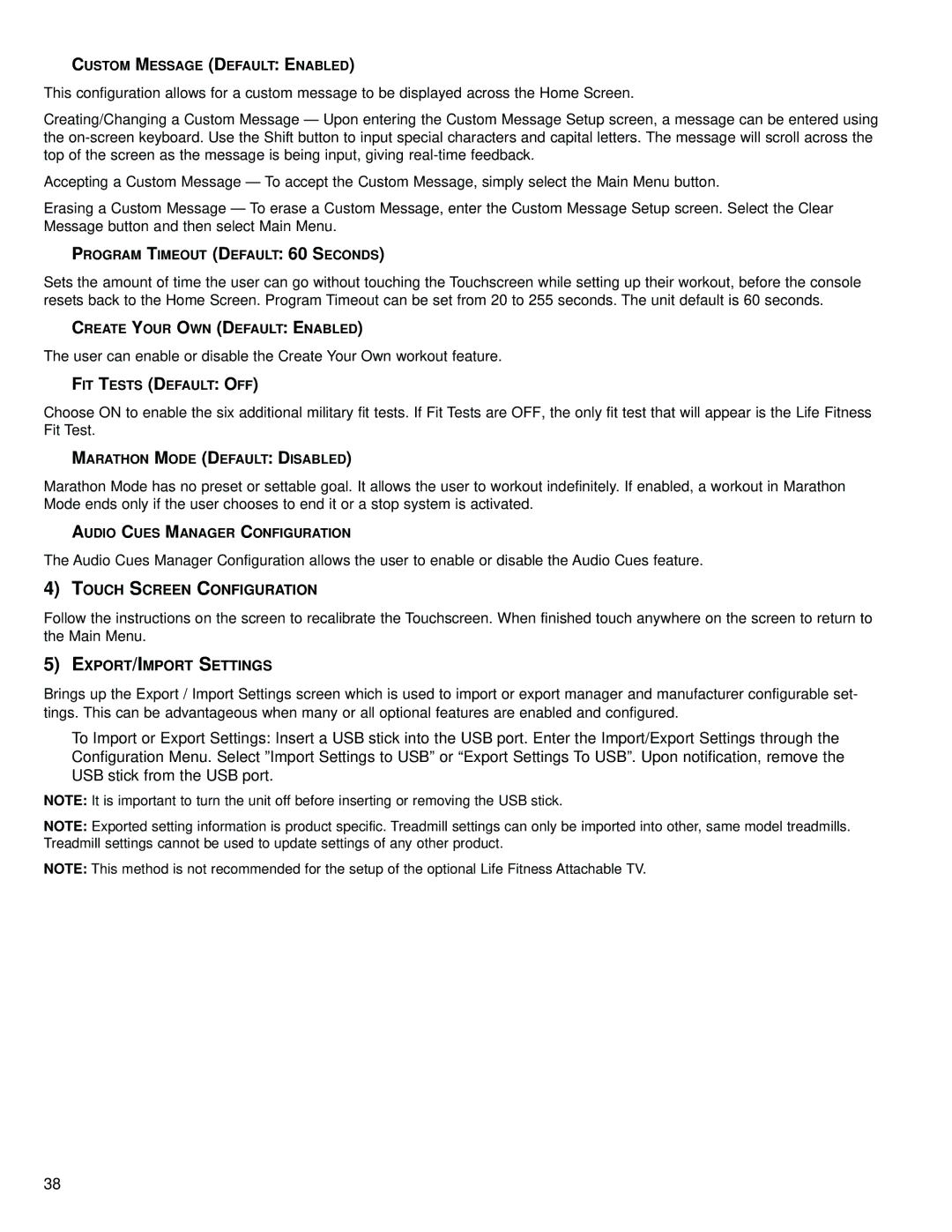CUSTOM MESSAGE (DEFAULT: ENABLED)
This configuration allows for a custom message to be displayed across the Home Screen.
Creating/Changing a Custom Message — Upon entering the Custom Message Setup screen, a message can be entered using the
Accepting a Custom Message — To accept the Custom Message, simply select the Main Menu button.
Erasing a Custom Message — To erase a Custom Message, enter the Custom Message Setup screen. Select the Clear Message button and then select Main Menu.
PROGRAM TIMEOUT (DEFAULT: 60 SECONDS)
Sets the amount of time the user can go without touching the Touchscreen while setting up their workout, before the console resets back to the Home Screen. Program Timeout can be set from 20 to 255 seconds. The unit default is 60 seconds.
CREATE YOUR OWN (DEFAULT: ENABLED)
The user can enable or disable the Create Your Own workout feature.
FIT TESTS (DEFAULT: OFF)
Choose ON to enable the six additional military fit tests. If Fit Tests are OFF, the only fit test that will appear is the Life Fitness Fit Test.
MARATHON MODE (DEFAULT: DISABLED)
Marathon Mode has no preset or settable goal. It allows the user to workout indefinitely. If enabled, a workout in Marathon Mode ends only if the user chooses to end it or a stop system is activated.
AUDIO CUES MANAGER CONFIGURATION
The Audio Cues Manager Configuration allows the user to enable or disable the Audio Cues feature.
4)TOUCH SCREEN CONFIGURATION
Follow the instructions on the screen to recalibrate the Touchscreen. When finished touch anywhere on the screen to return to the Main Menu.
5)EXPORT/IMPORT SETTINGS
Brings up the Export / Import Settings screen which is used to import or export manager and manufacturer configurable set- tings. This can be advantageous when many or all optional features are enabled and configured.
To Import or Export Settings: Insert a USB stick into the USB port. Enter the Import/Export Settings through the Configuration Menu. Select ”Import Settings to USB” or “Export Settings To USB”. Upon notification, remove the USB stick from the USB port.
NOTE: It is important to turn the unit off before inserting or removing the USB stick.
NOTE: Exported setting information is product specific. Treadmill settings can only be imported into other, same model treadmills. Treadmill settings cannot be used to update settings of any other product.
NOTE: This method is not recommended for the setup of the optional Life Fitness Attachable TV.
38