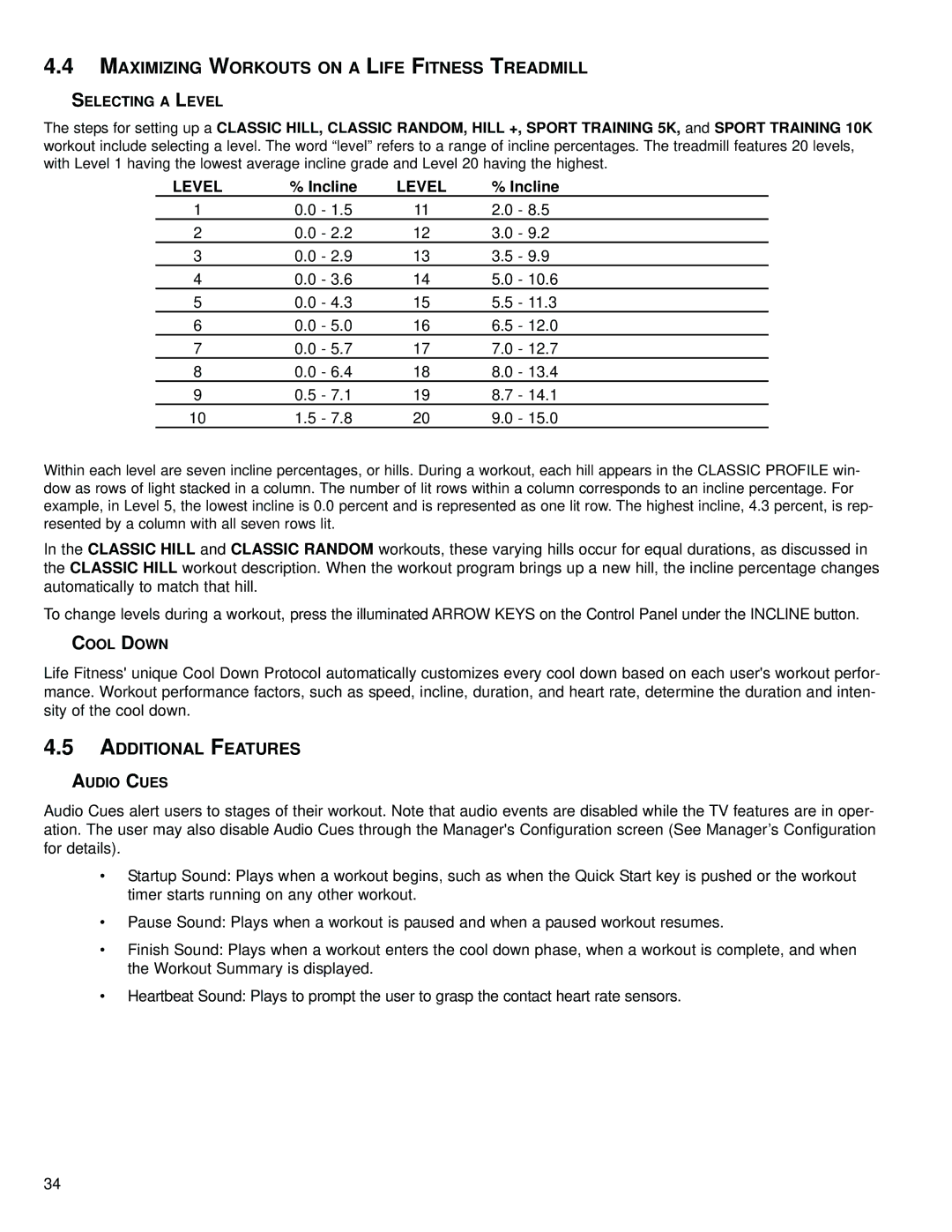4.4MAXIMIZING WORKOUTS ON A LIFE FITNESS TREADMILL
SELECTING A LEVEL
The steps for setting up a CLASSIC HILL, CLASSIC RANDOM, HILL +, SPORT TRAINING 5K, and SPORT TRAINING 10K workout include selecting a level. The word “level” refers to a range of incline percentages. The treadmill features 20 levels, with Level 1 having the lowest average incline grade and Level 20 having the highest.
LEVEL | % Incline | LEVEL | % Incline | |
1 | 0.0 - 1.5 | 11 | 2.0 | - 8.5 |
2 | 0.0 - 2.2 | 12 | 3.0 | - 9.2 |
3 | 0.0 - 2.9 | 13 | 3.5 | - 9.9 |
4 | 0.0 - 3.6 | 14 | 5.0 | - 10.6 |
5 | 0.0 - 4.3 | 15 | 5.5 | - 11.3 |
6 | 0.0 - 5.0 | 16 | 6.5 | - 12.0 |
7 | 0.0 - 5.7 | 17 | 7.0 | - 12.7 |
8 | 0.0 - 6.4 | 18 | 8.0 | - 13.4 |
9 | 0.5 - 7.1 | 19 | 8.7 | - 14.1 |
10 | 1.5 - 7.8 | 20 | 9.0 | - 15.0 |
Within each level are seven incline percentages, or hills. During a workout, each hill appears in the CLASSIC PROFILE win- dow as rows of light stacked in a column. The number of lit rows within a column corresponds to an incline percentage. For example, in Level 5, the lowest incline is 0.0 percent and is represented as one lit row. The highest incline, 4.3 percent, is rep- resented by a column with all seven rows lit.
In the CLASSIC HILL and CLASSIC RANDOM workouts, these varying hills occur for equal durations, as discussed in the CLASSIC HILL workout description. When the workout program brings up a new hill, the incline percentage changes automatically to match that hill.
To change levels during a workout, press the illuminated ARROW KEYS on the Control Panel under the INCLINE button.
COOL DOWN
Life Fitness' unique Cool Down Protocol automatically customizes every cool down based on each user's workout perfor- mance. Workout performance factors, such as speed, incline, duration, and heart rate, determine the duration and inten- sity of the cool down.
4.5ADDITIONAL FEATURES
AUDIO CUES
Audio Cues alert users to stages of their workout. Note that audio events are disabled while the TV features are in oper- ation. The user may also disable Audio Cues through the Manager's Configuration screen (See Manager’s Configuration for details).
•Startup Sound: Plays when a workout begins, such as when the Quick Start key is pushed or the workout timer starts running on any other workout.
•Pause Sound: Plays when a workout is paused and when a paused workout resumes.
•Finish Sound: Plays when a workout enters the cool down phase, when a workout is complete, and when the Workout Summary is displayed.
•Heartbeat Sound: Plays to prompt the user to grasp the contact heart rate sensors.
34