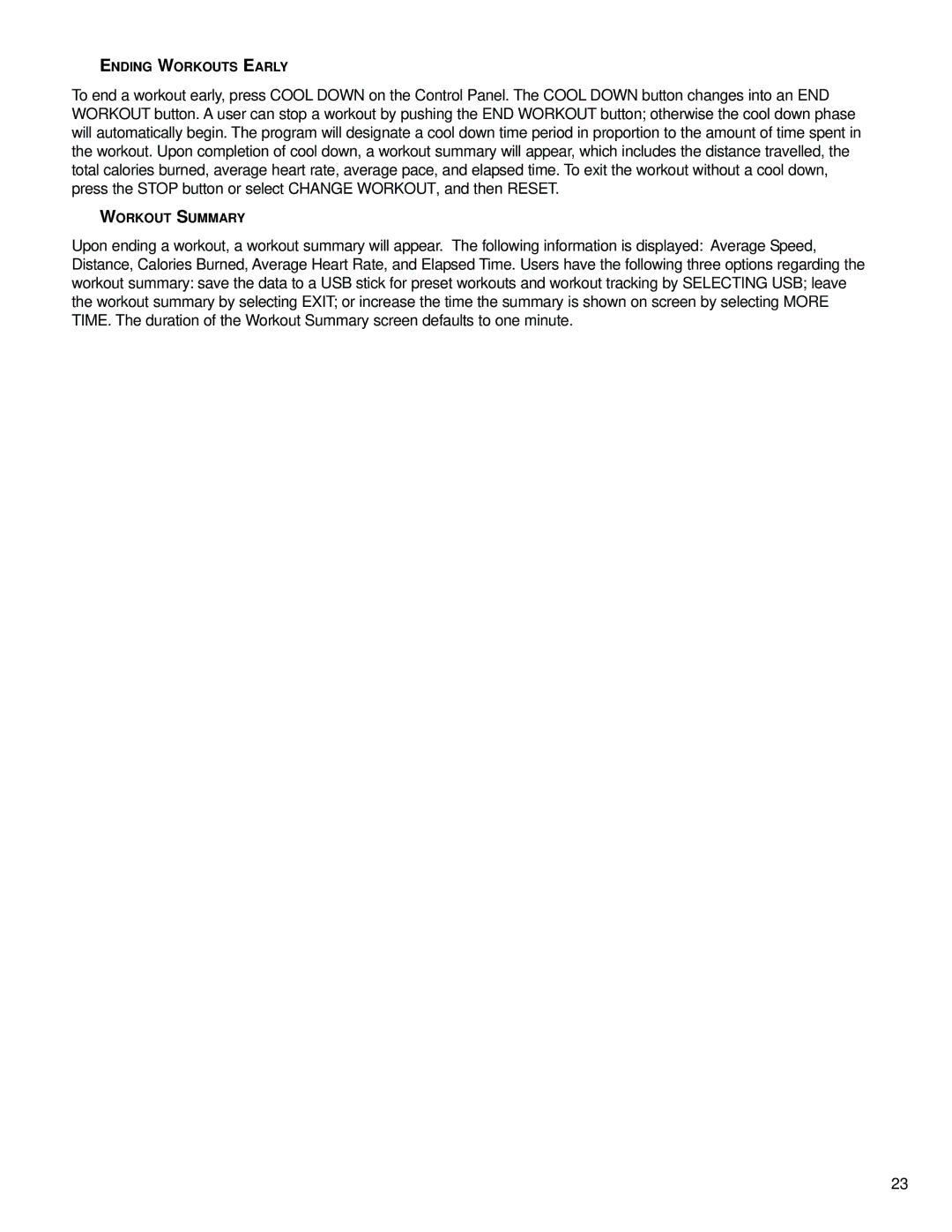ENDING WORKOUTS EARLY
To end a workout early, press COOL DOWN on the Control Panel. The COOL DOWN button changes into an END WORKOUT button. A user can stop a workout by pushing the END WORKOUT button; otherwise the cool down phase will automatically begin. The program will designate a cool down time period in proportion to the amount of time spent in the workout. Upon completion of cool down, a workout summary will appear, which includes the distance travelled, the total calories burned, average heart rate, average pace, and elapsed time. To exit the workout without a cool down, press the STOP button or select CHANGE WORKOUT, and then RESET.
WORKOUT SUMMARY
Upon ending a workout, a workout summary will appear. The following information is displayed: Average Speed, Distance, Calories Burned, Average Heart Rate, and Elapsed Time. Users have the following three options regarding the workout summary: save the data to a USB stick for preset workouts and workout tracking by SELECTING USB; leave the workout summary by selecting EXIT; or increase the time the summary is shown on screen by selecting MORE TIME. The duration of the Workout Summary screen defaults to one minute.
23