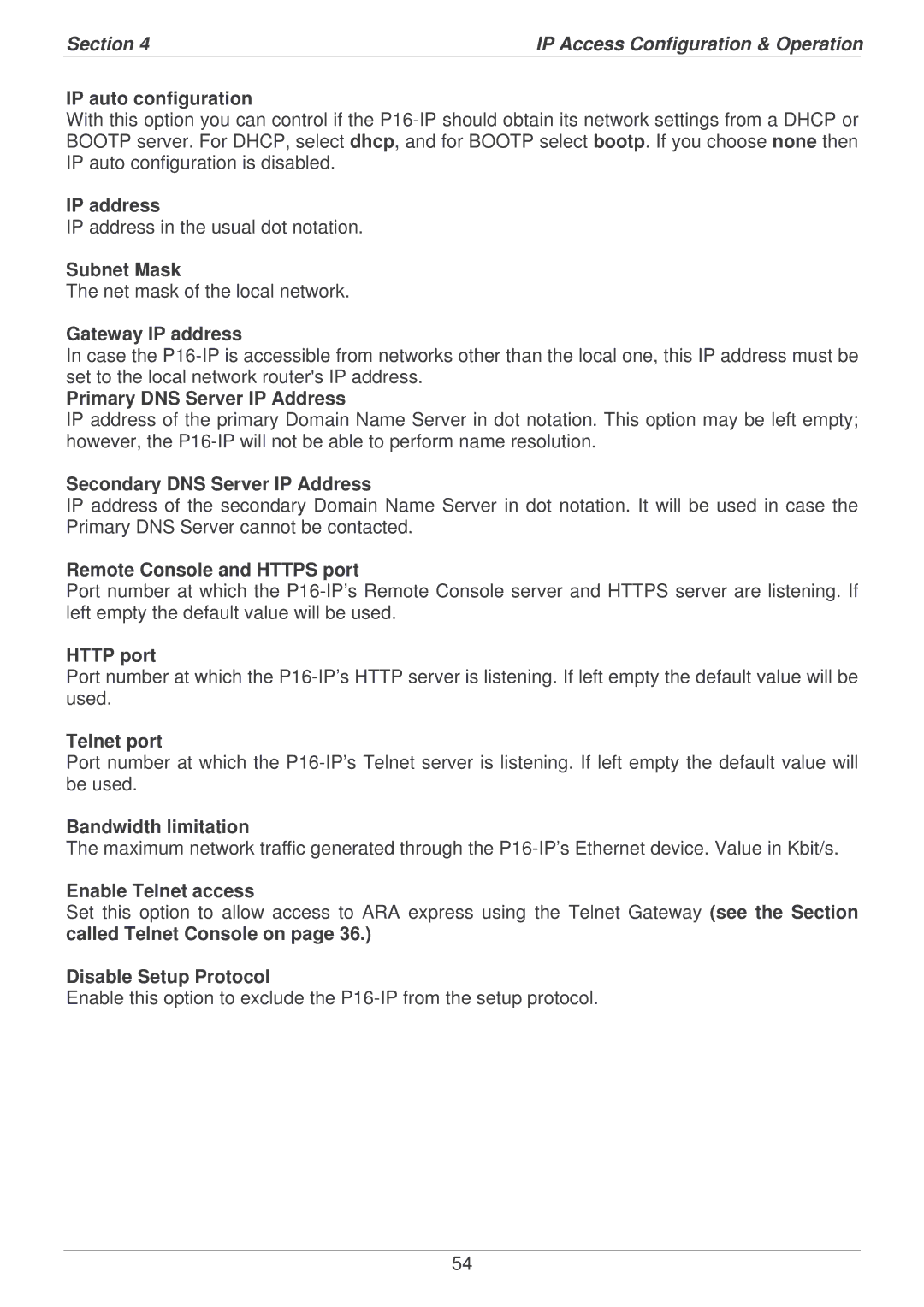Section 4 | IP Access Configuration & Operation | |
|
|
|
IP auto configuration
With this option you can control if the
IP address
IP address in the usual dot notation.
Subnet Mask
The net mask of the local network.
Gateway IP address
In case the
Primary DNS Server IP Address
IP address of the primary Domain Name Server in dot notation. This option may be left empty; however, the
Secondary DNS Server IP Address
IP address of the secondary Domain Name Server in dot notation. It will be used in case the Primary DNS Server cannot be contacted.
Remote Console and HTTPS port
Port number at which the
HTTP port
Port number at which the
Telnet port
Port number at which the
Bandwidth limitation
The maximum network traffic generated through the
Enable Telnet access
Set this option to allow access to ARA express using the Telnet Gateway (see the Section
called Telnet Console on page 36.)
Disable Setup Protocol
Enable this option to exclude the
54