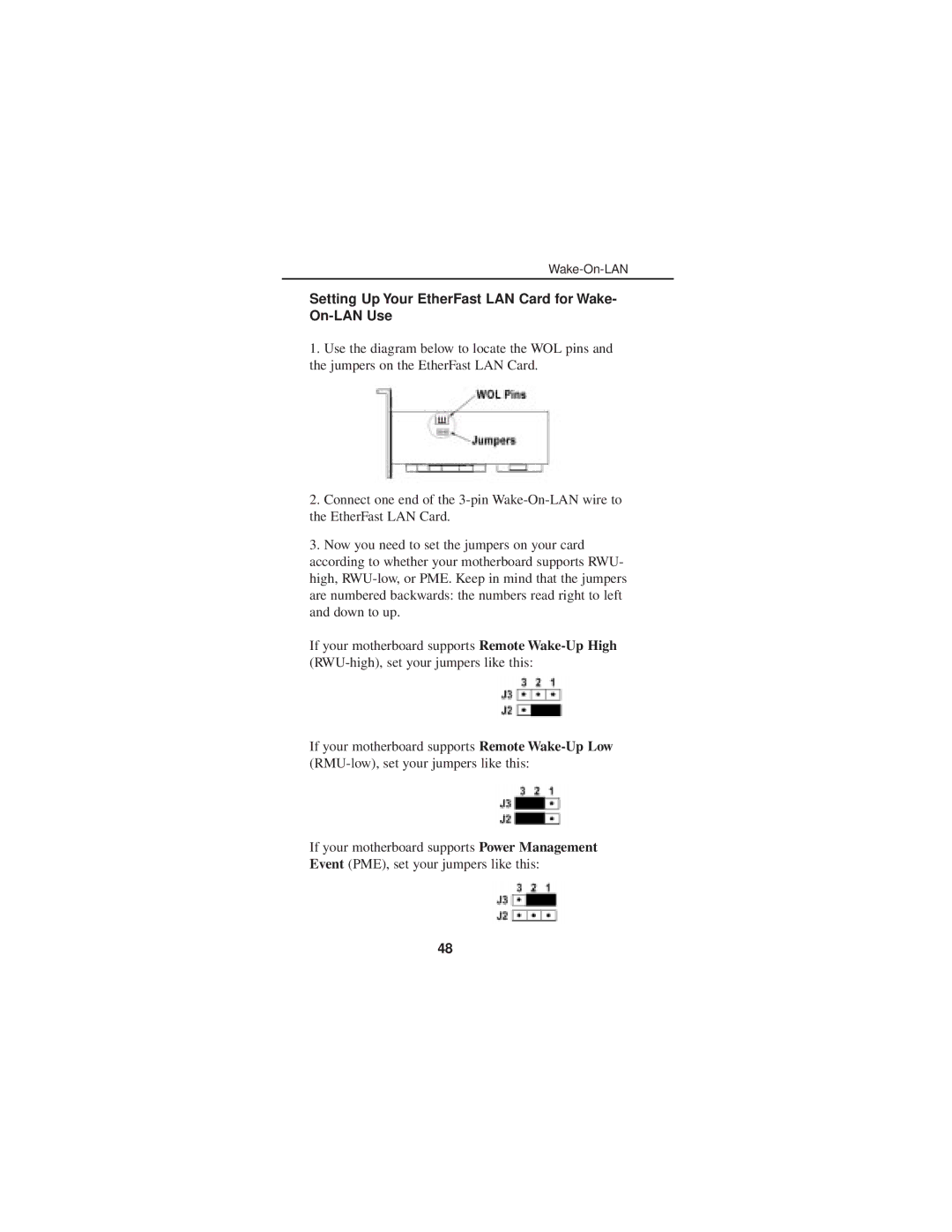Setting Up Your EtherFast LAN Card for Wake- On-LAN Use
1.Use the diagram below to locate the WOL pins and the jumpers on the EtherFast LAN Card.
2.Connect one end of the
3.Now you need to set the jumpers on your card according to whether your motherboard supports RWU- high,
If your motherboard supports Remote
If your motherboard supports Remote
If your motherboard supports Power Management Event (PME), set your jumpers like this:
48