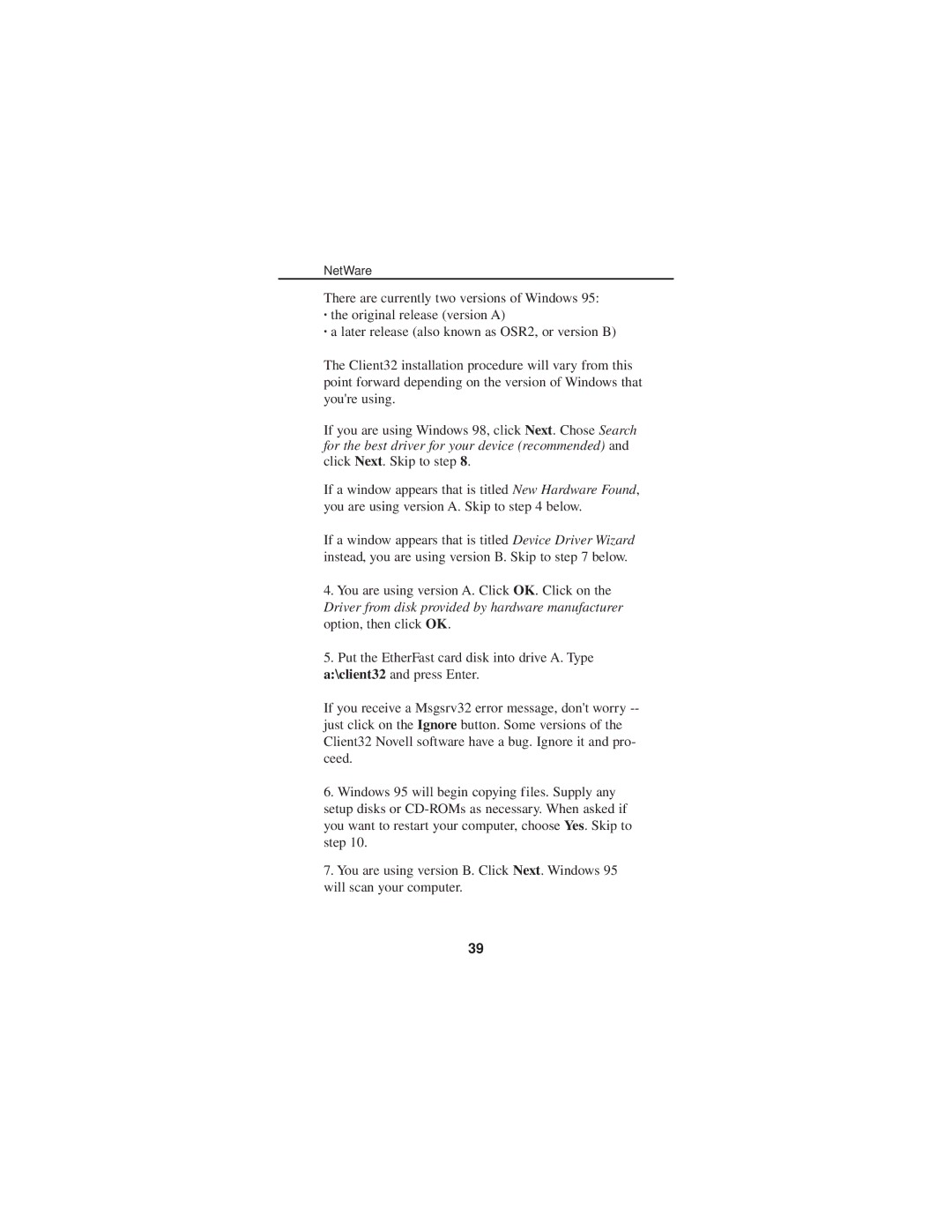NetWare
There are currently two versions of Windows 95:
·the original release (version A)
·a later release (also known as OSR2, or version B)
The Client32 installation procedure will vary from this point forward depending on the version of Windows that you're using.
If you are using Windows 98, click Next. Chose Search for the best driver for your device (recommended) and click Next. Skip to step 8.
If a window appears that is titled New Hardware Found, you are using version A. Skip to step 4 below.
If a window appears that is titled Device Driver Wizard instead, you are using version B. Skip to step 7 below.
4.You are using version A. Click OK. Click on the Driver from disk provided by hardware manufacturer option, then click OK.
5.Put the EtherFast card disk into drive A. Type a:\client32 and press Enter.
If you receive a Msgsrv32 error message, don't worry
6.Windows 95 will begin copying files. Supply any setup disks or
7.You are using version B. Click Next. Windows 95 will scan your computer.
39