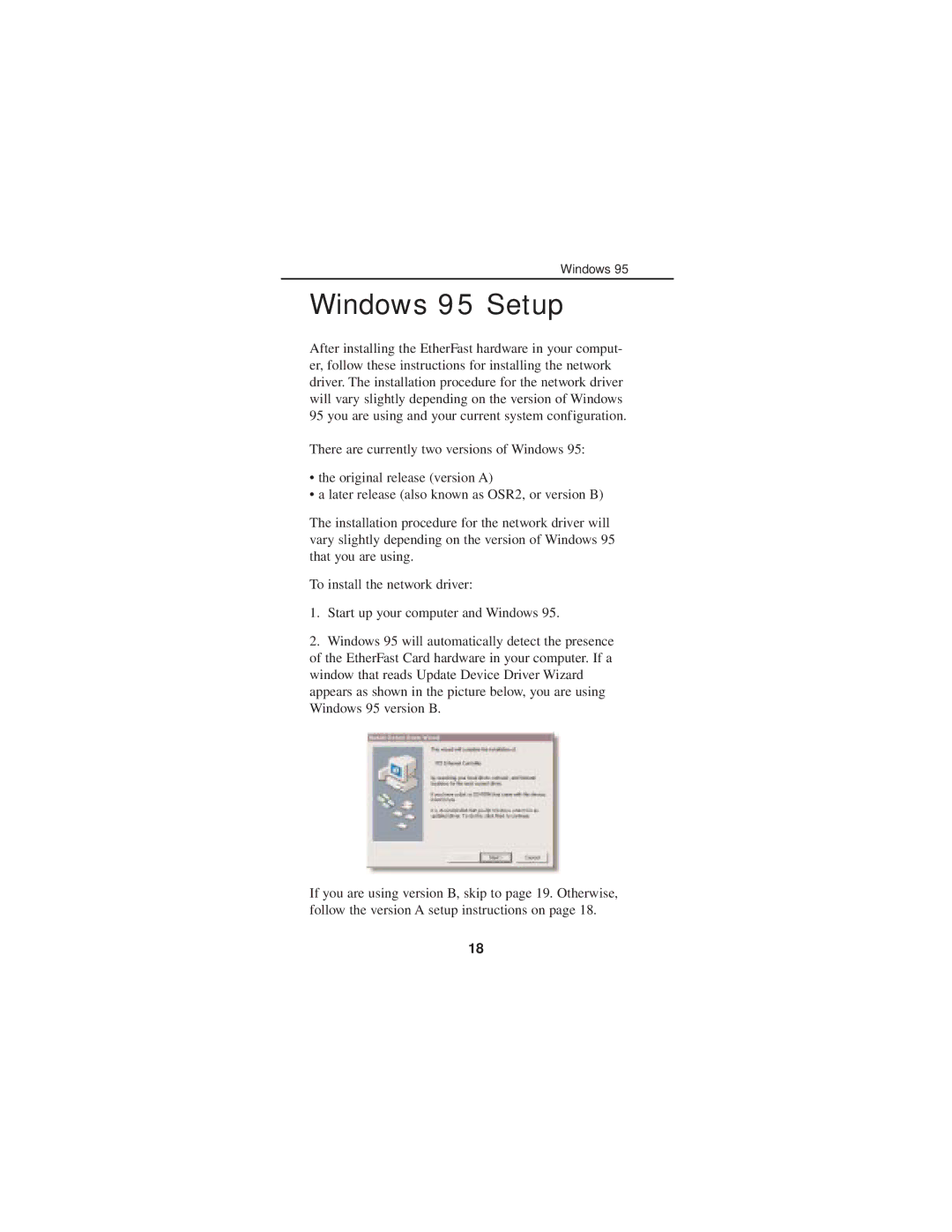Windows 95
Windows 95 Setup
After installing the EtherFast hardware in your comput- er, follow these instructions for installing the network driver. The installation procedure for the network driver will vary slightly depending on the version of Windows 95 you are using and your current system configuration.
There are currently two versions of Windows 95:
•the original release (version A)
•a later release (also known as OSR2, or version B)
The installation procedure for the network driver will vary slightly depending on the version of Windows 95 that you are using.
To install the network driver:
1.Start up your computer and Windows 95.
2.Windows 95 will automatically detect the presence of the EtherFast Card hardware in your computer. If a window that reads Update Device Driver Wizard appears as shown in the picture below, you are using Windows 95 version B.
If you are using version B, skip to page 19. Otherwise, follow the version A setup instructions on page 18.
18