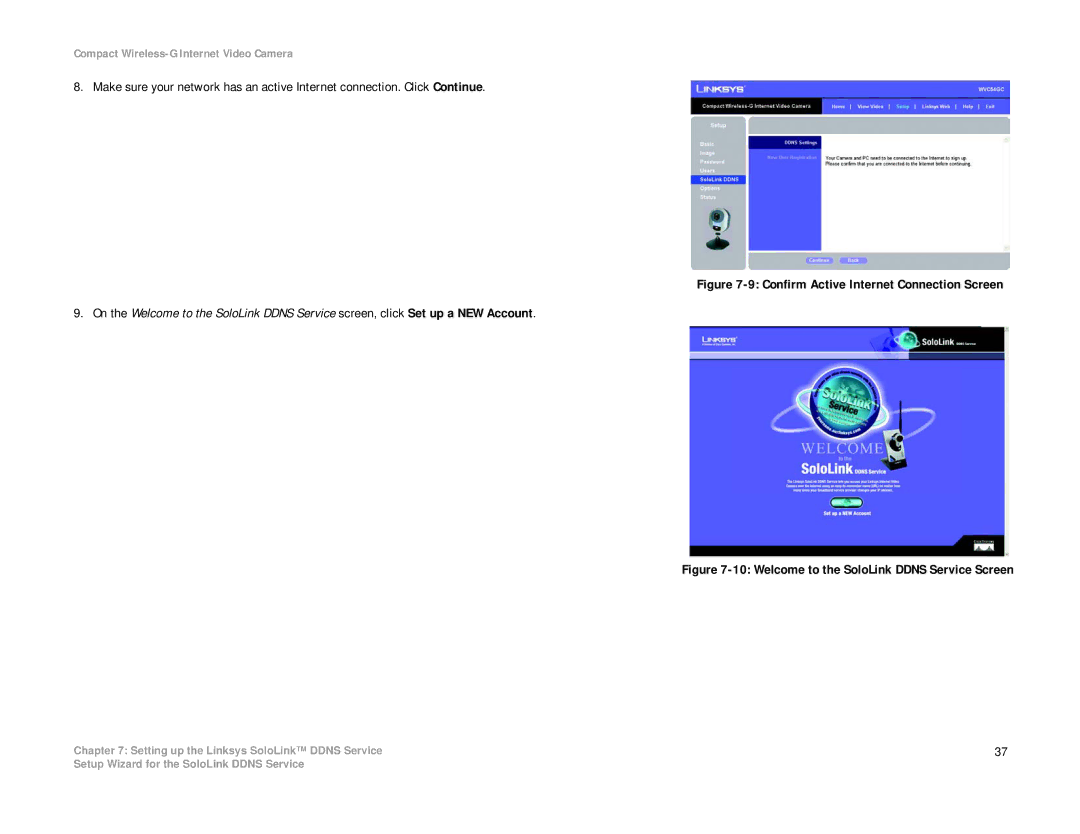Compact Wireless-G Internet Video Camera
8. Make sure your network has an active Internet connection. Click Continue.
Figure 7-9: Confirm Active Internet Connection Screen
9.On the Welcome to the SoloLink DDNS Service screen, click Set up a NEW Account.
Figure 7-10: Welcome to the SoloLink DDNS Service Screen
Chapter 7: Setting up the Linksys SoloLink™ DDNS Service | 37 |
Setup Wizard for the SoloLink DDNS Service