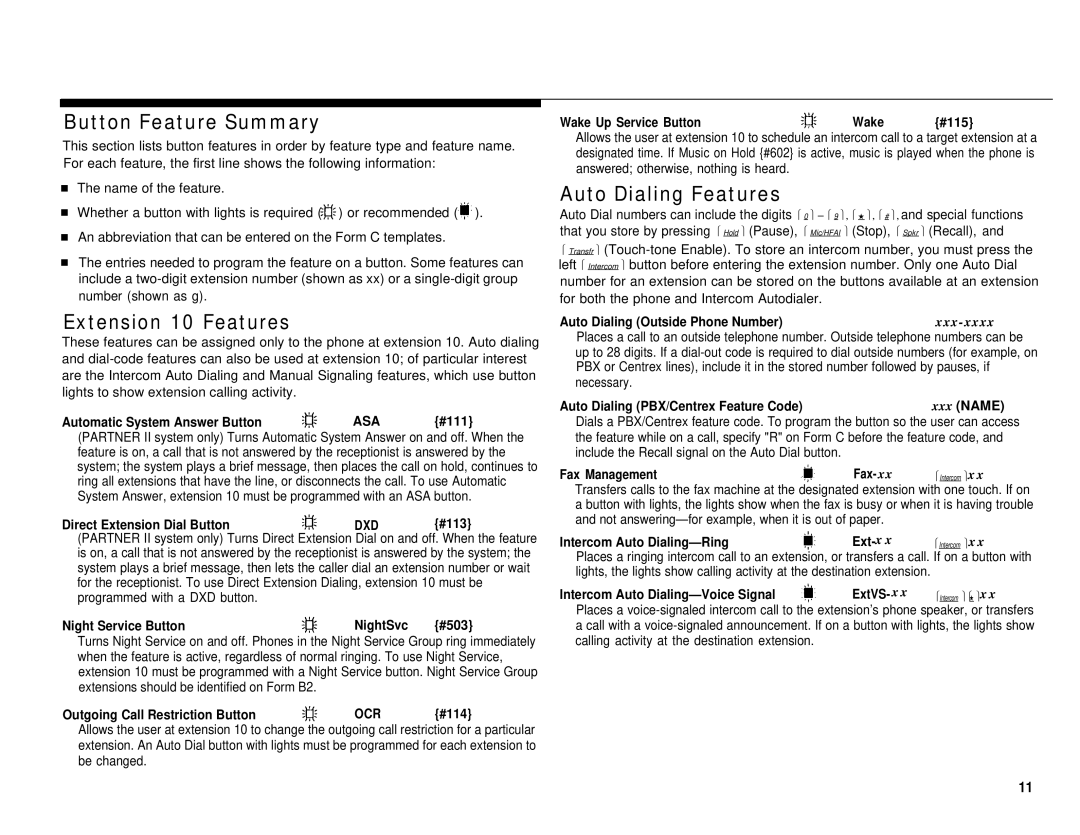Button Feature Summary
This section lists button features in order by feature type and feature name. For each feature, the first line shows the following information:
■The name of the feature.
■ Whether a button with lights is required ( ) or recommended (![]() ).
).
■An abbreviation that can be entered on the Form C templates.
■The entries needed to program the feature on a button. Some features can include a
Extension 10 Features
These features can be assigned only to the phone at extension 10. Auto dialing and
Automatic System Answer Button  ASA {#111}
ASA {#111}
(PARTNER II system only) Turns Automatic System Answer on and off. When the feature is on, a call that is not answered by the receptionist is answered by the system; the system plays a brief message, then places the call on hold, continues to ring all extensions that have the line, or disconnects the call. To use Automatic System Answer, extension 10 must be programmed with an ASA button.
Direct Extension Dial Button DXD {#113}
DXD {#113}
(PARTNER II system only) Turns Direct Extension Dial on and off. When the feature is on, a call that is not answered by the receptionist is answered by the system; the system plays a brief message, then lets the caller dial an extension number or wait for the receptionist. To use Direct Extension Dialing, extension 10 must be programmed with a DXD button.
Night Service Button NightSvc {#503}
NightSvc {#503}
Turns Night Service on and off. Phones in the Night Service Group ring immediately when the feature is active, regardless of normal ringing. To use Night Service, extension 10 must be programmed with a Night Service button. Night Service Group extensions should be identified on Form B2.
Outgoing Call Restriction Button  OCR {#114}
OCR {#114}
Allows the user at extension 10 to change the outgoing call restriction for a particular extension. An Auto Dial button with lights must be programmed for each extension to be changed.
Wake Up Service Button | Wake | {#115} |
Allows the user at extension 10 to schedule an intercom call to a target extension at a designated time. If Music on Hold {#602} is active, music is played when the phone is answered; otherwise, nothing is heard.
Auto Dialing Features
Auto Dial numbers can include the digits ⎧ 0 ⎫ – ⎧ 9 ⎫, ⎧ ★ ⎫, ⎧ # ⎫, and special functions that you store by pressing ⎧ Hold ⎫ (Pause), ⎧ Mic/HFAI ⎫ (Stop), ⎧ Spkr ⎫ (Recall), and
⎧Transfr ⎫
Auto Dialing (Outside Phone Number) |
|
Places a call to an outside telephone number. Outside telephone numbers can be up to 28 digits. If a
Auto Dialing (PBX/Centrex Feature Code) | xxx (NAME) |
Dials a PBX/Centrex feature code. To program the button so the user can access the feature while on a call, specify "R" on Form C before the feature code, and include the Recall signal on the Auto Dial button.
Fax Management | Fax- xx | ⎧Intercom ⎫x x |
Transfers calls to the fax machine at the designated extension with one touch. If on a button with lights, the lights show when the fax is busy or when it is having trouble and not
Intercom Auto |
| ⎧Intercom ⎫x x |
Places a ringing intercom call to an extension, or transfers a call. If on a button with lights, the lights show calling activity at the destination extension.
Intercom Auto | ExtVS- x x | ⎧Intercom ⎫⎧★ ⎫x x |
Places a
11