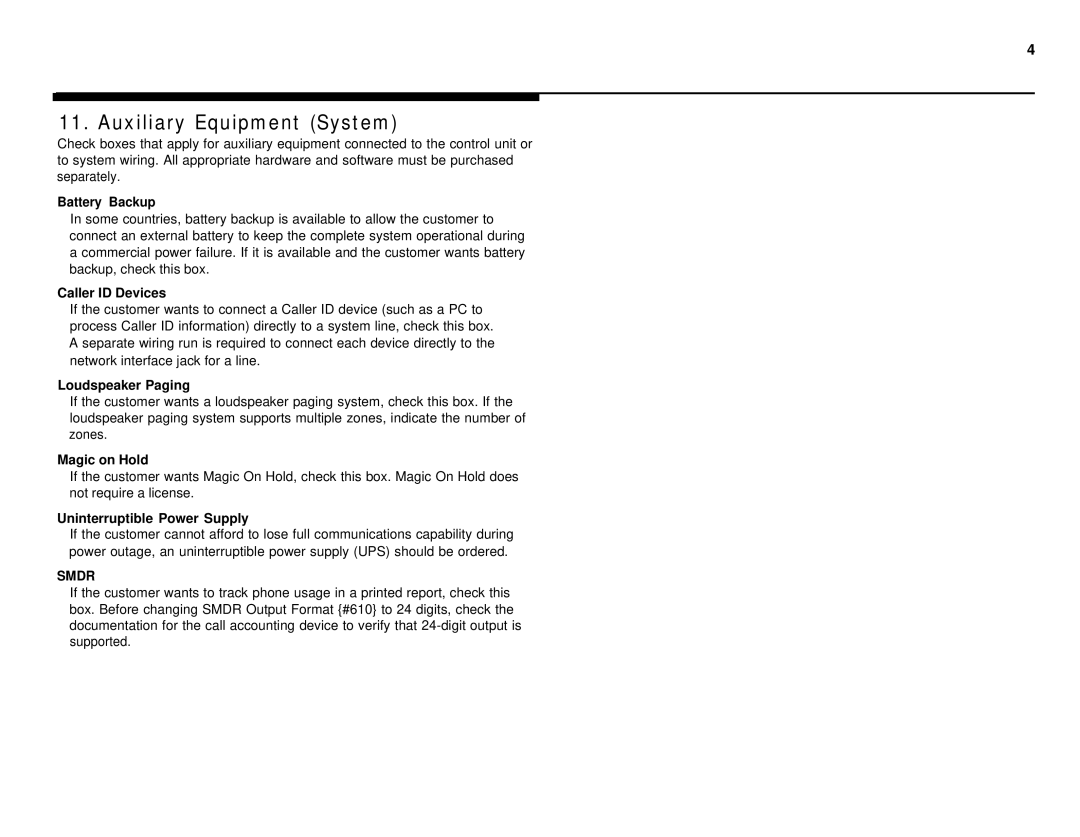4
11. Auxiliary Equipment (System)
Check boxes that apply for auxiliary equipment connected to the control unit or to system wiring. All appropriate hardware and software must be purchased separately.
Battery Backup
In some countries, battery backup is available to allow the customer to connect an external battery to keep the complete system operational during a commercial power failure. If it is available and the customer wants battery backup, check this box.
Caller ID Devices
If the customer wants to connect a Caller ID device (such as a PC to process Caller ID information) directly to a system line, check this box. A separate wiring run is required to connect each device directly to the network interface jack for a line.
Loudspeaker Paging
If the customer wants a loudspeaker paging system, check this box. If the loudspeaker paging system supports multiple zones, indicate the number of zones.
Magic on Hold
If the customer wants Magic On Hold, check this box. Magic On Hold does not require a license.
Uninterruptible Power Supply
If the customer cannot afford to lose full communications capability during power outage, an uninterruptible power supply (UPS) should be ordered.
SMDR
If the customer wants to track phone usage in a printed report, check this box. Before changing SMDR Output Format {#610} to 24 digits, check the documentation for the call accounting device to verify that