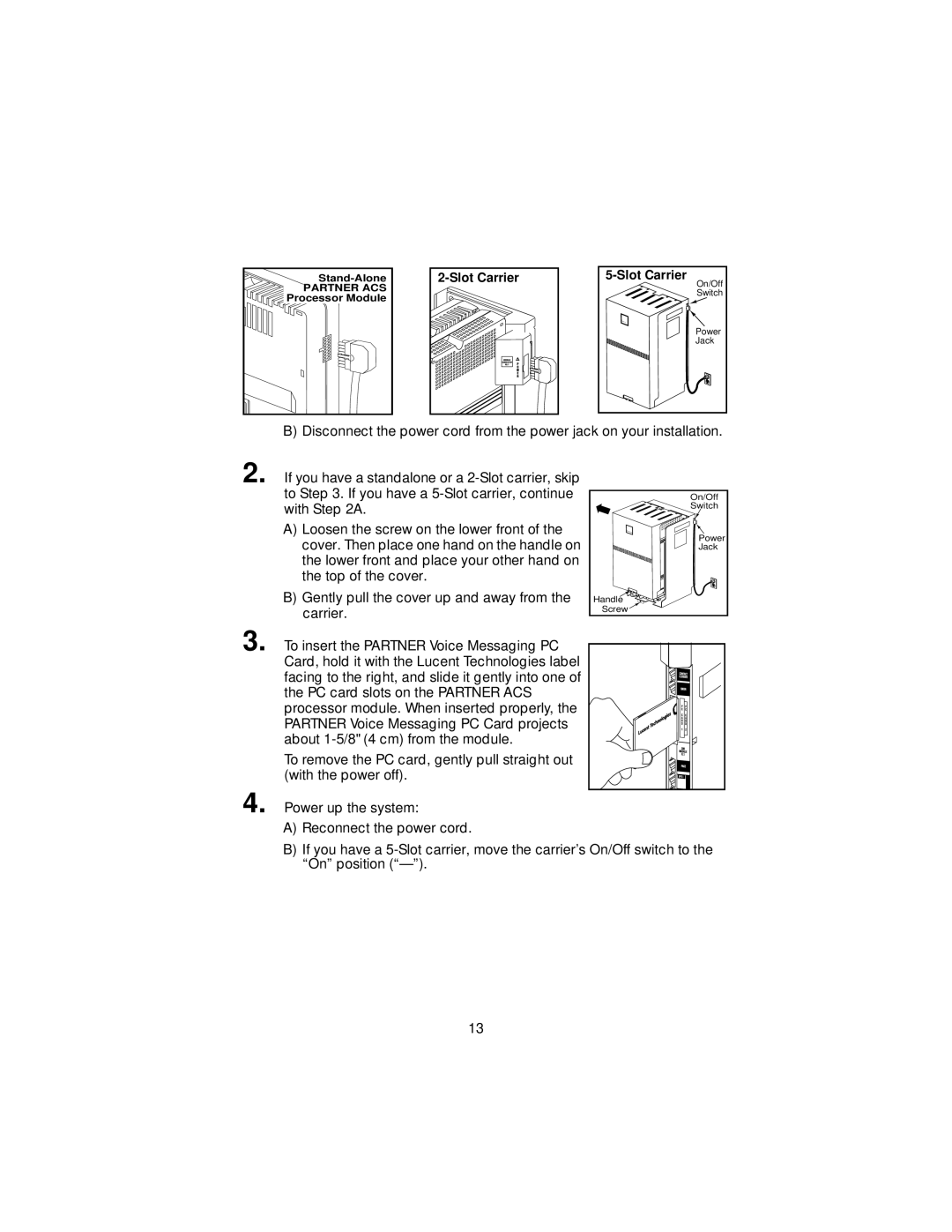PARTNER ACS |
Processor Module |
| On/Off | |
|
| |
|
| Switch |
1 |
| Power |
2 | 3 | Jack |
| 4 | |
| 5 | |
| 6 |
|
10 |
|
|
11 | 16 |
|
12 | 17 |
|
13 | 18 |
|
14 | 19 |
|
15 | 20 |
|
| 21 |
|
B) Disconnect the power cord from the power jack on your installation.
2. If you have a standalone or a
A)Loosen the screw on the lower front of the cover. Then place one hand on the handle on the lower front and place your other hand on the top of the cover.
B)Gently pull the cover up and away from the carrier.
On/Off |
Switch |
Power |
Jack |
Handle |
Screw |
3.
4.
To insert the PARTNER Voice Messaging PC Card, hold it with the Lucent Technologies label facing to the right, and slide it gently into one of the PC card slots on the PARTNER ACS processor module. When inserted properly, the PARTNER Voice Messaging PC Card projects about
To remove the PC card, gently pull straight out (with the power off).
Power up the system:
A)Reconnect the power cord.
B)If you have a
13