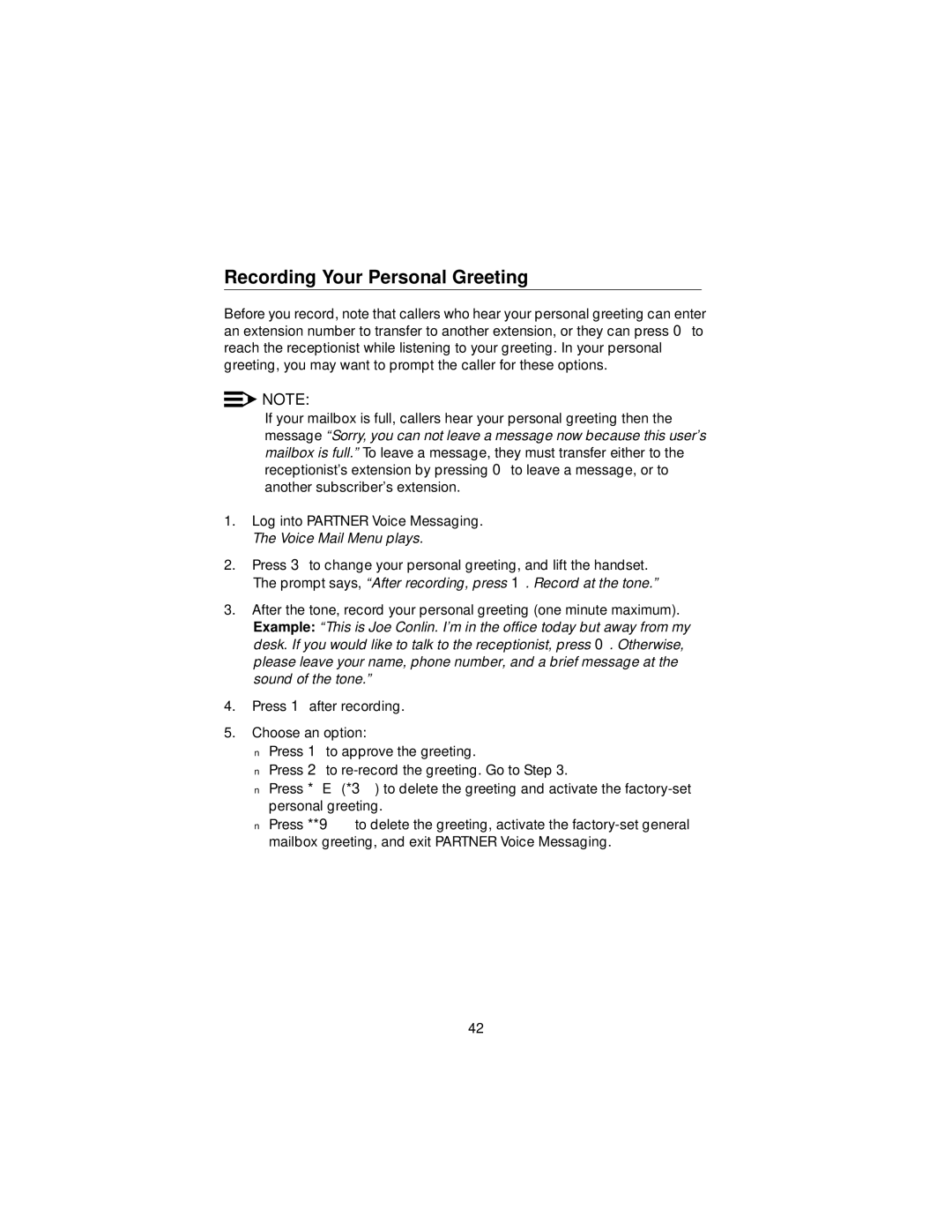Recording Your Personal Greeting
Before you record, note that callers who hear your personal greeting can enter an extension number to transfer to another extension, or they can press 0to reach the receptionist while listening to your greeting. In your personal greeting, you may want to prompt the caller for these options.
![]()
![]() NOTE:
NOTE:
If your mailbox is full, callers hear your personal greeting then the message “Sorry, you can not leave a message now because this user’s mailbox is full.” To leave a message, they must transfer either to the receptionist’s extension by pressing 0to leave a message, or to another subscriber’s extension.
1.Log into PARTNER Voice Messaging. The Voice Mail Menu plays.
2.Press 3to change your personal greeting, and lift the handset. The prompt says, “After recording, press 1. Record at the tone.”
3.After the tone, record your personal greeting (one minute maximum). Example: “This is Joe Conlin. I’m in the office today but away from my desk. If you would like to talk to the receptionist, press 0. Otherwise, please leave your name, phone number, and a brief message at the sound of the tone.”
4.Press 1after recording.
5.Choose an option:
■Press 1to approve the greeting.
■Press 2to
■Press *E(*3) to delete the greeting and activate the
■Press **9to delete the greeting, activate the
42