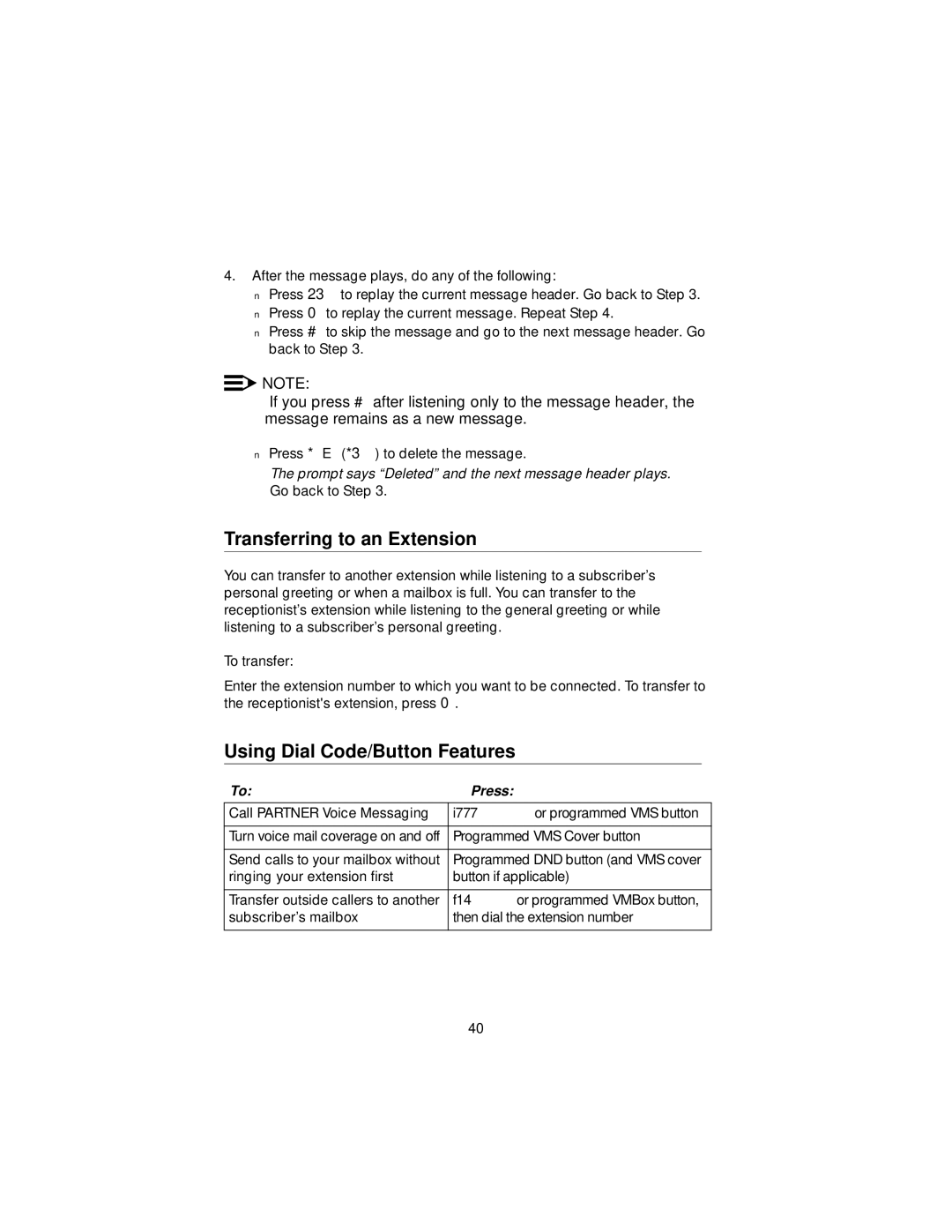4.After the message plays, do any of the following:
■Press 23to replay the current message header. Go back to Step 3.
■Press 0to replay the current message. Repeat Step 4.
■Press #to skip the message and go to the next message header. Go back to Step 3.
![]()
![]() NOTE:
NOTE:
If you press #after listening only to the message header, the message remains as a new message.
■Press *E(*3) to delete the message.
The prompt says “Deleted” and the next message header plays. Go back to Step 3.
Transferring to an Extension
You can transfer to another extension while listening to a subscriber’s personal greeting or when a mailbox is full. You can transfer to the receptionist’s extension while listening to the general greeting or while listening to a subscriber’s personal greeting.
To transfer:
Enter the extension number to which you want to be connected. To transfer to the receptionist's extension, press 0.
Using Dial Code/Button Features
To: | Press: |
Call PARTNER Voice Messaging | i777or programmed VMS button |
|
|
Turn voice mail coverage on and off | Programmed VMS Cover button |
|
|
Send calls to your mailbox without | Programmed DND button (and VMS cover |
ringing your extension first | button if applicable) |
|
|
Transfer outside callers to another | f14or programmed VMBox button, |
subscriber’s mailbox | then dial the extension number |
|
|
40