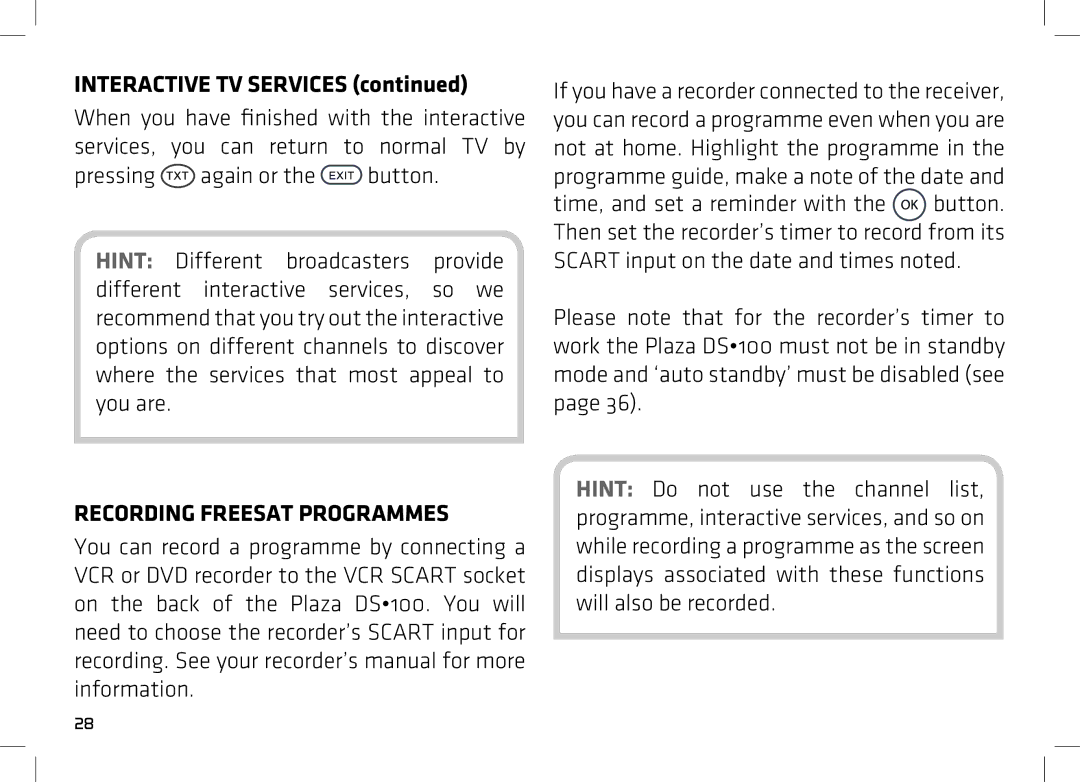INTERACTIVE TV SERVICES (continued)
When you have finished with the interactive services, you can return to normal TV by
pressing ![]() again or the
again or the ![]() button.
button.
HINT: Different broadcasters provide different interactive services, so we recommend that you try out the interactive options on different channels to discover where the services that most appeal to you are.
RECORDING FREESAT PROGRAMMES
You can record a programme by connecting a VCR or DVD recorder to the VCR SCART socket on the back of the Plaza DS•100. You will need to choose the recorder’s SCART input for recording. See your recorder’s manual for more information.
If you have a recorder connected to the receiver, you can record a programme even when you are not at home. Highlight the programme in the programme guide, make a note of the date and
time, and set a reminder with the ![]()
![]() button. Then set the recorder’s timer to record from its SCART input on the date and times noted.
button. Then set the recorder’s timer to record from its SCART input on the date and times noted.
Please note that for the recorder’s timer to work the Plaza DS•100 must not be in standby mode and ‘auto standby’ must be disabled (see page 36).
HINT: Do not use the channel list, programme, interactive services, and so on while recording a programme as the screen displays associated with these functions will also be recorded.
28