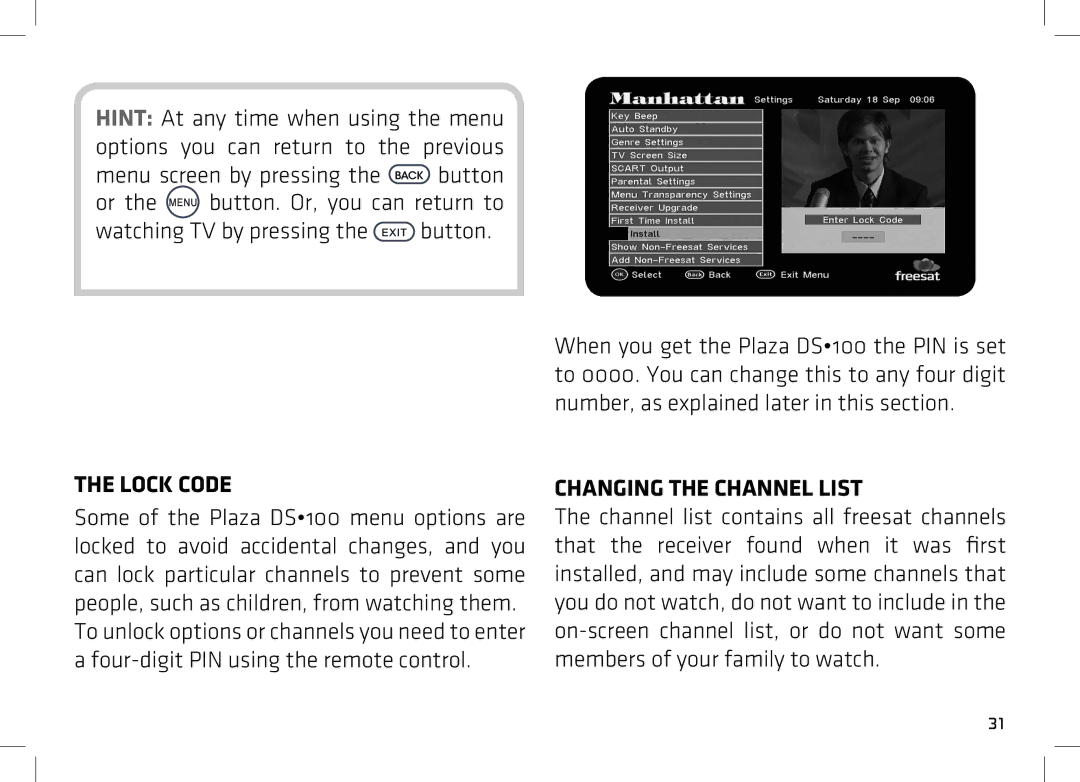HINT: At any time when using the menu options you can return to the previous
menu screen by pressing the ![]() button
button
or the ![]() button. Or, you can return to
button. Or, you can return to
watching TV by pressing the ![]() button.
button.
When you get the Plaza DS•100 the PIN is set to 0000. You can change this to any four digit number, as explained later in this section.
THE LOCK CODE
Some of the Plaza DS•100 menu options are locked to avoid accidental changes, and you can lock particular channels to prevent some people, such as children, from watching them. To unlock options or channels you need to enter a
CHANGING THE CHANNEL LIST
The channel list contains all freesat channels that the receiver found when it was first installed, and may include some channels that you do not watch, do not want to include in the
31