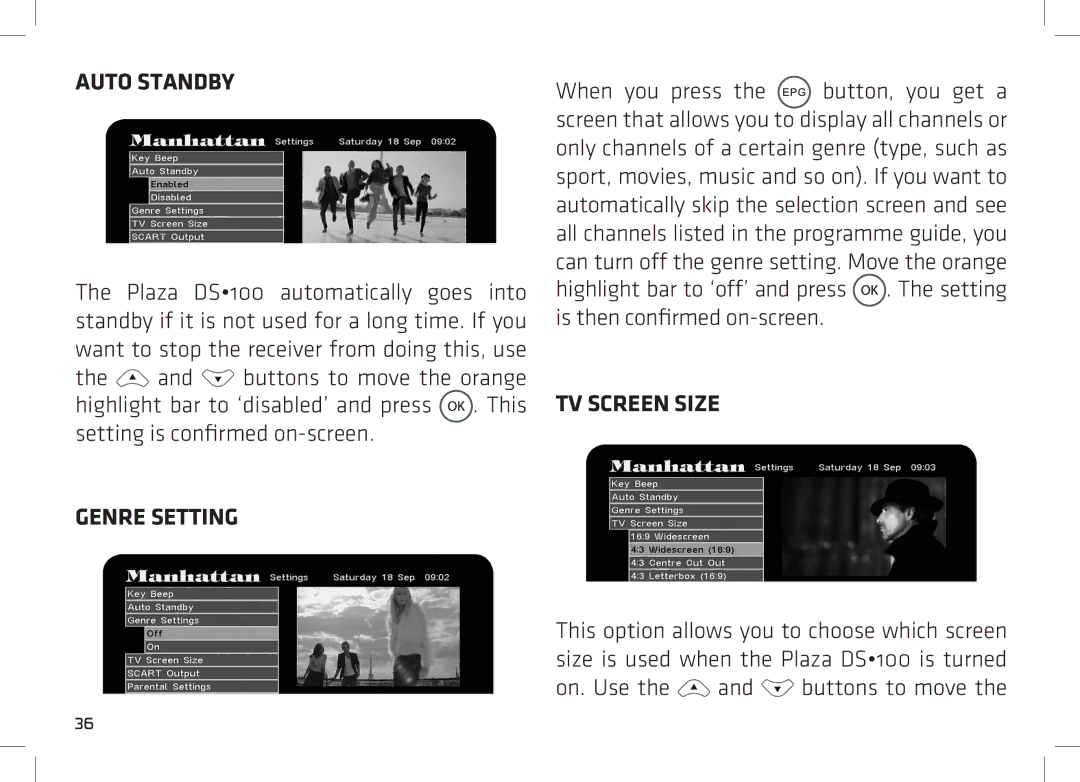AUTO STANDBY
The Plaza DS•100 automatically goes into standby if it is not used for a long time. If you want to stop the receiver from doing this, use
the ![]() and
and ![]() buttons to move the orange highlight bar to ‘disabled’ and press
buttons to move the orange highlight bar to ‘disabled’ and press ![]()
![]() . This setting is confirmed
. This setting is confirmed
GENRE SETTING
When you press the ![]() button, you get a screen that allows you to display all channels or only channels of a certain genre (type, such as sport, movies, music and so on). If you want to automatically skip the selection screen and see all channels listed in the programme guide, you can turn off the genre setting. Move the orange highlight bar to ‘off’ and press
button, you get a screen that allows you to display all channels or only channels of a certain genre (type, such as sport, movies, music and so on). If you want to automatically skip the selection screen and see all channels listed in the programme guide, you can turn off the genre setting. Move the orange highlight bar to ‘off’ and press ![]()
![]() . The setting is then confirmed
. The setting is then confirmed
TV SCREEN SIZE
This option allows you to choose which screen size is used when the Plaza DS•100 is turned
on. Use the  and
and  buttons to move the
buttons to move the
36