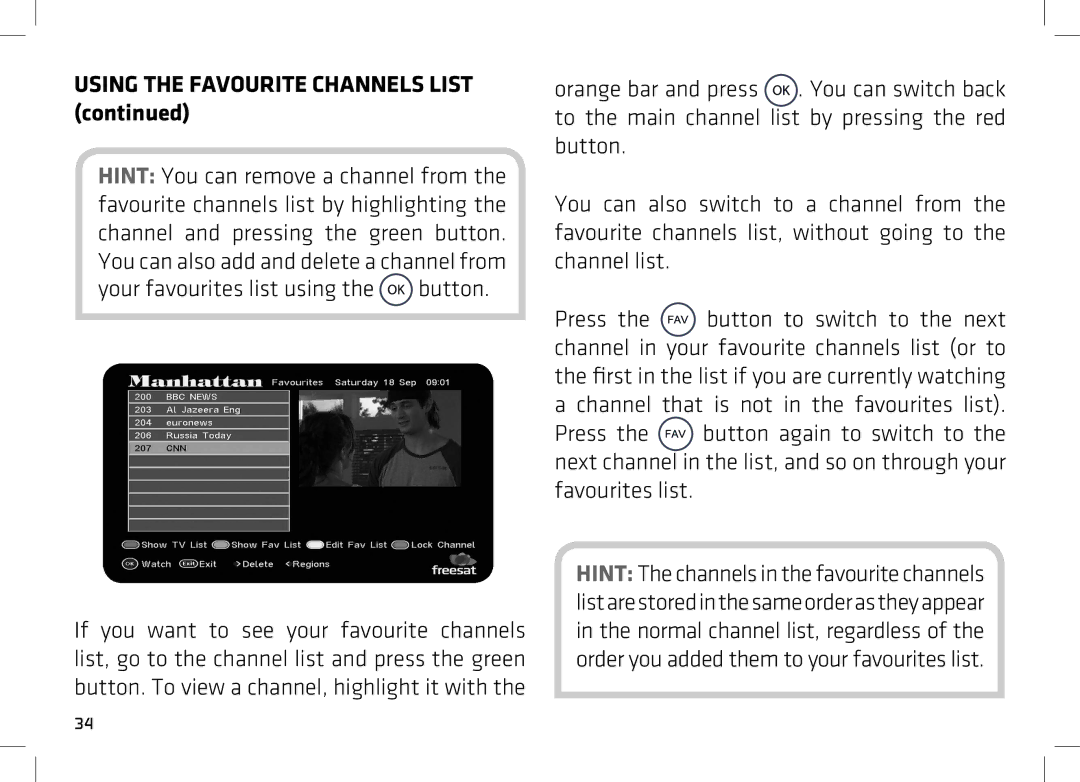USING THE FAVOURITE CHANNELS LIST (continued)
HINT: You can remove a channel from the favourite channels list by highlighting the channel and pressing the green button. You can also add and delete a channel from your favourites list using the ![]() button.
button.
orange bar and press ![]()
![]() . You can switch back to the main channel list by pressing the red button.
. You can switch back to the main channel list by pressing the red button.
You can also switch to a channel from the favourite channels list, without going to the channel list.
Press the ![]() button to switch to the next channel in your favourite channels list (or to the first in the list if you are currently watching a channel that is not in the favourites list).
button to switch to the next channel in your favourite channels list (or to the first in the list if you are currently watching a channel that is not in the favourites list).
Press the ![]() button again to switch to the next channel in the list, and so on through your favourites list.
button again to switch to the next channel in the list, and so on through your favourites list.
If you want to see your favourite channels list, go to the channel list and press the green button. To view a channel, highlight it with the
HINT: The channels in the favourite channels listarestoredinthesameorderastheyappear in the normal channel list, regardless of the order you added them to your favourites list.
34