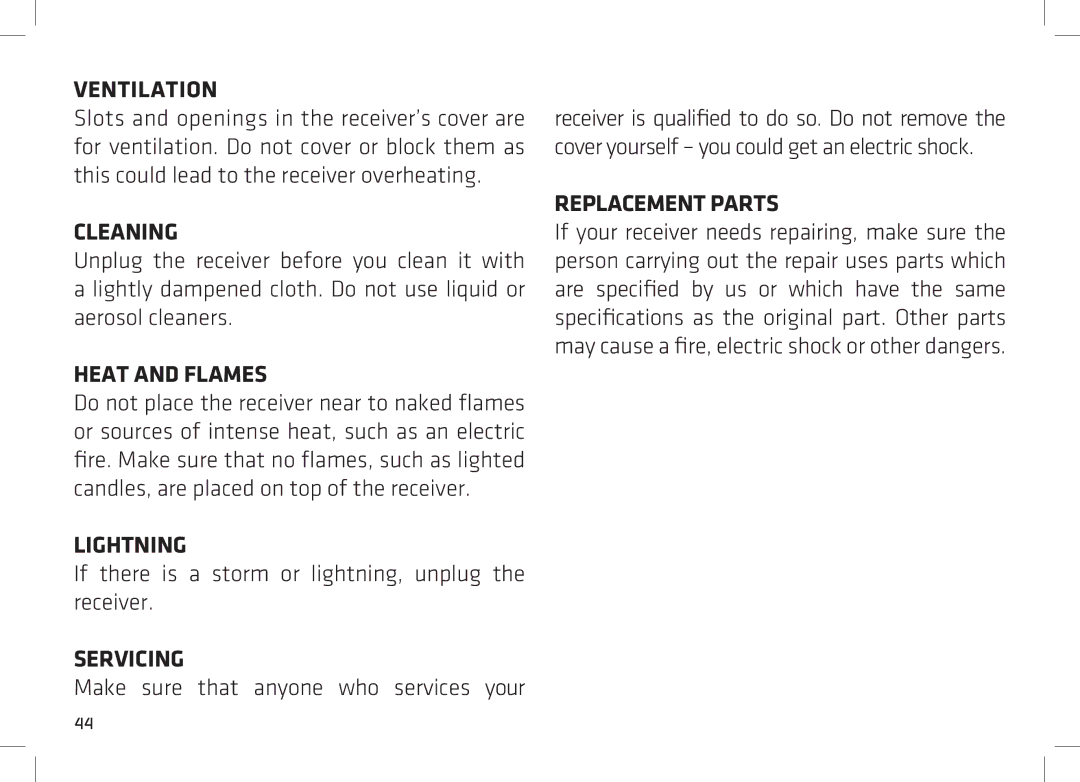VENTILATION
Slots and openings in the receiver’s cover are for ventilation. Do not cover or block them as this could lead to the receiver overheating.
CLEANING
Unplug the receiver before you clean it with a lightly dampened cloth. Do not use liquid or aerosol cleaners.
HEAT AND FLAMES
Do not place the receiver near to naked flames or sources of intense heat, such as an electric fire. Make sure that no flames, such as lighted candles, are placed on top of the receiver.
LIGHTNING
If there is a storm or lightning, unplug the receiver.
SERVICING
Make sure that anyone who services your
receiver is qualified to do so. Do not remove the cover yourself – you could get an electric shock.
REPLACEMENT PARTS
If your receiver needs repairing, make sure the person carrying out the repair uses parts which are specified by us or which have the same specifications as the original part. Other parts may cause a fire, electric shock or other dangers.
44