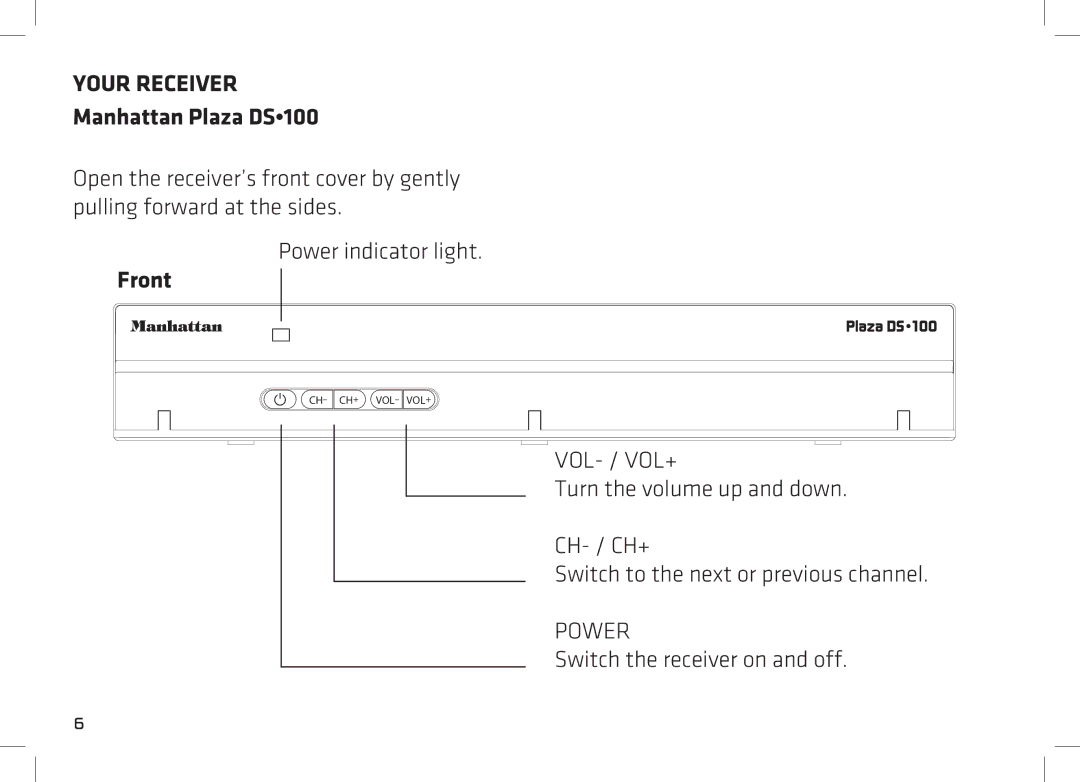YOUR RECEIVER
Manhattan Plaza DS•100
Open the receiver’s front cover by gently pulling forward at the sides.
Power indicator light.
Front
CH– CH+ VOL– VOL+
Turn the volume up and down.
Switch to the next or previous channel.
POWER
Switch the receiver on and off.
6