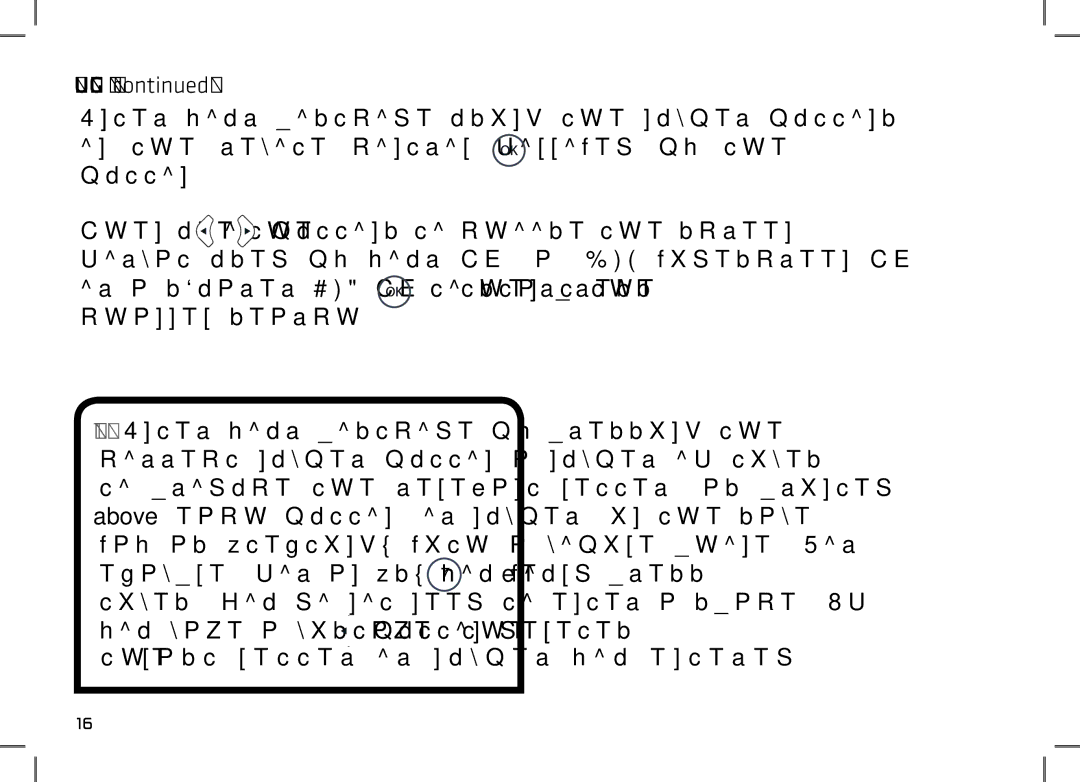TUNING IN (continued)
Enter your postcode using the number buttons on the remote control followed by the ![]()
![]() button.
button.
Then usethe![]() or
or![]() buttons tochoose the screen format used by your TV (a 16:9 widescreen TV or a squarer 4:3 TV), then press
buttons tochoose the screen format used by your TV (a 16:9 widescreen TV or a squarer 4:3 TV), then press ![]()
![]() to start the channel search.
to start the channel search.
HINT: Enter your postcode by pressing the correct number button a number of times to produce the relevant letter (as printed above each button) or number, in the same way as ‘texting’ with a mobile phone. For example, for an ‘s’ you would press 7 five times. You do not need to enter a space. If you make a mistake, the ![]() button deletes the last letter or number you entered.
button deletes the last letter or number you entered.
16