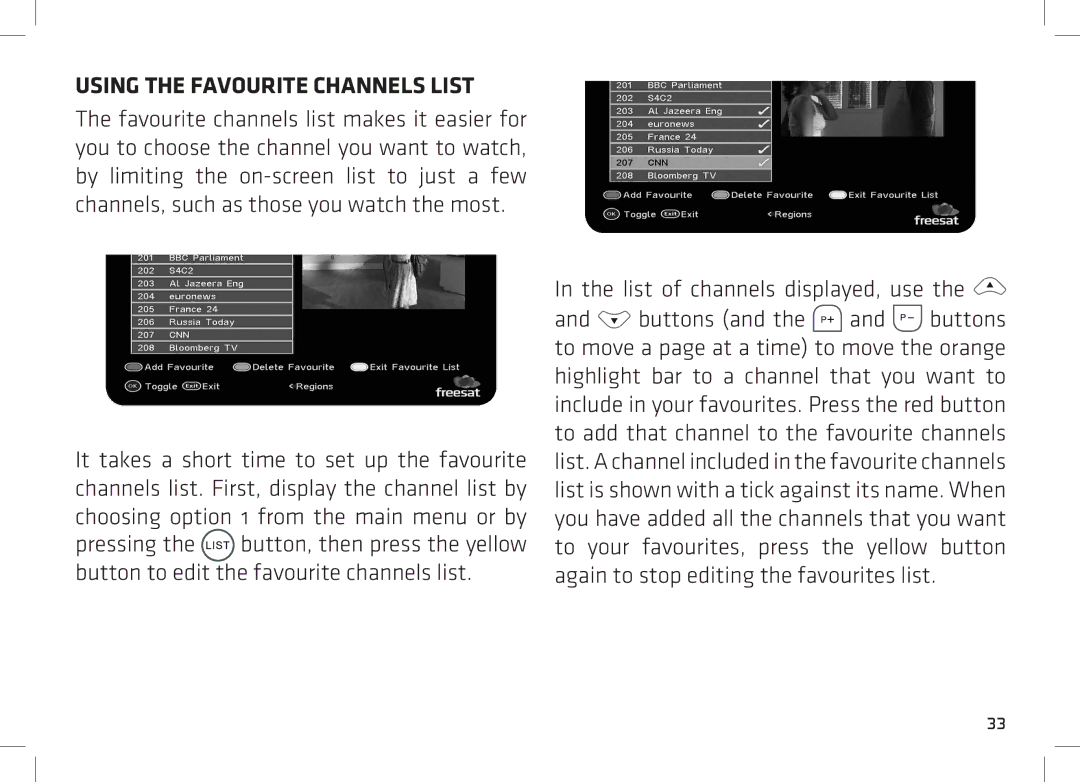USING THE FAVOURITE CHANNELS LIST
The favourite channels list makes it easier for you to choose the channel you want to watch, by limiting the
It takes a short time to set up the favourite channels list. First, display the channel list by choosing option 1 from the main menu or by pressing the ![]() button, then press the yellow button to edit the favourite channels list.
button, then press the yellow button to edit the favourite channels list.
In the list of channels displayed, use the 
and ![]() buttons (and the
buttons (and the ![]() and
and ![]() buttons to move a page at a time) to move the orange highlight bar to a channel that you want to include in your favourites. Press the red button to add that channel to the favourite channels list. A channel included in the favourite channels list is shown with a tick against its name. When you have added all the channels that you want to your favourites, press the yellow button again to stop editing the favourites list.
buttons to move a page at a time) to move the orange highlight bar to a channel that you want to include in your favourites. Press the red button to add that channel to the favourite channels list. A channel included in the favourite channels list is shown with a tick against its name. When you have added all the channels that you want to your favourites, press the yellow button again to stop editing the favourites list.
33