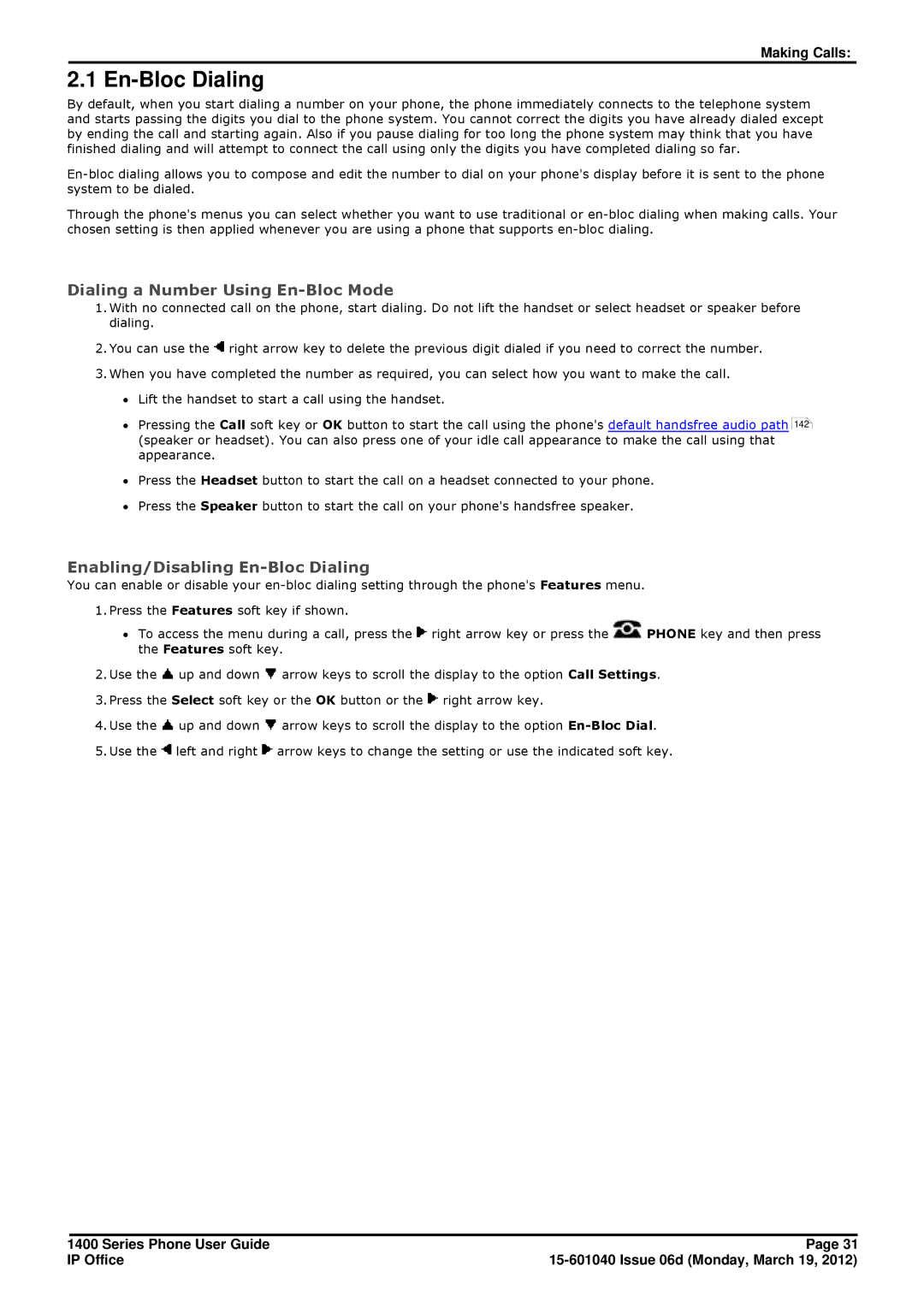Making Calls:
2.1 En-Bloc Dialing
By default, when you start dialing a number on your phone, the phone immediately connects to the telephone system and starts passing the digits you dial to the phone system. You cannot correct the digits you have already dialed except by ending the call and starting again. Also if you pause dialing for too long the phone system may think that you have finished dialing and will attempt to connect the call using only the digits you have completed dialing so far.
Through the phone's menus you can select whether you want to use traditional or
Dialing a Number Using En-Bloc Mode
1.With no connected call on the phone, start dialing. Do not lift the handset or select headset or speaker before dialing.
2.You can use the ![]() right arrow key to delete the previous digit dialed if you need to correct the number.
right arrow key to delete the previous digit dialed if you need to correct the number.
3.When you have completed the number as required, you can select how you want to make the call.
∙Lift the handset to start a call using the handset.
∙Pressing the Call soft key or OK button to start the call using the phone's default handsfree audio path (speaker or headset). You can also press one of your idle call appearance to make the call using that appearance.
142
∙Press the Headset button to start the call on a headset connected to your phone.
∙Press the Speaker button to start the call on your phone's handsfree speaker.
Enabling/Disabling En-Bloc Dialing
You can enable or disable your
1.Press the Features soft key if shown.
∙To access the menu during a call, press the ![]() right arrow key or press the
right arrow key or press the ![]() PHONE key and then press the Features soft key.
PHONE key and then press the Features soft key.
2.Use the ![]() up and down
up and down ![]() arrow keys to scroll the display to the option Call Settings.
arrow keys to scroll the display to the option Call Settings.
3.Press the Select soft key or the OK button or the ![]() right arrow key.
right arrow key.
4.Use the ![]() up and down
up and down ![]() arrow keys to scroll the display to the option
arrow keys to scroll the display to the option
5.Use the ![]() left and right
left and right ![]() arrow keys to change the setting or use the indicated soft key.
arrow keys to change the setting or use the indicated soft key.
1400 Series Phone User Guide | Page 31 |
IP Office |