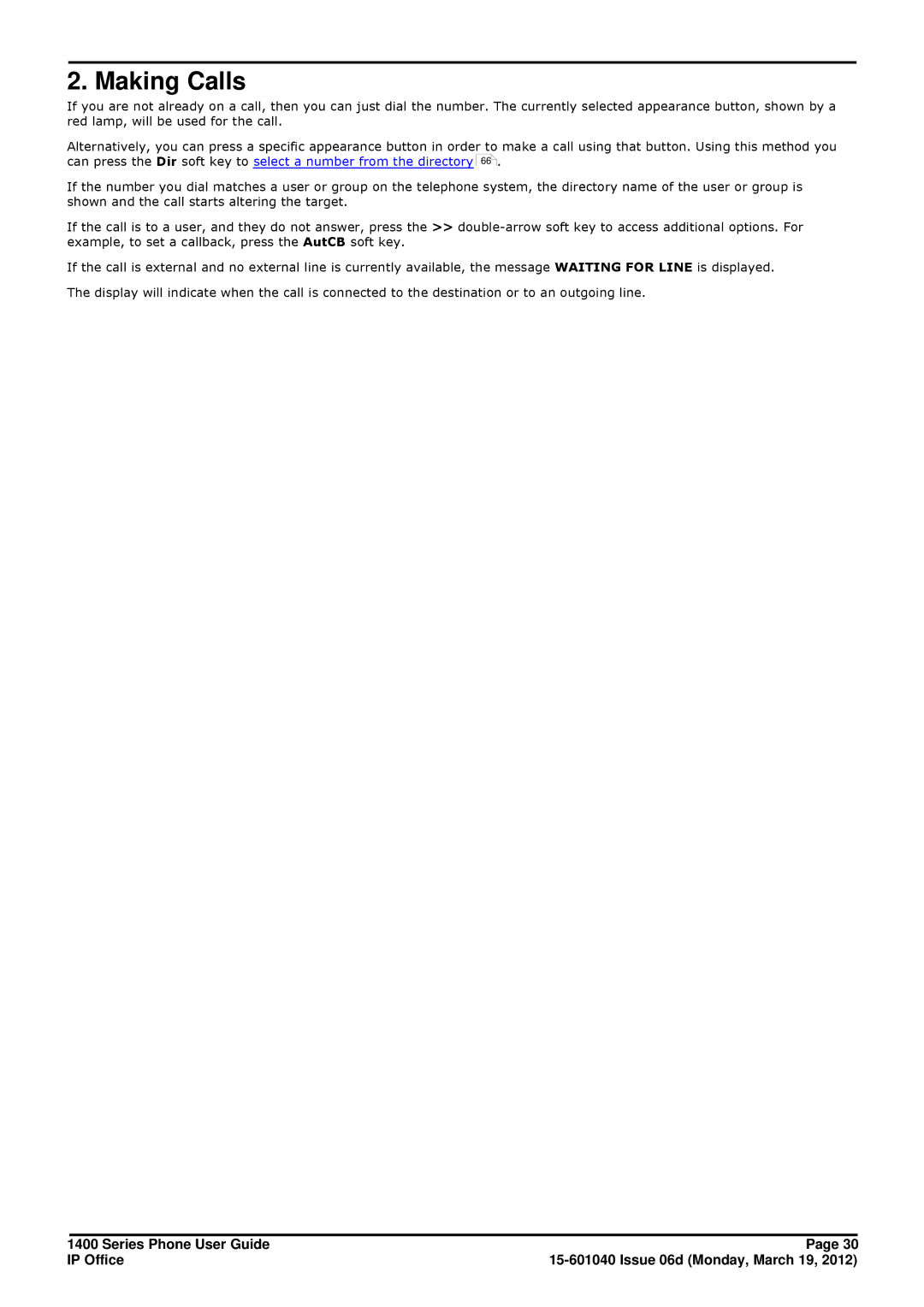2. Making Calls
If you are not already on a call, then you can just dial the number. The currently selected appearance button, shown by a red lamp, will be used for the call.
Alternatively, you can press a specific appearance button in order to make a call using that button. Using this method you can press the Dir soft key to select a number from the directory 66![]() .
.
If the number you dial matches a user or group on the telephone system, the directory name of the user or group is shown and the call starts altering the target.
If the call is to a user, and they do not answer, press the >>
If the call is external and no external line is currently available, the message WAITING FOR LINE is displayed.
The display will indicate when the call is connected to the destination or to an outgoing line.
1400 Series Phone User Guide | Page 30 |
IP Office |