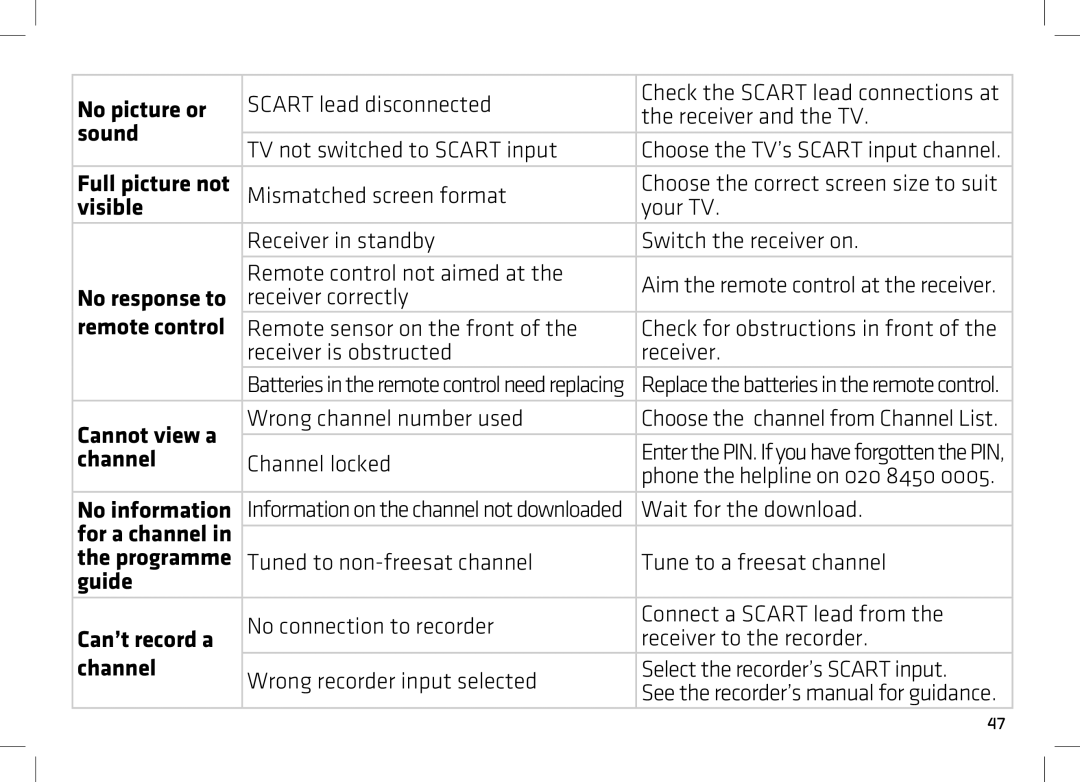No picture or | SCART lead disconnected | Check the SCART lead connections at | |
the receiver and the TV. | |||
sound |
| ||
|
| ||
TV not switched to SCART input | Choose the TV’s SCART input channel. | ||
| |||
|
|
| |
Full picture not | Mismatched screen format | Choose the correct screen size to suit | |
visible |
| your TV. | |
| Receiver in standby | Switch the receiver on. | |
|
|
| |
| Remote control not aimed at the | Aim the remote control at the receiver. | |
No response to | receiver correctly | ||
| |||
remote control | Remote sensor on the front of the | Check for obstructions in front of the | |
| receiver is obstructed | receiver. | |
| Batteries in the remote control need replacing | Replace the batteries in the remote control. | |
|
|
| |
Cannot view a | Wrong channel number used | Choose the channel from Channel List. | |
|
| ||
| Enter the PIN. If you have forgotten the PIN, | ||
channel | Channel locked | ||
phone the helpline on 020 8450 0005. | |||
|
| ||
|
|
| |
No information | Information on the channel not downloaded | Wait for the download. | |
for a channel in |
|
| |
|
| ||
the programme | Tuned to | Tune to a freesat channel | |
guide |
|
| |
| No connection to recorder | Connect a SCART lead from the | |
Can’t record a | receiver to the recorder. | ||
| |||
channel | Wrong recorder input selected | Select the recorder’s SCART input. | |
| See the recorder’s manual for guidance. | ||
|
|
47