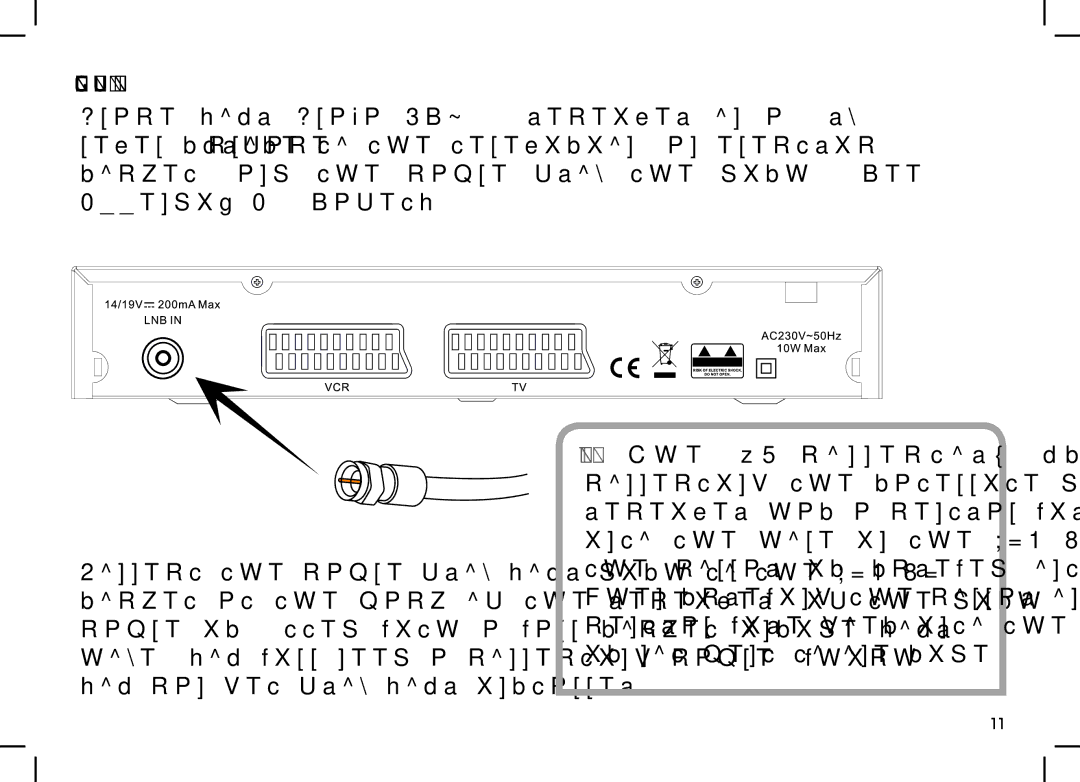CONNECTING YOUR RECEIVER
Place your Plaza DS•100 receiver on a firm, level surface close to the television, an electric socket, and the cable from the dish. (See Appendix A - Safety.)
| HINT: The |
| connecting the satellite dish cable to the |
| receiver has a central wire that is inserted |
| into the hole in the LNB IN socket while |
Connect the cable from your dish to the LNB IN | the collar is screwed onto the socket. |
socket at the back of the receiver (if the dish | When screwing the collar on make sure the |
cable is fitted with a wall socket inside your | central wire goes into the socket hole and |
home, you will need a connecting cable, which | is not bent to one side. |
you can get from your installer). |
|
11