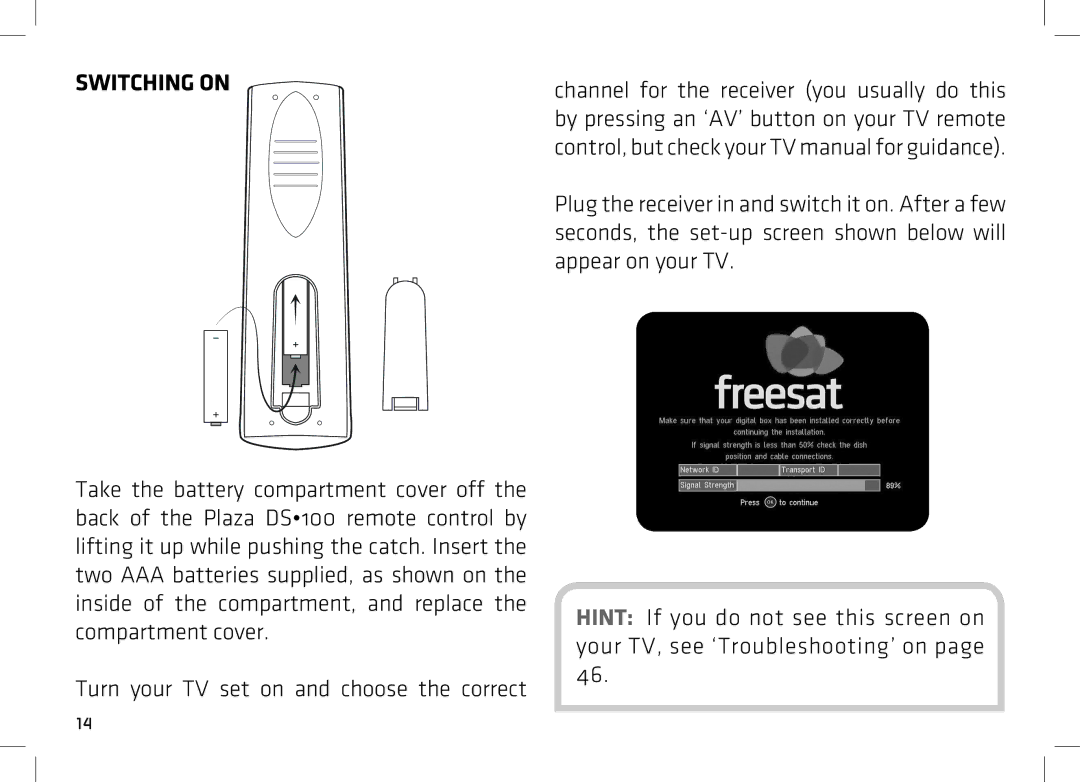SWITCHING ON
Take the battery compartment cover off the back of the Plaza DS•100 remote control by lifting it up while pushing the catch. Insert the two AAA batteries supplied, as shown on the inside of the compartment, and replace the compartment cover.
Turn your TV set on and choose the correct
channel for the receiver (you usually do this by pressing an ‘AV’ button on your TV remote control, but check your TV manual for guidance).
Plug the receiver in and switch it on. After a few seconds, the
HINT: If you do not see this screen on your TV, see ‘Troubleshooting’ on page 46.
14