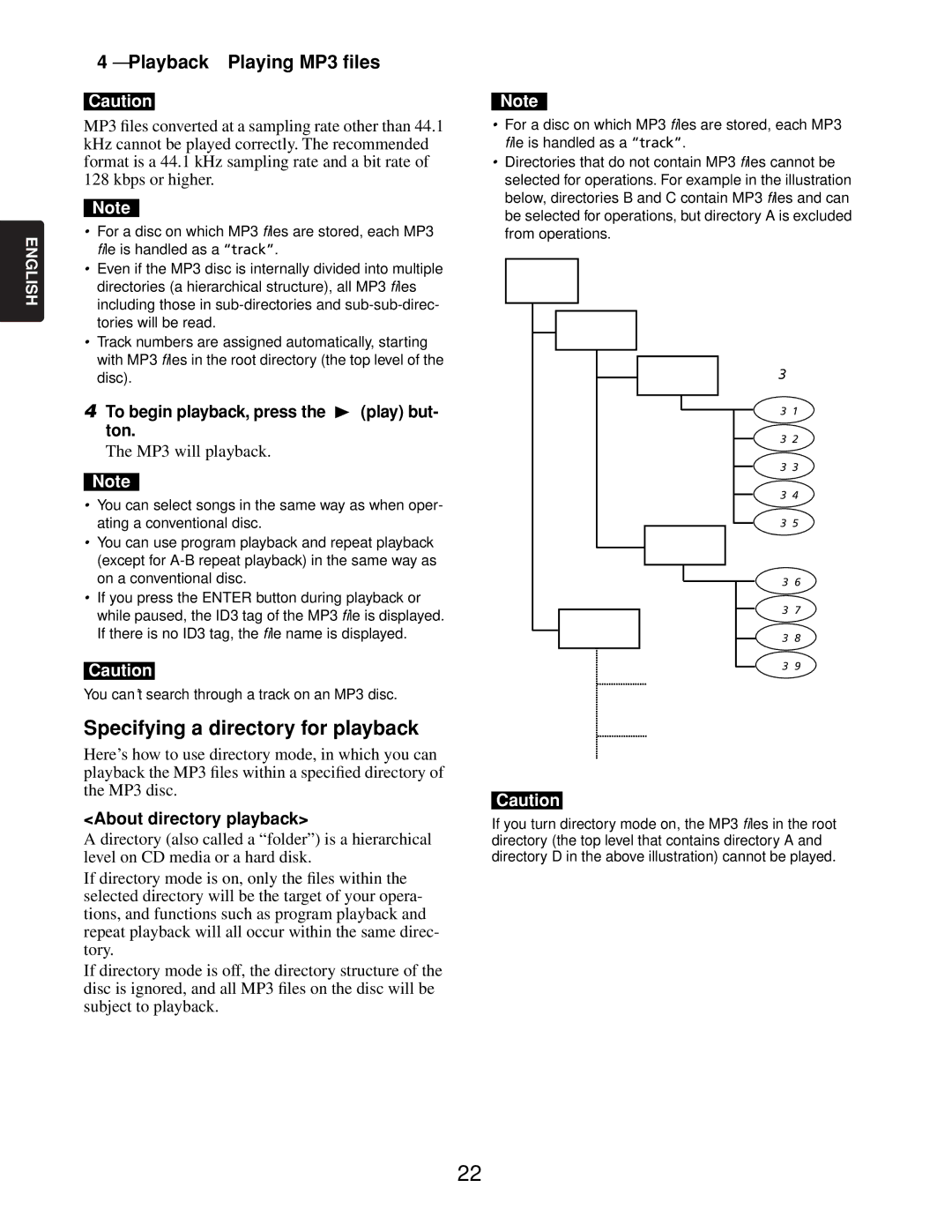CDR632 specifications
The Marantz CDR632 is a noteworthy addition to the realm of audio technology, specifically designed for music enthusiasts who value high-quality sound reproduction and user-friendly features. As a versatile component, this CD recorder combines the functionality of both a CD player and a digital recorder, allowing users to capture their favorite music directly onto CDs with exceptional ease.One of the standout features of the CDR632 is its dual recording capability. It supports both CD-R and CD-RW formats, providing flexibility for music lovers who wish to create their own music compilations or archive their favorite tracks. The device features a straightforward front panel with intuitive controls, making it accessible for users of all experience levels. The clear LCD display provides information on track number, time remaining, and recording status, ensuring that users have a comprehensive overview of their recordings.
In terms of audio quality, the Marantz CDR632 employs advanced technologies that enhance sound fidelity. The unit boasts a high-quality 24-bit/192kHz Analog-to-Digital Converter (ADC), ensuring pristine sound capture from a variety of analog sources, including vinyl records and cassettes. Furthermore, the recorder's Direct Record feature allows for immediate recording from any analogue source, ensuring minimal fuss and maximum convenience.
Another impressive aspect of the CDR632 is its ability to include new features such as automatic track increment, which segments recordings into individual tracks based on silence detection. This is particularly useful for users looking to compile lengthy recordings into manageable segments. The unit also incorporates a digital input, allowing easy connections to external digital sources like CD players or computers, expanding its range of usability.
Moreover, the CDR632 is equipped with a robust build quality typical of Marantz products. The emphasis on durability often translates into a longer-lasting device, making it a worthy investment for audiophiles. The design also includes a durable transport mechanism, ensuring reliability during both playback and recording processes.
In conclusion, the Marantz CDR632 stands out as a reliable and high-performance CD recorder that blends convenience with superior audio quality. With its array of features and solid construction, it serves as an excellent tool for anyone looking to preserve their music collection and create custom compilations in a user-friendly manner. Whether for personal enjoyment or professional use, the CDR632 remains a standout option in the digital audio recording landscape.