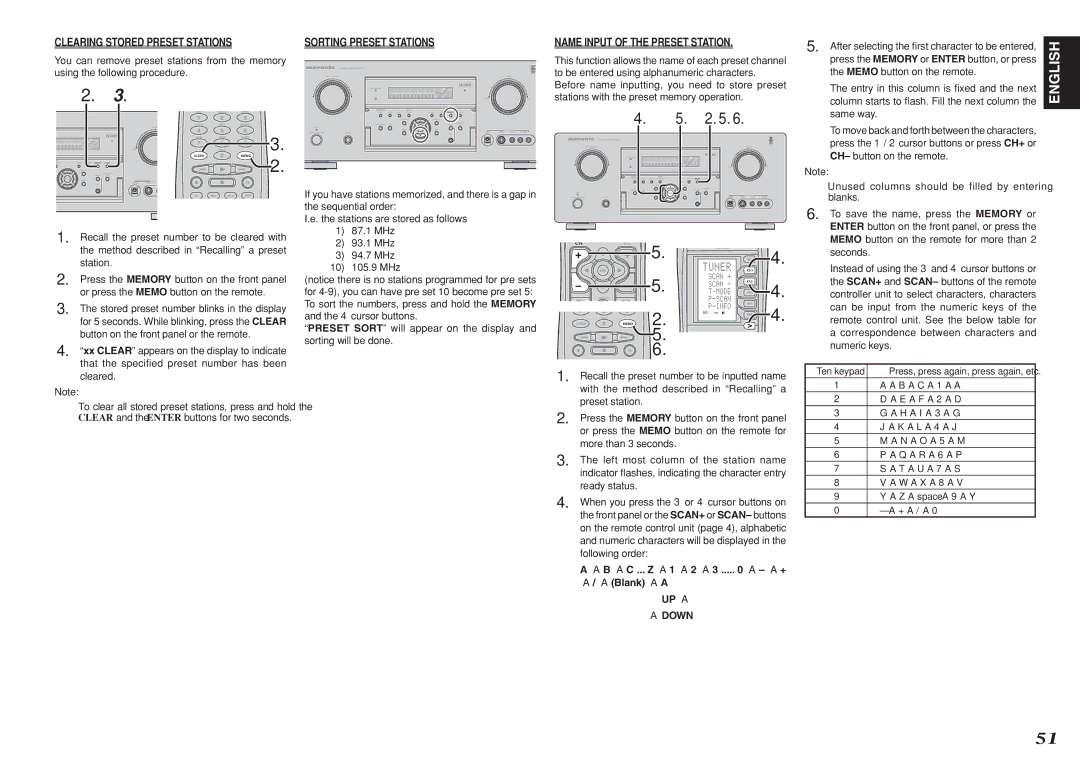Model SR7001/SR8001 User Guide
Read Before Operating Equipment
AC Polarized Plug
NEC National Electrical Code
Table of Contents
Description
Precautions
Introduction
Do not Locate in the Following Places
THX Select2
Neo6 offers several important improvements as follow
About Dolby Pro Logic
English
Remote Controller RC8001SR
Features
Accessories
THX Select 2 certified
How to Attach the Front AUX Jack Cover
Power switch and Standby indicator
Headphone jack for stereo headphones
Input Selector knob AUDIO/ Video
PCM
FL Display and Indicater
Opening and closing the front panel door
Surround
Output
Rear Panel
Multi Speaker / Speaker C
0AC Outlets
@3VIDEO IN/OUT TV, DVD, VCR1, DSS/VCR2
@1AUDIO IN/OUT TV, DVD, VCR1, DSS/VCR2, TAPE, CD/CDR
Names and Functions
@4HDMI Input / Output
DISP. button
LCD Indicators
Sleep sleep timer button
OSD button
Setting the Time
Remote Control Range
Battery Replacement Interval
Safety Precautions for Batteries
AMP Mode
Tuner Mode
General Information of RC8001SR to
Connecting Speaker Wire
Speaker Placement
Connecting Speakers
Connections
Connecting Digital Audio Components
Connecting Audio Components
Connecting a Subwoofer
Subwoofer to the amplifier
Connecting Hdmi Devices
Hdmi Jack
There are 3 types of video jacks on the rear panel
Connecting Video Components
VIDEO, S-VIDEO, Component Jacks
Video jack
Advanced Connecting
Connecting Multi Channel Audio Source
Connecting AN External Power Amplifier
Connecting AN FM Outdoor Antenna
Connecting the Antenna Terminals
Connecting the Supplied Antennas
Connecting AN AM Outdoor Antenna
XM Radio Overview
How to Subscribe
See the Checking the XM Signal Strength and Radio ID
Introducing XM Satellite Radio
Bi-wire Connection
Connecting for the Multi Room
Connecting for Speaker C USE
Multiroom B
Emitter OUT SR8001 Only
Connecting Other Equipment
DC OUT DC Trigger
Flasher
RC8001SR Button Control
Setup
Onscreen Display Menu System
SR7001 Front Button Control
Surround Setup P
SUB Menu
CH Input Setup
Input Setup
Func Input Setup
Func Rename
Hdmi
7.1 CH Input Setup
Auto
DIG
Back
Default
Function Rename
Space
Manual Setup
Spkr Speaker Setup
Auto Setup
THX Audio Setup
To do this, the Auto Setup feature measures a
Auto Setup MultEQ Setup feature
Automatically optimizes settings
Listening positions, using the supplied microphone
To check equalizer MultEQ parameters, see
Error Messages
Cause How to Remedy
Manual Setup
Speaker Size
Speaker Distance
Advanced Speaker Array ASA
THX Audio Setup
Speaker Level
Speaker type and positioning
Surround Setup
Channel Level
PLIIx PRO Logic IIx Music Parameter
Csiiparameter
NEO6 Parameter
Video Setup
Video Convert
Preference
Multi Room Setup
DC Trigger Setup
Acoustic EQ
Check Auto
Preset G. EQ ADJ
Reset
Frequency
Using the remote control unit
Selecting the Surround Mode
Using the SR7001
Example DVD
Using the Sleep Timer
Video Convert
Convert
Source Direct
Surround Mode
Surround
Pure Direct
Circle Surround CSII-CINEMA, CSII-MUSIC, CSII-MONO
EX/ES
Multi CH. ST
Stereo
SBL
Analog THX
Auto Power on
Listening Through Headphones
Attenuation to Analog Input Signal
Auto Power OFF
Recording AN Analog Source
Display Mode
Selecting Analog Audio Input or Digital Audio Input
Audio from another
CH Input
Speaker A/B
LIP.SYNC
AUX2 Input
FM Tuning Mode Auto Stereo or Mono
Auto Tuning
Manual Tuning
Basic Operation
Manual Preset Memory Recalling a Preset Station Preset Scan
Auto Preset Memory
Preset Memory
Name Input of the Preset Station
Clearing Stored Preset Stations
Sorting Preset Stations
→ B → C ... Z → 1 → 2 → 3 .... → → +
Switching XM Information in the Front Panel Display
Listening to XM Satellite Radio
Selecting AN Input Source
ALL Channel Search Mode
Search Mode
Preset Search Mode
When the Artist name/Song title is displayed
Using the SR7001 Using the remote control unit
Preset Memory
Category Search Mode
FM/AM stations
VCR DSS
Room OUT Terminals
Multi Room Playback Using the Multi
Multi Room System
Speaker Terminals
General
Tuner
Stop
Remote Controller Operation
Controlling Marantz Components
Pause
Turns the MD deck on
Turns the CD recorder on
Turns the CD recorder off
Turns the MD deck off
Preset Mode
USE Mode
Entering and Setting the Manufacturer Number Di- rectly
Setting Equipment Not Appearing in Manufacturer Number List
Learn Mode
Programming the Direct Buttons and Rewriting Names
Rewriting Names
Erasing Sources
Erasing Buttons and Erasing Direct Buttons
Erasing Direct Button Pages
Erasing buttons
Programming Macros
Erasing All
Changing Names of Macro Programs
Inserting Steps in Macro Programs
Erasing Steps of Macro Programs
Overwriting Steps in Macro Programs
Clearing Macro Programs
Executing the Macro Timer
Clone Mode
Setting the Macro Timer
Creating Copies Using Clone Mode
Setup
Setting the Macro Interval Time
Adjusting the Display Contrast
Troubleshooting
Symptom Cause Remedy
Hdmi
Troubleshooting
Symptom Cause Remedy
Cppm
Technical Specifications
Dimensions
RECEIVER/TUNER
Setup Codes
Amplifier
Cable
Tape Deck CD/CD-R Player
Laser Disk
Iii
VCR
Source button name TV Source button name VCR
VCR DVD
Source button name VCR Source button name DVD
Direct Button Functions
Is a registered trademark