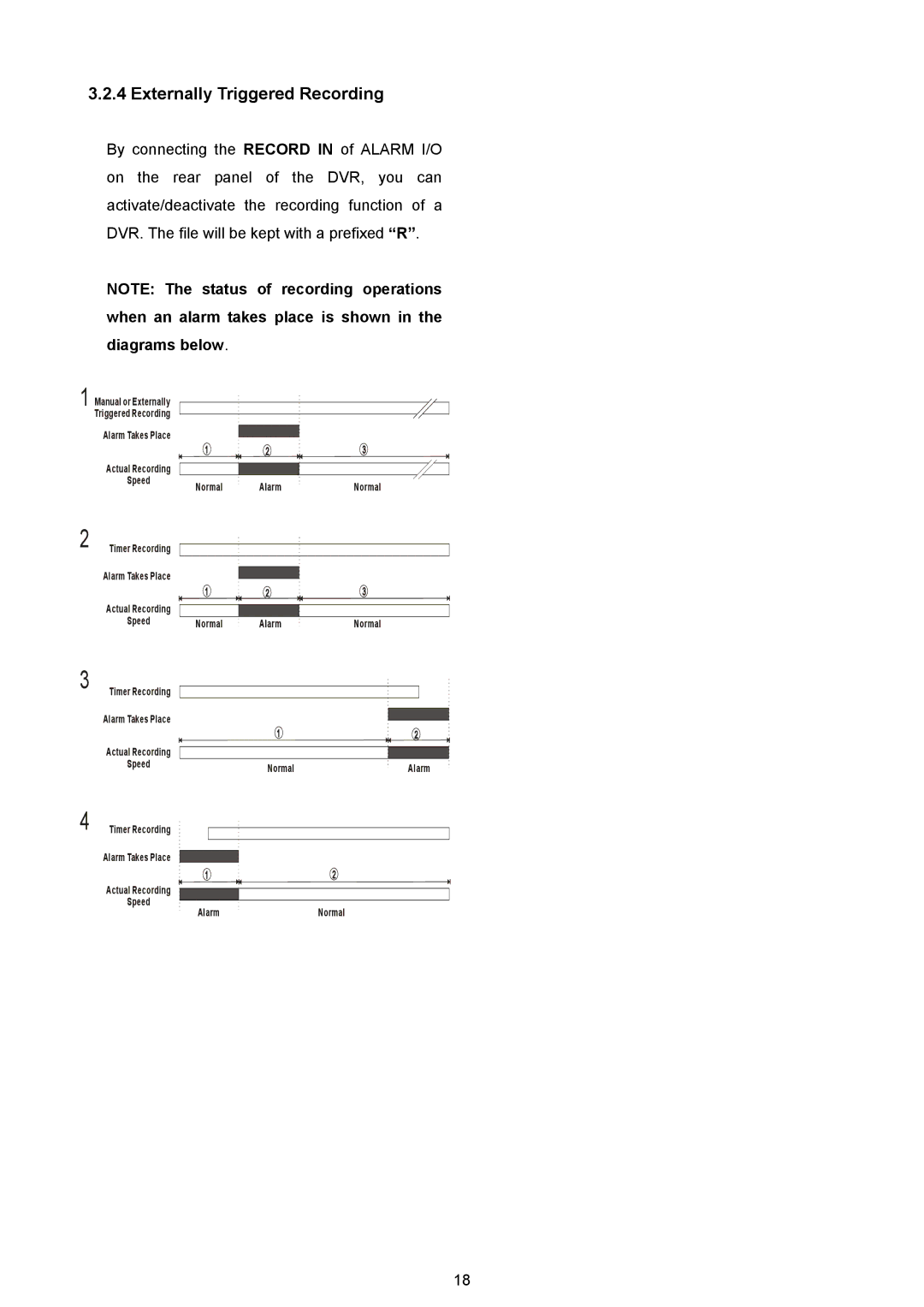3.2.4 Externally Triggered Recording
1
2
3
4
By connecting the RECORD IN of ALARM I/O on the rear panel of the DVR, you can activate/deactivate the recording function of a DVR. The file will be kept with a prefixed “R”.
NOTE: The status of recording operations when an alarm takes place is shown in the diagrams below.
Manual or Externally
Triggered Recording
Alarm Takes Place
Actual Recording |
|
|
|
Speed | Normal | Alarm | Normal |
|
Timer Recording
Alarm Takes Place
Actual Recording |
|
|
|
Speed | Normal | Alarm | Normal |
Timer Recording |
|
|
|
Alarm Takes Place |
|
|
|
Actual Recording |
|
|
|
Speed |
| Normal | Alarm |
|
|
Timer Recording
Alarm Takes Place
Actual Recording
Speed
AlarmNormal
18