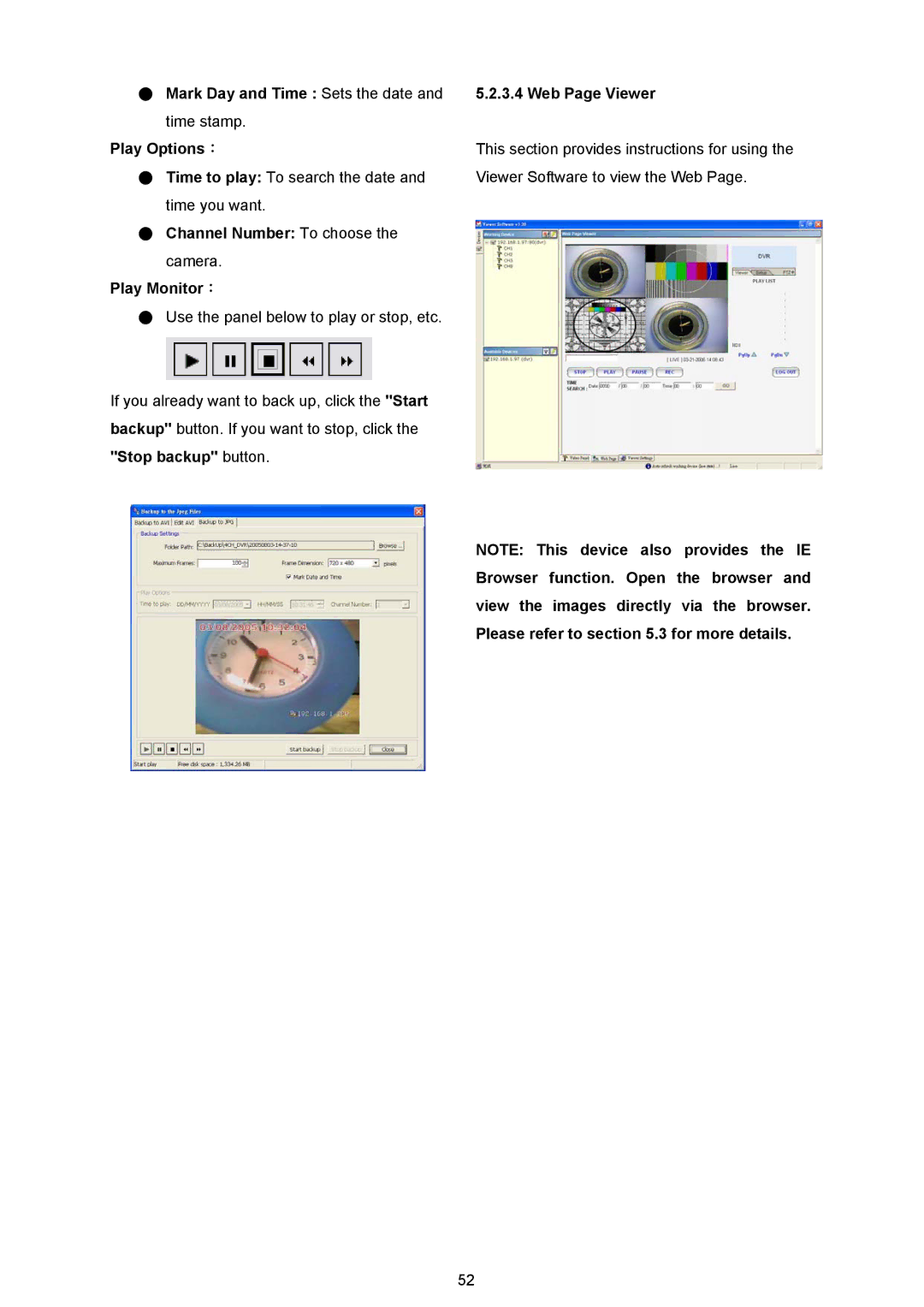●Mark Day and Time : Sets the date and
time stamp.
Play Options:
●Time to play: To search the date and time you want.
●Channel Number: To choose the
camera.
Play Monitor:
●Use the panel below to play or stop, etc.
If you already want to back up, click the "Start backup" button. If you want to stop, click the "Stop backup" button.
5.2.3.4 Web Page Viewer
This section provides instructions for using the Viewer Software to view the Web Page.
NOTE: This device also provides the IE Browser function. Open the browser and view the images directly via the browser. Please refer to section 5.3 for more details.
52