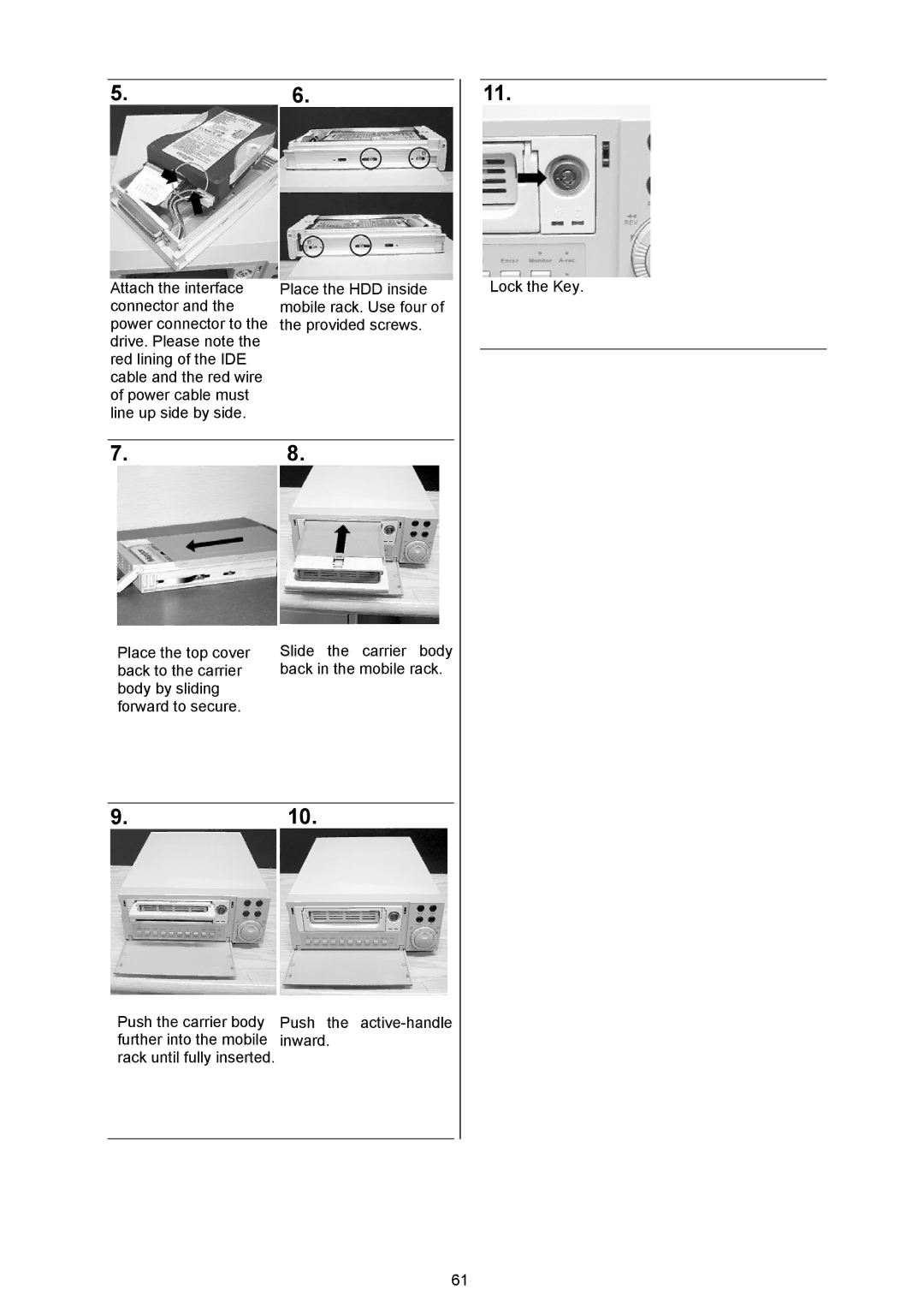5.6.
Attach the interface | Place the HDD inside |
connector and the | mobile rack. Use four of |
power connector to the | the provided screws. |
drive. Please note the |
|
red lining of the IDE |
|
cable and the red wire |
|
of power cable must |
|
line up side by side. |
|
|
|
7. | 8. |
Place the top cover | Slide the carrier body |
back to the carrier | back in the mobile rack. |
body by sliding |
|
forward to secure. |
|
9.10.
Push the carrier body | Push the |
further into the mobile | inward. |
rack until fully inserted. |
|
|
|
61
11.
Lock the Key.