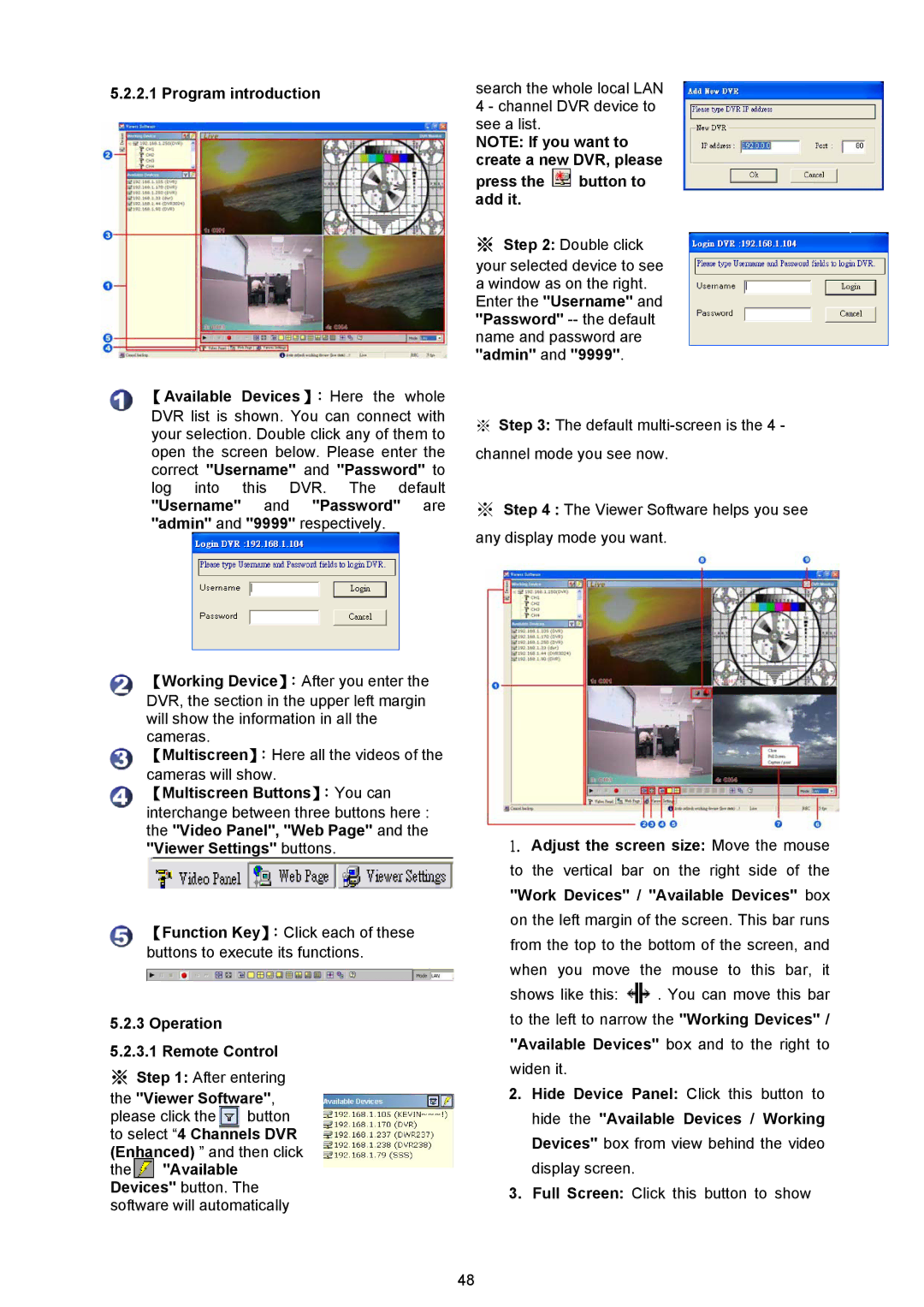5.2.2.1 Program introduction | search the whole local LAN | ||
4 - channel DVR device to | |||
| |||
| see a list. |
| |
| NOTE: If you want to | ||
| create a new DVR, please | ||
| press the | button to | |
| add it. |
| |
【Available Devices 】: Here the whole
DVR list is shown. You can connect with your selection. Double click any of them to open the screen below. Please enter the correct "Username" and "Password" to log into this DVR. The default "Username" and "Password" are "admin" and "9999" respectively.
【Working Device】:After you enter the
DVR, the section in the upper left margin will show the information in all the cameras.
【Multiscreen】:Here all the videos of the cameras will show.
【Multiscreen Buttons】:You can
interchange between three buttons here : the "Video Panel", "Web Page" and the "Viewer Settings" buttons.
【Function Key】:Click each of these buttons to execute its functions.
5.2.3 Operation
5.2.3.1 Remote Control
※Step 1: After entering
the "Viewer Software", please click the button to select “4 Channels DVR (Enhanced) ” and then click the ![]() "Available Devices" button. The software will automatically
"Available Devices" button. The software will automatically
※Step 2: Double click
your selected device to see a window as on the right. Enter the "Username" and "Password"
※Step 3: The default
※Step 4 : The Viewer Software helps you see any display mode you want.
1.Adjust the screen size: Move the mouse to the vertical bar on the right side of the "Work Devices" / "Available Devices" box on the left margin of the screen. This bar runs from the top to the bottom of the screen, and when you move the mouse to this bar, it
shows like this: ![]() . You can move this bar to the left to narrow the "Working Devices" /
. You can move this bar to the left to narrow the "Working Devices" /
"Available Devices" box and to the right to widen it.
2.Hide Device Panel: Click this button to hide the "Available Devices / Working Devices" box from view behind the video display screen.
3.Full Screen: Click this button to show
48