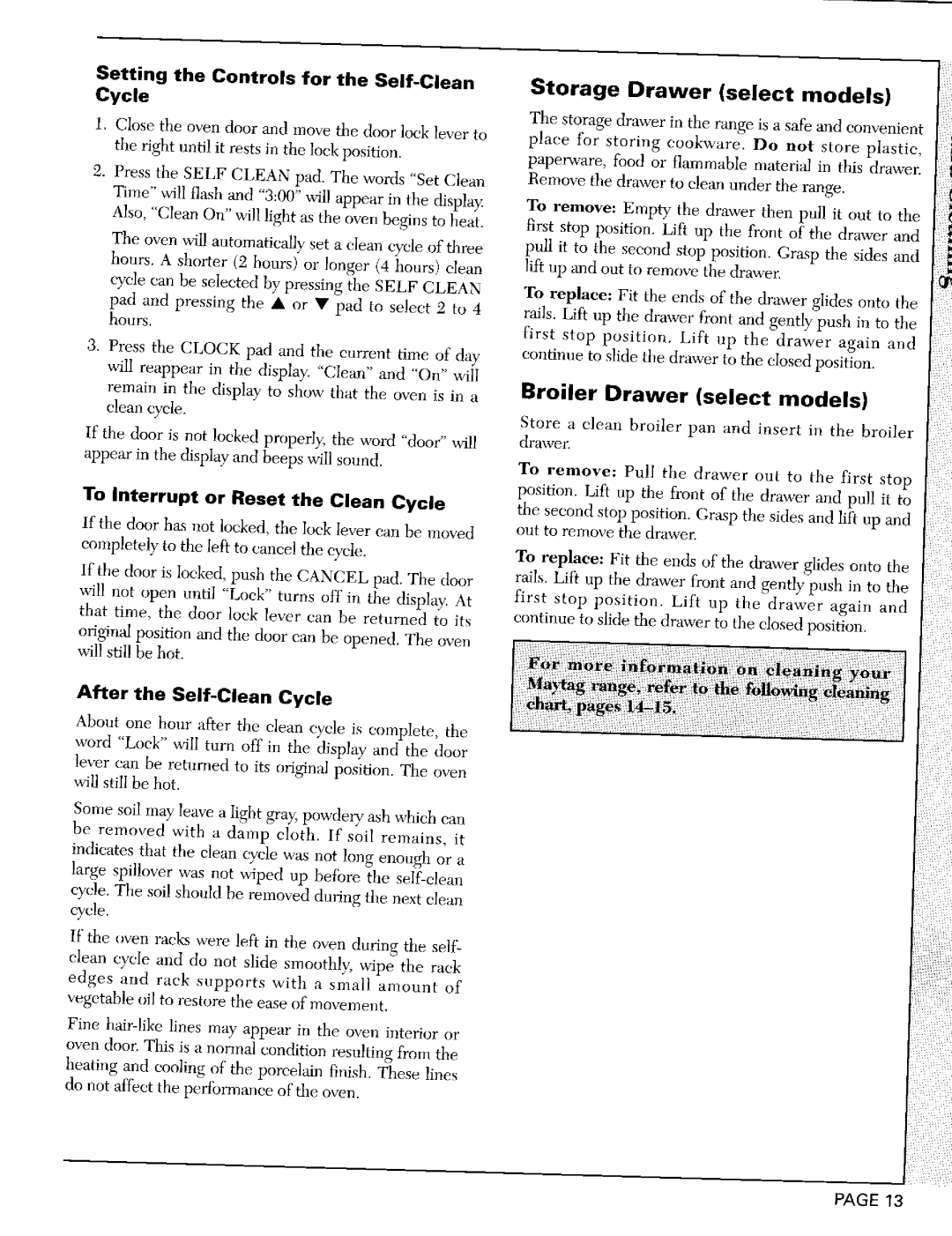CHG9800B, CRG9700C, CRG9800C, CRG7700B specifications
The Maytag CRG7700B, CRG9800C, CRG9700C, and CHG9800B are a series of high-performance ranges that stand out for their robust features, innovative technologies, and user-friendly design. These models are designed to meet the demands of both home chefs and culinary enthusiasts, making them popular choices in modern kitchens.Starting with the CRG7700B, this model boasts a powerful cooking system that includes multiple high-BTU burners, delivering precise heat control for various cooking techniques. It features a spacious oven that uses true convection technology, ensuring even cooking results every time. The oven also includes self-cleaning capabilities, allowing for easy maintenance and convenience.
In the CRG9800C, Maytag incorporates advanced temperature management features, which help maintain consistent temperatures throughout the cooking process. This model is equipped with a steam clean option, which provides a quick and efficient cleaning solution, enhancing the overall cooking experience. With its durable stainless-steel construction, the CRG9800C is built to withstand the rigors of everyday cooking while adding a sleek look to the kitchen.
The CRG9700C follows with similar robust constructions and functionalities. It features an intuitive control panel that allows for easy operation and features a built-in temperature probe for accurate meat cooking. This model also includes a warming drawer, which is a great addition for keeping dishes at optimal serving temperatures, showcasing versatility in meal prep and serving.
Lastly, the CHG9800B stands out for its versatility with dual fuel capabilities, combining the precision of gas cooking with the even heating of an electric oven. This range accommodates a variety of cooking methods, whether it is simmering sauces or baking delicate pastries. Its heavy-duty oven racks provide flexibility in cooking larger dishes, making it a practical choice for family meals or entertaining guests.
All these models prioritize safety and user comfort, with features such as timed cooking and child lock options, ensuring peace of mind while cooking. The overall design philosophy of these Maytag ranges is to combine functionality with style, making them an excellent addition to any kitchen. With their array of features and advanced technologies, the CRG7700B, CRG9800C, CRG9700C, and CHG9800B exemplify Maytag's commitment to quality and performance in home cooking appliances.