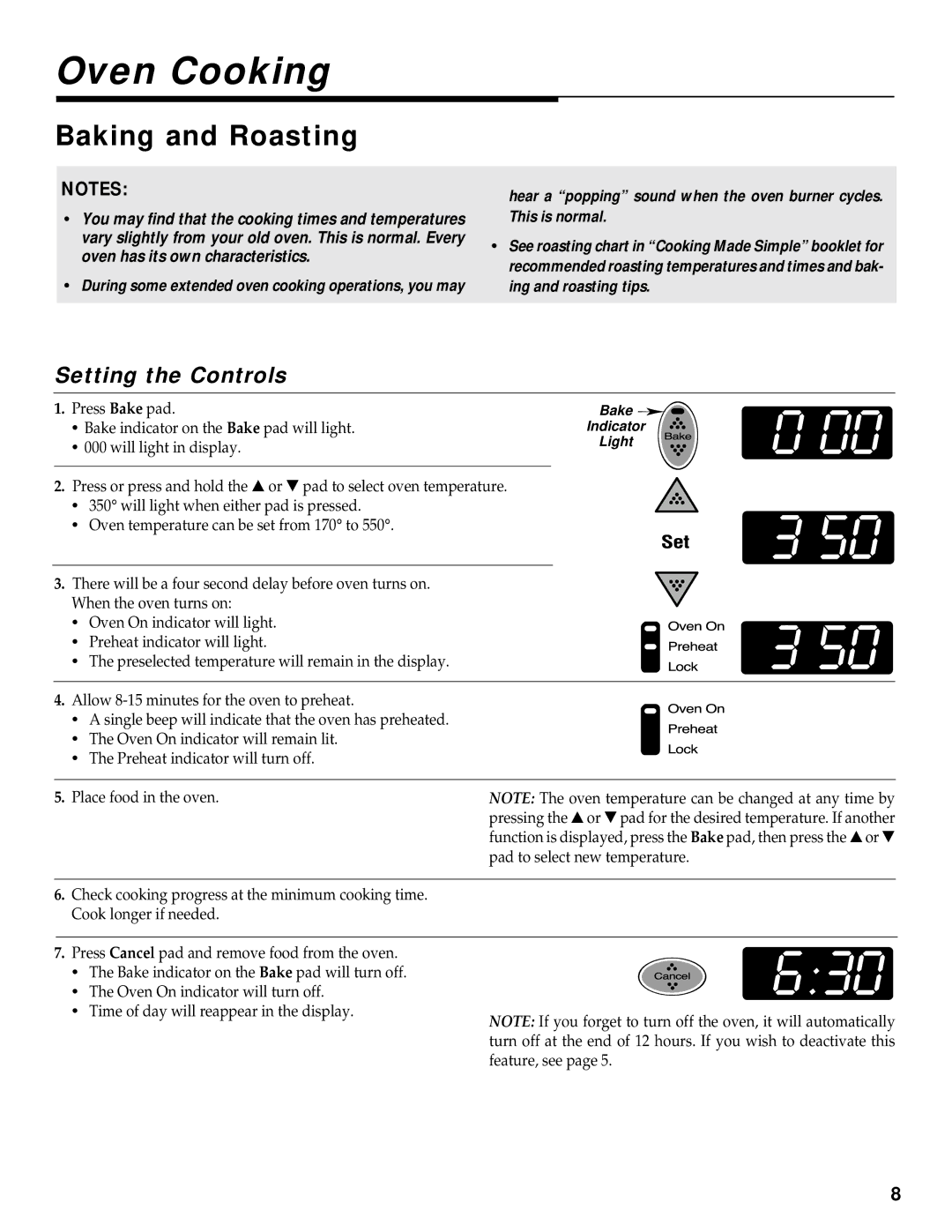RS-1 specifications
The Maytag RS-1 is a premium refrigerator designed to meet the needs of modern households while offering a blend of functionality and style. This appliance is part of Maytag's commitment to quality and durability, reflecting the brand's longstanding reputation in the industry.One of the standout features of the Maytag RS-1 is its spacious interior, which is designed to maximize storage efficiency. With adjustable shelves and ample bin space, the refrigerator provides flexibility for organizing groceries. The shelving is constructed from strong glass that can withstand heavy items, making it both practical and reliable. The RS-1 also includes specialized bins for fruits and vegetables, equipped with humidity control to keep produce fresher for longer periods.
Energy efficiency is a key characteristic of the Maytag RS-1. This refrigerator is designed to operate with lower energy consumption, aligning with eco-friendly practices without compromising on performance. It often features an Energy Star certification, a mark that signifies compliance with strict energy efficiency guidelines, ultimately helping consumers save on energy bills.
In terms of cooling technology, the Maytag RS-1 employs advanced cooling systems that ensure stable temperatures throughout the refrigerator and freezer compartments. This is critical for preserving the freshness of food items. The appliance often utilizes a dual cooling system which independently controls the temperature and humidity in both compartments, further enhancing food preservation.
Another notable aspect of the Maytag RS-1 is its design, combining aesthetic appeal with user-friendly features. The exterior typically showcases stainless steel finishes that not only add elegance but also resist fingerprints, maintaining a clean look. Additionally, the ergonomic handles and door design are intended for easy access to all compartments, enhancing the user experience.
For those who enjoy modern conveniences, the Maytag RS-1 is often equipped with advanced features such as LED lighting, which illuminates the interior effectively while consuming less energy. Some models may also offer smart technology integration, allowing users to monitor and control settings from their mobile devices.
The Maytag RS-1 stands out as a robust choice for families and individuals alike, offering a reliable blend of performance, energy efficiency, and contemporary design. With its commitment to quality and user satisfaction, the RS-1 is a testament to Maytag's dedication to creating appliances that enhance everyday life. Whether it's for storing weekly groceries or keeping leftovers fresh, the Maytag RS-1 consistently delivers on its promises.