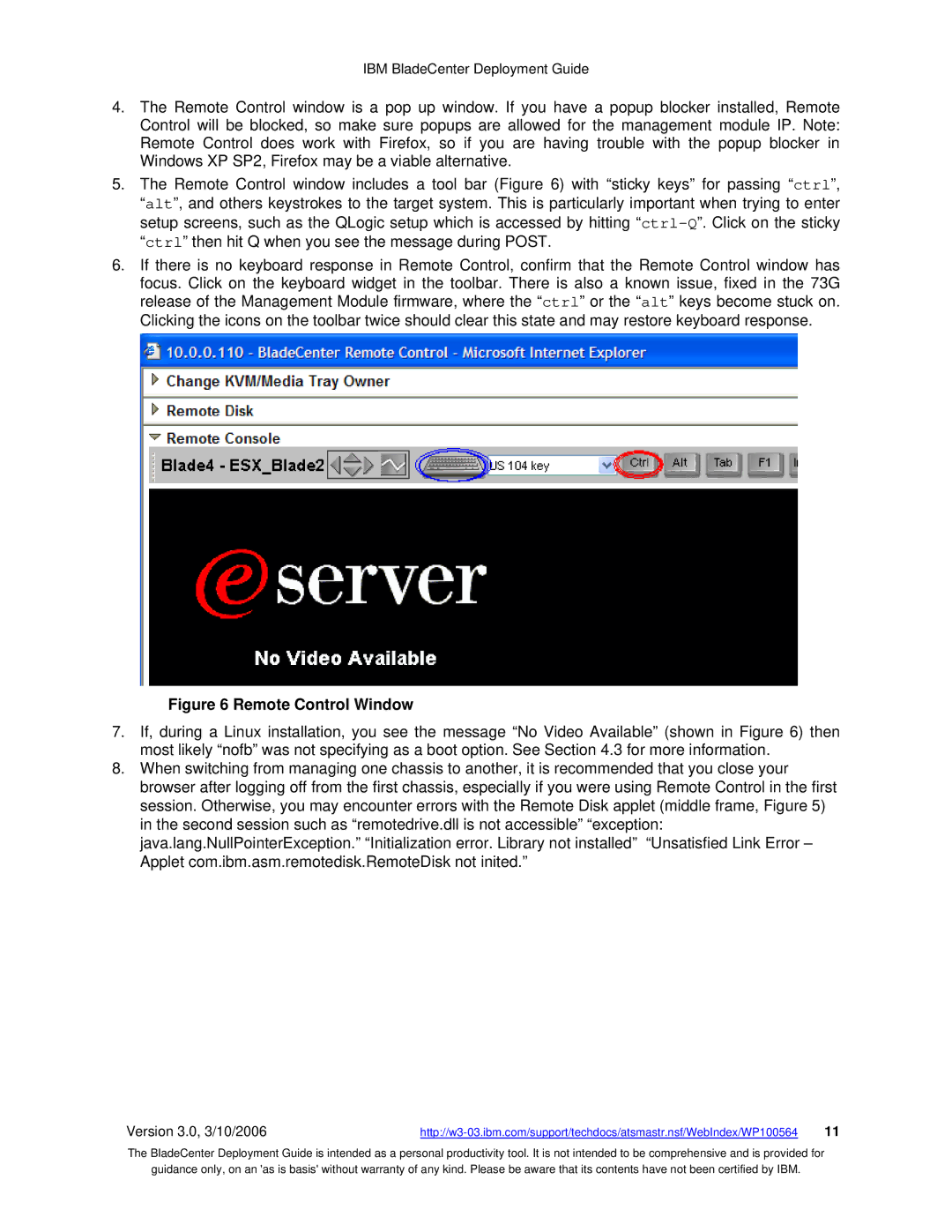IBM BladeCenter Deployment Guide
4.The Remote Control window is a pop up window. If you have a popup blocker installed, Remote Control will be blocked, so make sure popups are allowed for the management module IP. Note: Remote Control does work with Firefox, so if you are having trouble with the popup blocker in Windows XP SP2, Firefox may be a viable alternative.
5.The Remote Control window includes a tool bar (Figure 6) with “sticky keys” for passing “ctrl”, “alt”, and others keystrokes to the target system. This is particularly important when trying to enter setup screens, such as the QLogic setup which is accessed by hitting
6.If there is no keyboard response in Remote Control, confirm that the Remote Control window has focus. Click on the keyboard widget in the toolbar. There is also a known issue, fixed in the 73G release of the Management Module firmware, where the “ctrl” or the “alt” keys become stuck on. Clicking the icons on the toolbar twice should clear this state and may restore keyboard response.
Figure 6 Remote Control Window
7.If, during a Linux installation, you see the message “No Video Available” (shown in Figure 6) then most likely “nofb” was not specifying as a boot option. See Section 4.3 for more information.
8.When switching from managing one chassis to another, it is recommended that you close your browser after logging off from the first chassis, especially if you were using Remote Control in the first session. Otherwise, you may encounter errors with the Remote Disk applet (middle frame, Figure 5) in the second session such as “remotedrive.dll is not accessible” “exception: java.lang.NullPointerException.” “Initialization error. Library not installed” “Unsatisfied Link Error – Applet com.ibm.asm.remotedisk.RemoteDisk not inited.”
Version 3.0, 3/10/2006 | 11 |
The BladeCenter Deployment Guide is intended as a personal productivity tool. It is not intended to be comprehensive and is provided for
guidance only, on an 'as is basis' without warranty of any kind. Please be aware that its contents have not been certified by IBM.