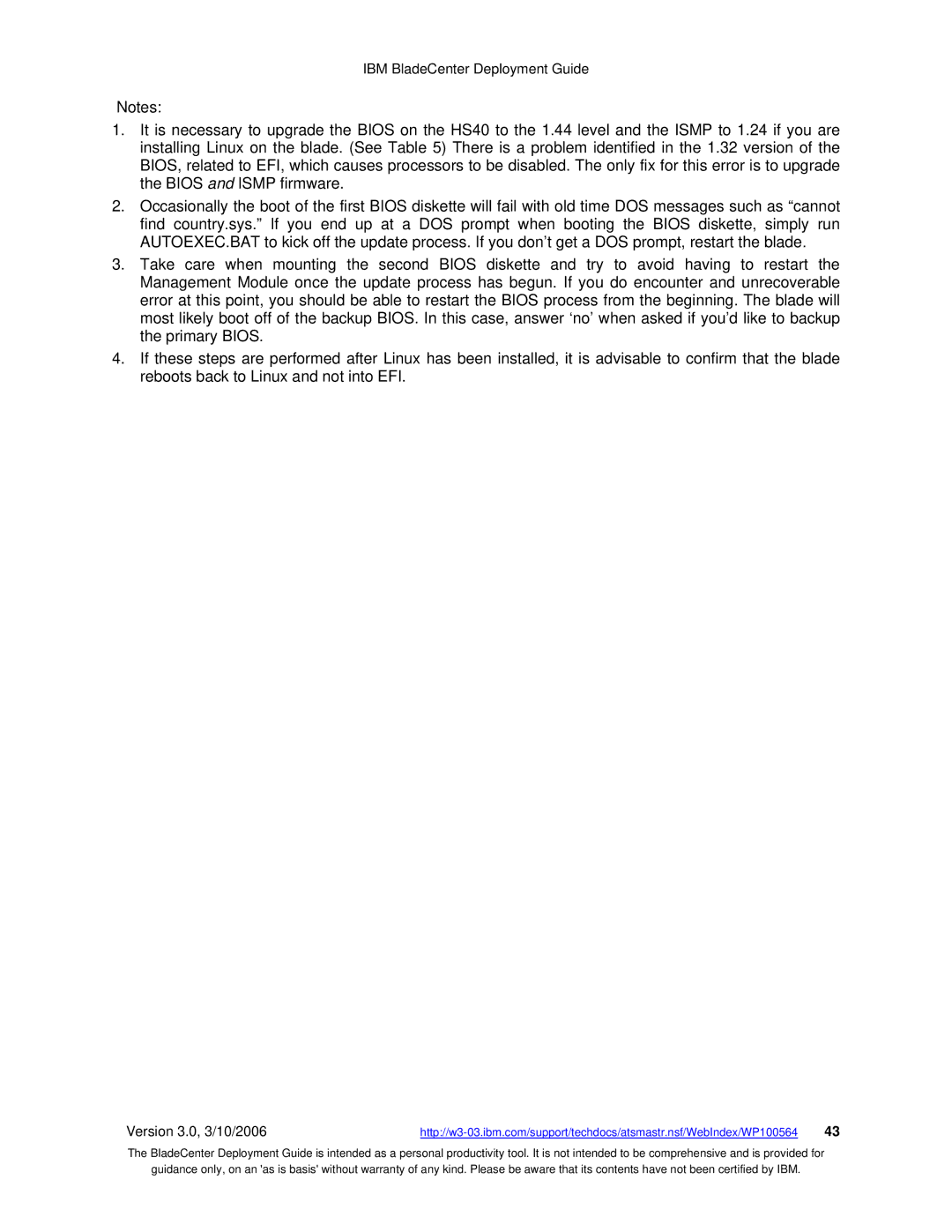IBM BladeCenter Deployment Guide
Notes:
1.It is necessary to upgrade the BIOS on the HS40 to the 1.44 level and the ISMP to 1.24 if you are installing Linux on the blade. (See Table 5) There is a problem identified in the 1.32 version of the BIOS, related to EFI, which causes processors to be disabled. The only fix for this error is to upgrade the BIOS and ISMP firmware.
2.Occasionally the boot of the first BIOS diskette will fail with old time DOS messages such as “cannot find country.sys.” If you end up at a DOS prompt when booting the BIOS diskette, simply run AUTOEXEC.BAT to kick off the update process. If you don’t get a DOS prompt, restart the blade.
3.Take care when mounting the second BIOS diskette and try to avoid having to restart the Management Module once the update process has begun. If you do encounter and unrecoverable error at this point, you should be able to restart the BIOS process from the beginning. The blade will most likely boot off of the backup BIOS. In this case, answer ‘no’ when asked if you’d like to backup the primary BIOS.
4.If these steps are performed after Linux has been installed, it is advisable to confirm that the blade reboots back to Linux and not into EFI.
Version 3.0, 3/10/2006 | 43 |
The BladeCenter Deployment Guide is intended as a personal productivity tool. It is not intended to be comprehensive and is provided for
guidance only, on an 'as is basis' without warranty of any kind. Please be aware that its contents have not been certified by IBM.