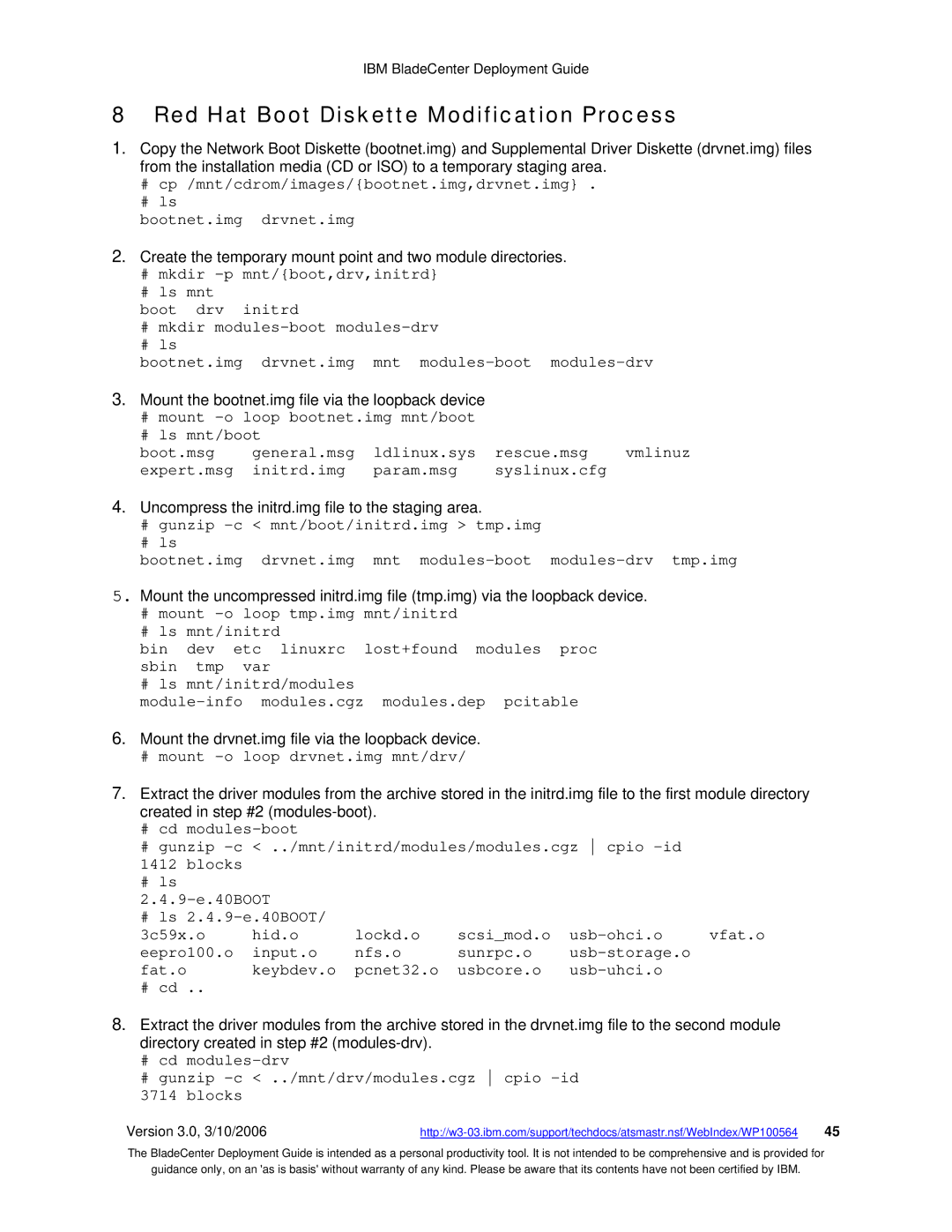IBM BladeCenter Deployment Guide
8 Red Hat Boot Diskette Modification Process
1.Copy the Network Boot Diskette (bootnet.img) and Supplemental Driver Diskette (drvnet.img) files from the installation media (CD or ISO) to a temporary staging area.
#cp /mnt/cdrom/images/{bootnet.img,drvnet.img} .
#ls
bootnet.img drvnet.img
2.Create the temporary mount point and two module directories.
#mkdir
#ls mnt
boot drv initrd
#mkdir
#ls
bootnet.img drvnet.img mnt
3.Mount the bootnet.img file via the loopback device
#mount
#ls mnt/boot
boot.msg general.msg ldlinux.sys rescue.msg vmlinuz expert.msg initrd.img param.msg syslinux.cfg
4.Uncompress the initrd.img file to the staging area.
#gunzip
#ls
bootnet.img drvnet.img mnt
5.Mount the uncompressed initrd.img file (tmp.img) via the loopback device.
#mount
#ls mnt/initrd
bin dev etc linuxrc lost+found modules proc sbin tmp var
# ls mnt/initrd/modules
6.Mount the drvnet.img file via the loopback device.
#mount -o loop drvnet.img mnt/drv/
7.Extract the driver modules from the archive stored in the initrd.img file to the first module directory created in step #2
#cd
#gunzip
1412 blocks |
|
|
|
|
|
# ls |
|
|
|
|
|
|
|
|
| ||
# ls | lockd.o | scsi_mod.o | vfat.o | ||
3c59x.o | hid.o | ||||
eepro100.o | input.o | nfs.o | sunrpc.o |
| |
fat.o | keybdev.o | pcnet32.o | usbcore.o |
| |
#cd ..
8.Extract the driver modules from the archive stored in the drvnet.img file to the second module directory created in step #2
#cd
#gunzip
3714 blocks
Version 3.0, 3/10/2006 | 45 |
The BladeCenter Deployment Guide is intended as a personal productivity tool. It is not intended to be comprehensive and is provided for
guidance only, on an 'as is basis' without warranty of any kind. Please be aware that its contents have not been certified by IBM.