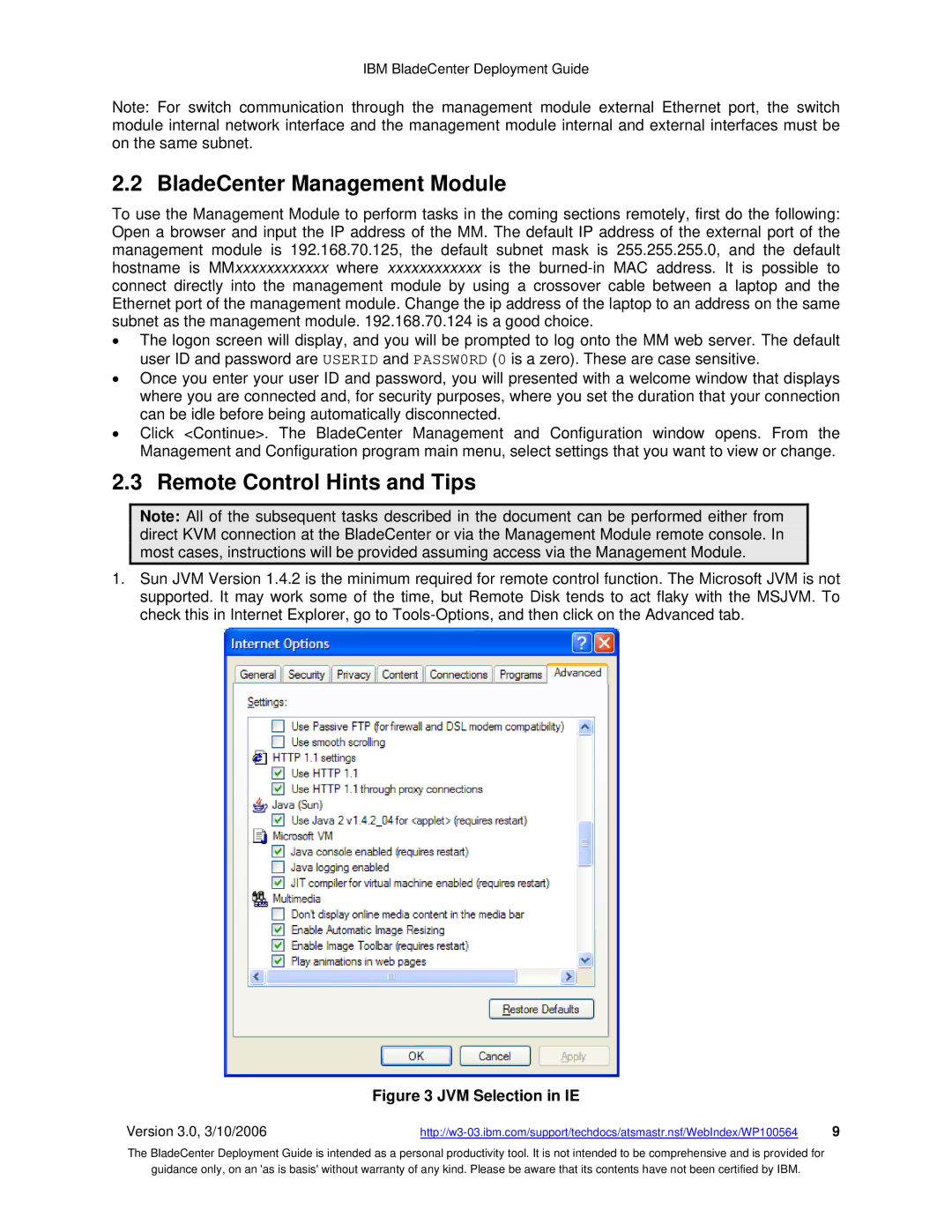IBM BladeCenter Deployment Guide
Note: For switch communication through the management module external Ethernet port, the switch module internal network interface and the management module internal and external interfaces must be on the same subnet.
2.2 BladeCenter Management Module
To use the Management Module to perform tasks in the coming sections remotely, first do the following: Open a browser and input the IP address of the MM. The default IP address of the external port of the management module is 192.168.70.125, the default subnet mask is 255.255.255.0, and the default hostname is MMxxxxxxxxxxxx where xxxxxxxxxxxx is the
•The logon screen will display, and you will be prompted to log onto the MM web server. The default user ID and password are USERID and PASSW0RD (0 is a zero). These are case sensitive.
•Once you enter your user ID and password, you will presented with a welcome window that displays where you are connected and, for security purposes, where you set the duration that your connection can be idle before being automatically disconnected.
•Click <Continue>. The BladeCenter Management and Configuration window opens. From the Management and Configuration program main menu, select settings that you want to view or change.
2.3 Remote Control Hints and Tips
Note: All of the subsequent tasks described in the document can be performed either from direct KVM connection at the BladeCenter or via the Management Module remote console. In most cases, instructions will be provided assuming access via the Management Module.
1.Sun JVM Version 1.4.2 is the minimum required for remote control function. The Microsoft JVM is not supported. It may work some of the time, but Remote Disk tends to act flaky with the MSJVM. To check this in Internet Explorer, go to
Figure 3 JVM Selection in IE
Version 3.0, 3/10/2006 | 9 |
The BladeCenter Deployment Guide is intended as a personal productivity tool. It is not intended to be comprehensive and is provided for
guidance only, on an 'as is basis' without warranty of any kind. Please be aware that its contents have not been certified by IBM.