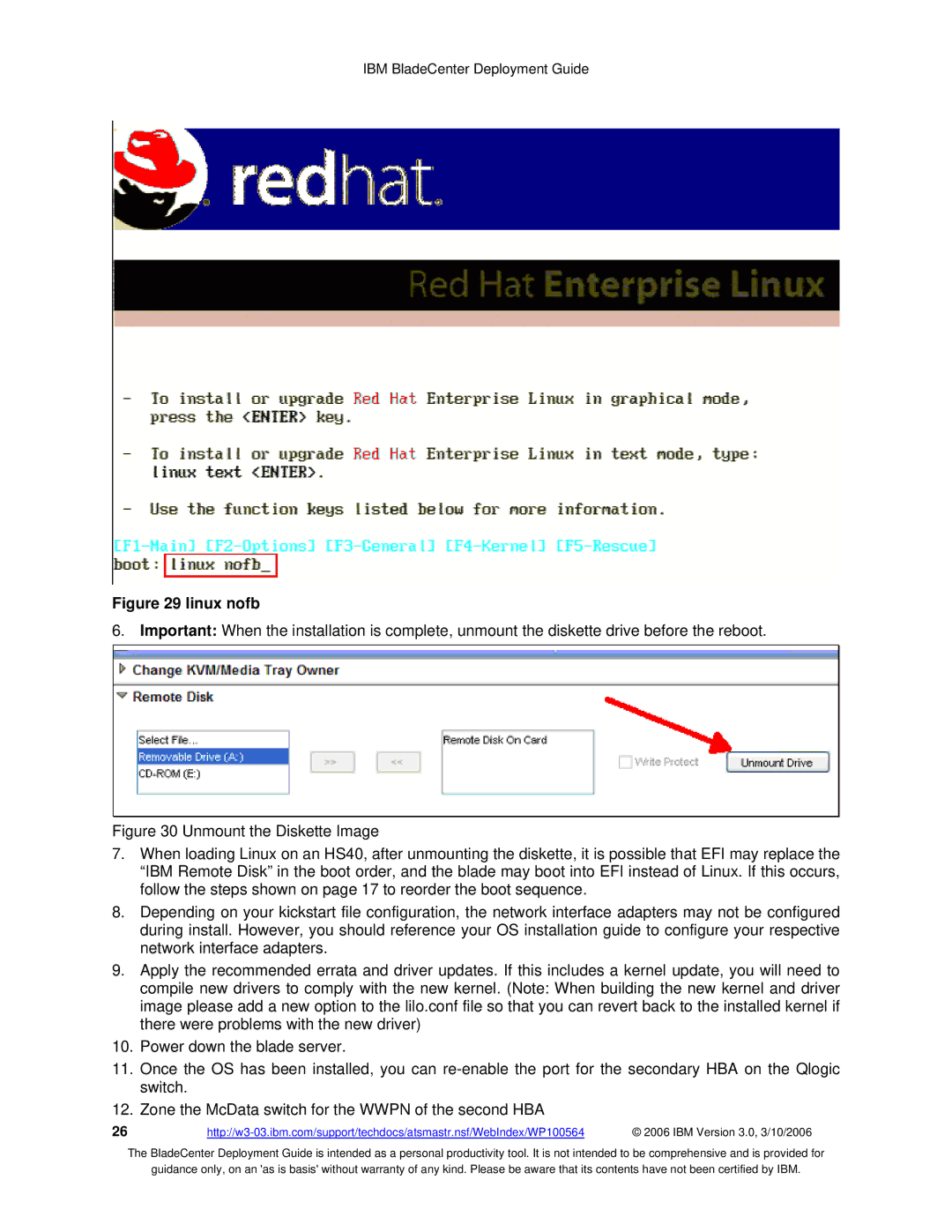IBM BladeCenter Deployment Guide
Figure 29 linux nofb
6. Important: When the installation is complete, unmount the diskette drive before the reboot.
Figure 30 Unmount the Diskette Image
7.When loading Linux on an HS40, after unmounting the diskette, it is possible that EFI may replace the “IBM Remote Disk” in the boot order, and the blade may boot into EFI instead of Linux. If this occurs, follow the steps shown on page 17 to reorder the boot sequence.
8.Depending on your kickstart file configuration, the network interface adapters may not be configured during install. However, you should reference your OS installation guide to configure your respective network interface adapters.
9.Apply the recommended errata and driver updates. If this includes a kernel update, you will need to compile new drivers to comply with the new kernel. (Note: When building the new kernel and driver image please add a new option to the lilo.conf file so that you can revert back to the installed kernel if there were problems with the new driver)
10.Power down the blade server.
11.Once the OS has been installed, you can re-enable the port for the secondary HBA on the Qlogic switch.
12.Zone the McData switch for the WWPN of the second HBA
26 | © 2006 IBM Version 3.0, 3/10/2006 |
The BladeCenter Deployment Guide is intended as a personal productivity tool. It is not intended to be comprehensive and is provided for
guidance only, on an 'as is basis' without warranty of any kind. Please be aware that its contents have not been certified by IBM.