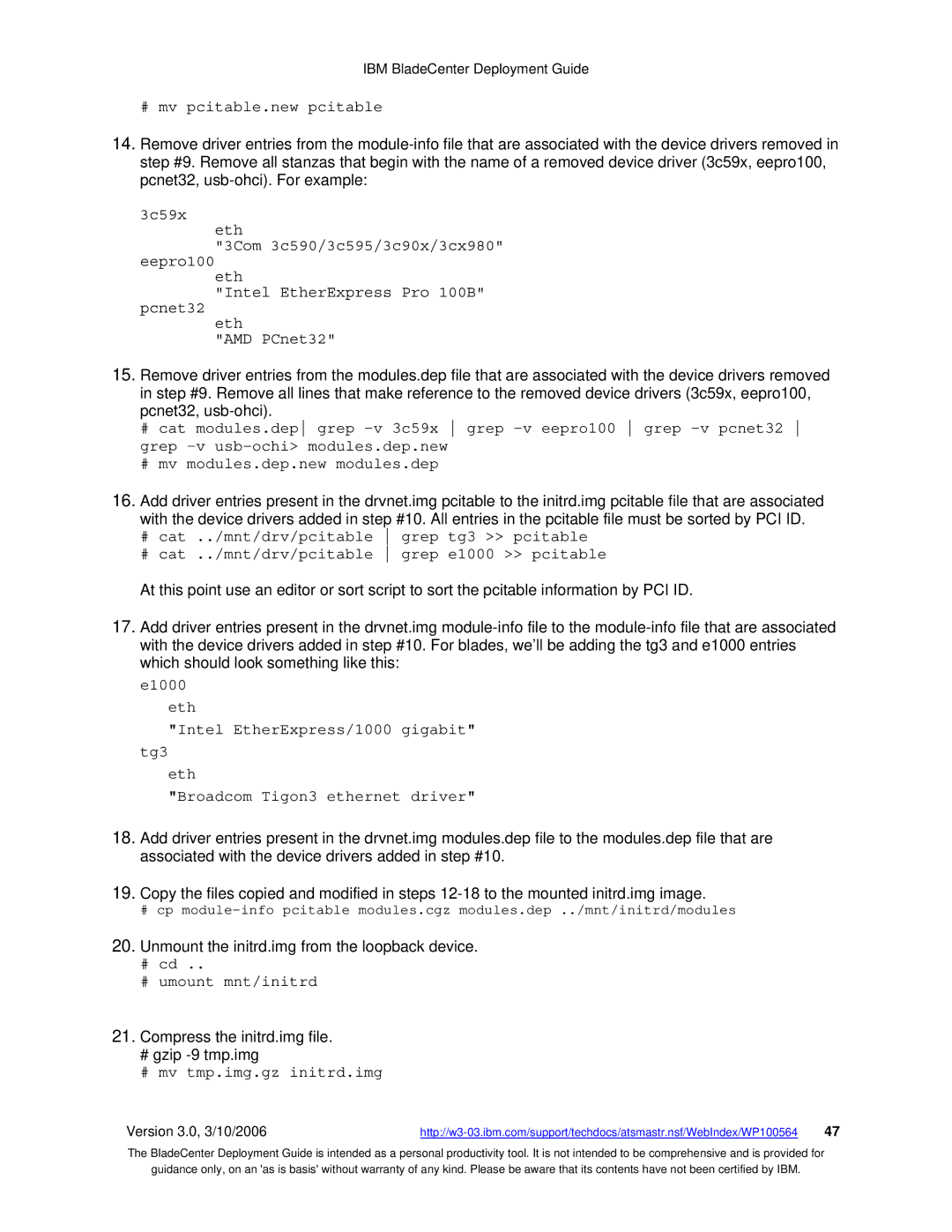IBM BladeCenter Deployment Guide
#mv pcitable.new pcitable
14.Remove driver entries from the
3c59x
eth
"3Com 3c590/3c595/3c90x/3cx980" eepro100
eth
"Intel EtherExpress Pro 100B"
pcnet32
eth
"AMD PCnet32"
15.Remove driver entries from the modules.dep file that are associated with the device drivers removed in step #9. Remove all lines that make reference to the removed device drivers (3c59x, eepro100, pcnet32,
#cat modules.dep grep
#mv modules.dep.new modules.dep
16.Add driver entries present in the drvnet.img pcitable to the initrd.img pcitable file that are associated with the device drivers added in step #10. All entries in the pcitable file must be sorted by PCI ID.
#cat ../mnt/drv/pcitable grep tg3 >> pcitable
#cat ../mnt/drv/pcitable grep e1000 >> pcitable
At this point use an editor or sort script to sort the pcitable information by PCI ID.
17.Add driver entries present in the drvnet.img
e1000 eth
"Intel EtherExpress/1000 gigabit" tg3
eth
"Broadcom Tigon3 ethernet driver"
18.Add driver entries present in the drvnet.img modules.dep file to the modules.dep file that are associated with the device drivers added in step #10.
19.Copy the files copied and modified in steps
#cp
20.Unmount the initrd.img from the loopback device.
#cd ..
#umount mnt/initrd
21.Compress the initrd.img file.
#gzip
#mv tmp.img.gz initrd.img
Version 3.0, 3/10/2006 | 47 |
The BladeCenter Deployment Guide is intended as a personal productivity tool. It is not intended to be comprehensive and is provided for
guidance only, on an 'as is basis' without warranty of any kind. Please be aware that its contents have not been certified by IBM.